Change Your Electronic Signature
You created your electronic signature upon hire. There is no requirement to change this signature, and you will never be prompted to do so. Learn how to manually change it below.
Click on your username, located at the top right of your screen in Neo.
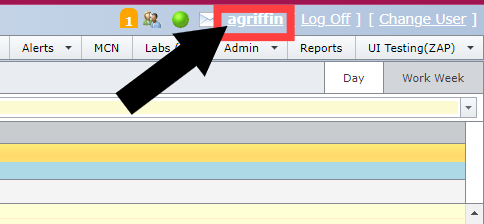
Click Electronic Signature.
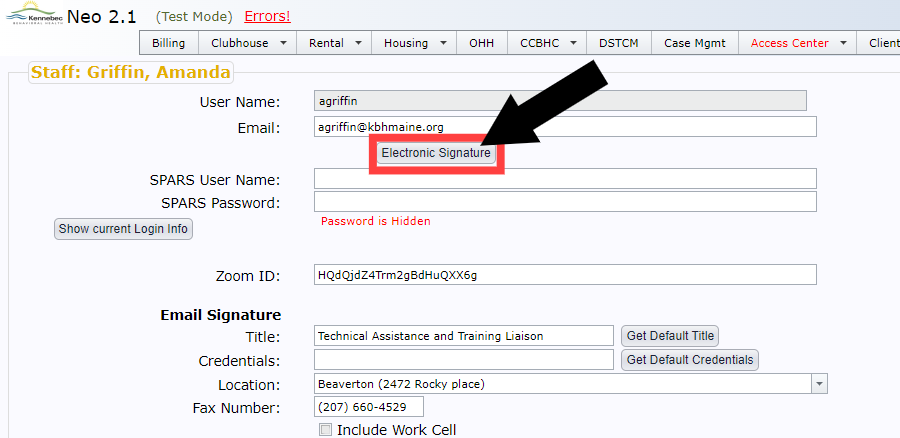
Enter your Old Signature and then enter your New Signature(twice) and then click Save.
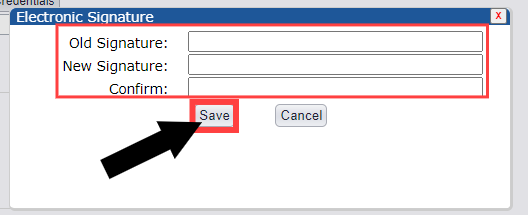
|
If you do not remember the electronic signature, contact IT Support at extension 1200 for assistance.
|
