Sending Information Only Documents
Some documents don't need to be signed but need to be tracked
Table of Contents
Key ConceptDocuments, such as an orientation pamphlet or yearly program information packet, may not require the client to sign it, but it is important to get acknowledgment that they received it. When a printed document is sent by mail, there isn't any way to know for sure that the client actually received it, so oftentimes we ask for a signature and to have it sent back. This creates a lot of work for the staff and the client to complete something that isn't critical. By delivering the document electronically, we can both get the acknowledgment of receipt, and it is simple for the staff and client. |
Printed DocumentsWhen using the Document Delivery system for printed documents, it creates a record in the Completed Documents list so we can track when it was printed. These documents can be found on the Client Portal under the Documents section. This is great if the client wants to reference an old correspondence. *Printing outside of the Document Delivery system is audited but not very convenient for tracking. |
Electronic Information Only Documents
When the Electronic Use is set to Informational/Pen Tool, it will appear in the Actions Needed section of the Client Portal, but unlike other forms, it does not require the client to sign it. Only to confirm they received it. This gives the provider reassurance that the information given was viewed, and the client only clicks one button to complete it. 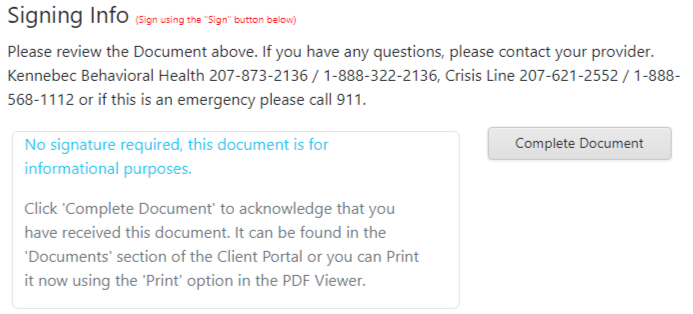 |
Document Template - Informational/Pen ToolIf a document workflow is better served by having the client acknowledge they received the document but not burden them with a signature, then set the template Electronic Use to Information Only. 
 If you'd like to be notified via an alert once the client has completed (acknowledged receipt of) the document through the Client Portal, the Include in Chart option in the document template must be After Staff Reviews.
|
