Moving Dates On A Treatment Plan
You'll see a Move button on all treatment plans, both active and inactive (for programs you're associated with in Neo), however, you can only move dates on the newest plan.
| This button is always situated to the far right of the screen, so if you ever don't see it, make sure you are scrolled all the way over. |
| If you click Move on any plan other than the newest, you will see this message. | 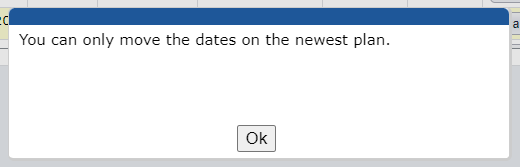 |
| The allowable dates will be between the date of staff signature up to the current date. |
If you try to move a date on a treatment plan where there are already signed notes attached, you'll see these messages.
When this happens, moving the date is still allowed; you'll just need to have your administrator unsign the attached notes.
Once the notes have been unsigned, you can move the date and then re-sign those notes.
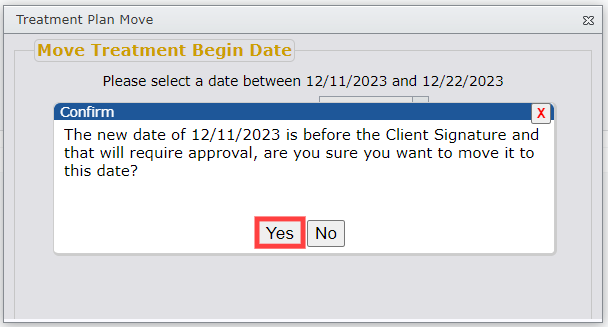 |
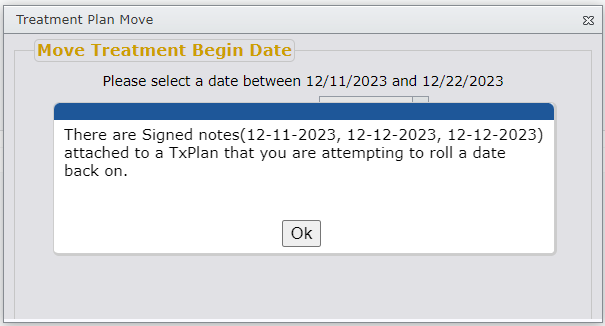 |
