The KBH University Standard
Table of Contents
KBH University Homepage
Search BarFrom the KBH University homepage, use the search bar to try to find the help you're looking for.  |
Categories |
Bonus ToolsThis area currently consists of the KBH University Standard, which provides a breakdown of how our knowledge base is organized, as well as our glossary, to help define the many acronyms you see throughout Neo.  |
Popular ArticlesArticles listed here will fluctuate based on which articles are being viewed most - always a great idea to take a look at what's listed to see if anything might be helpful to you.  |
Categories |
Feedback from HomepageThis provides you with a form to send us feedback, whether it be general feedback, just requesting information that does not yet exist, or specific feedback to let us know if there's any incomplete/inaccurate information that needs to be revised.  |
Categories
|
KBH University is currently broken down into six (6) categories. From there, each of those categories is broken down into further subcategories. Those subcategories are not the same across each category - they are set up as what works best for that particular category.
|
Key Concepts 🔑
| The Key Concept articles describe the function and capabilities of the feature that's being documented. These articles are aimed at explaining what the particular feature does, how it functions, and the reason that it functions that way. These articles are useful when trying to fully understand how something works in a general sense and understand how and why it fits into your role. These articles should not include detailed step-by-step instructions but should include as many links to how-to articles as possible, where appropriate. |
How-To's ℹ️
| The How-To articles are detailed step-by-step procedures for different processes. These articles include written instructions as well as screenshots/images, videos, or both, depending on the procedure's difficulty level. These articles are useful when learning a new process or refreshing your memory on the steps in a process. |
FAQs ❔
| Articles listed under FAQ will explain any quirks we've encountered that could potentially be misleading or confusing. You'll also find answers to common and specifically asked questions that don't necessarily fit into a particular How-To or Key Concept article. Content for these articles is gathered through our own discovery via testing, questions that come through our support team, or through Feedback submitted via KBH University. |
Screenshots and Videos 📷
|
Screenshots and Videos are used to enhance documentation and further interpret what is being described. How-To's, in particular, often include both screenshots and videos. Lengthier processes will sometimes be broken down into multiple videos. Screenshots should be as clear and precise as possible. Images:
Videos should include annotations with bold colors, text, images, gifs, music, etc., to be engaging and as informative as possible. Processes are recorded at a followable pace to make all steps in the process easy to discern. |
Table of Contents 📜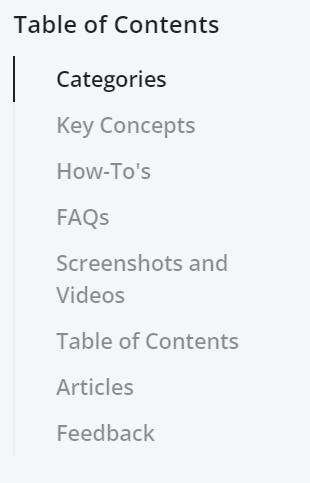
You won't find a Table of Contents in every article. This tool is used in lengthier articles and in articles where it would make sense to skip around content to get to a particular section of the article. Having a Table of Contents also makes it possible to create links to specific sections within an article.
Related Articles and Newly Added & Recently Updated Articles
|
To the right of every article, you'll find related articles as well as newly added & recently updated articles.  |
Feedback
| You'll find the option to provide feedback at the bottom of every article. Neo processes and practices are ever-changing to keep up with the demand and goal of providing the best possible services to our clients. This feature will be key for maintaining the accuracy of each article and keeping KBH University as comprehensive and complete as possible. Users are encouraged to use this feature to communicate potential errors or changes that should be made. |

Thumbs up if you found the article helpful, thumbs down if you didn't find it helpful, and/or feel more information or clarification would improve the article. | |

|
 |
Page Not Found?
There are Help links throughout Neo and the Staff App that direct you to KBH University.
If you see the page shown below, it just means that a help article for the screen you just came from in Neo or the Staff App has not been created yet.
The contact form is submitted to our training team and helps prioritize help documentation that staff tend to search for more often.
You can also click the button at the top of the screen to get to the KBH University homepage, where you can browse existing help documentation.

