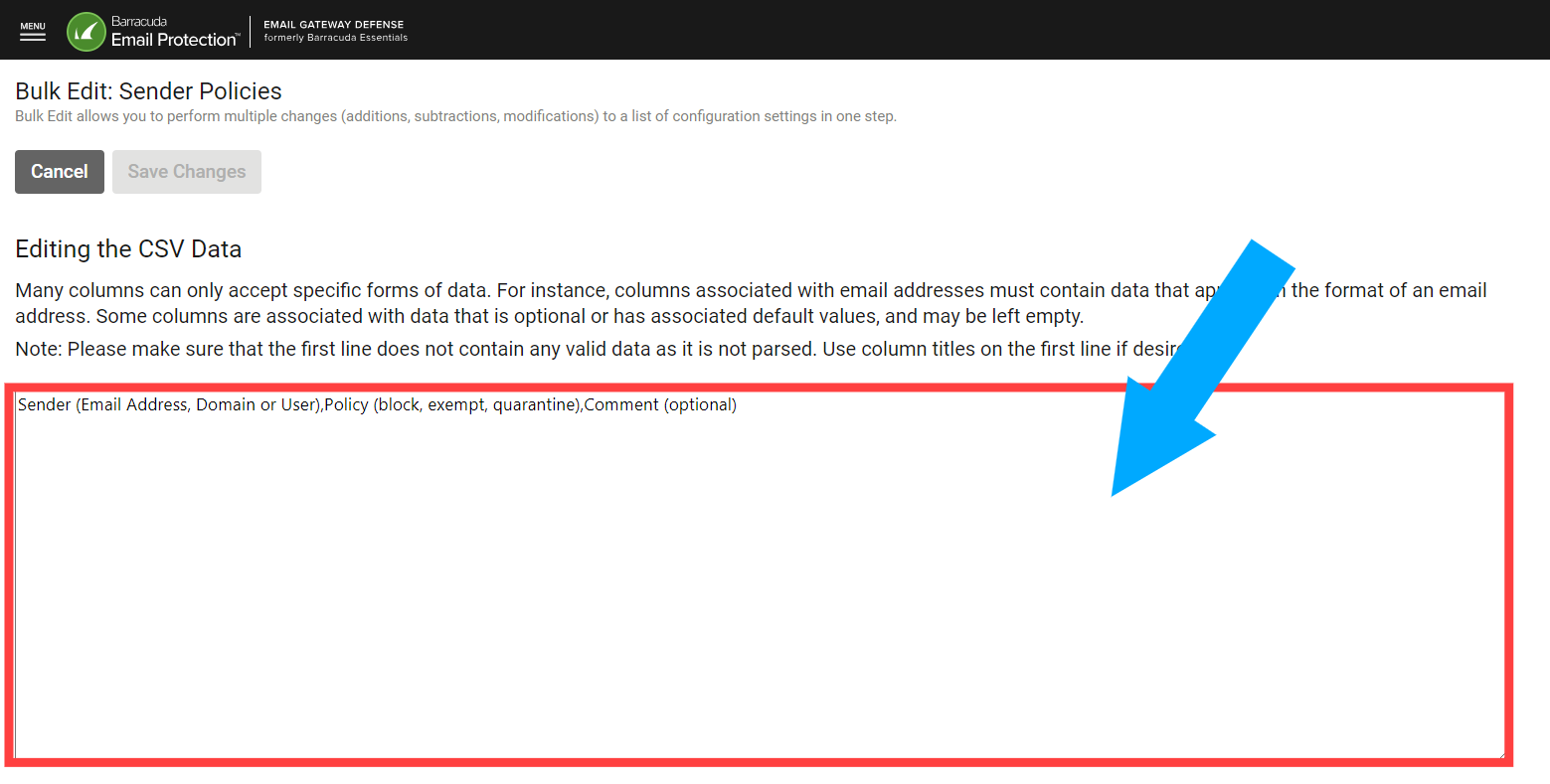Back Up And Restore Personal Sender Policy
Learn how to back up and restore your personal Sender Policy in Barracuda
Table of Contents
This is how to back up and restore the users' personal Sender Policy, which is the exempt and block lists for the Barracuda Quarantine system

To Back Up
Select Junk Email Filter from the Employee Links menu on the KBH Staff Portal Page.
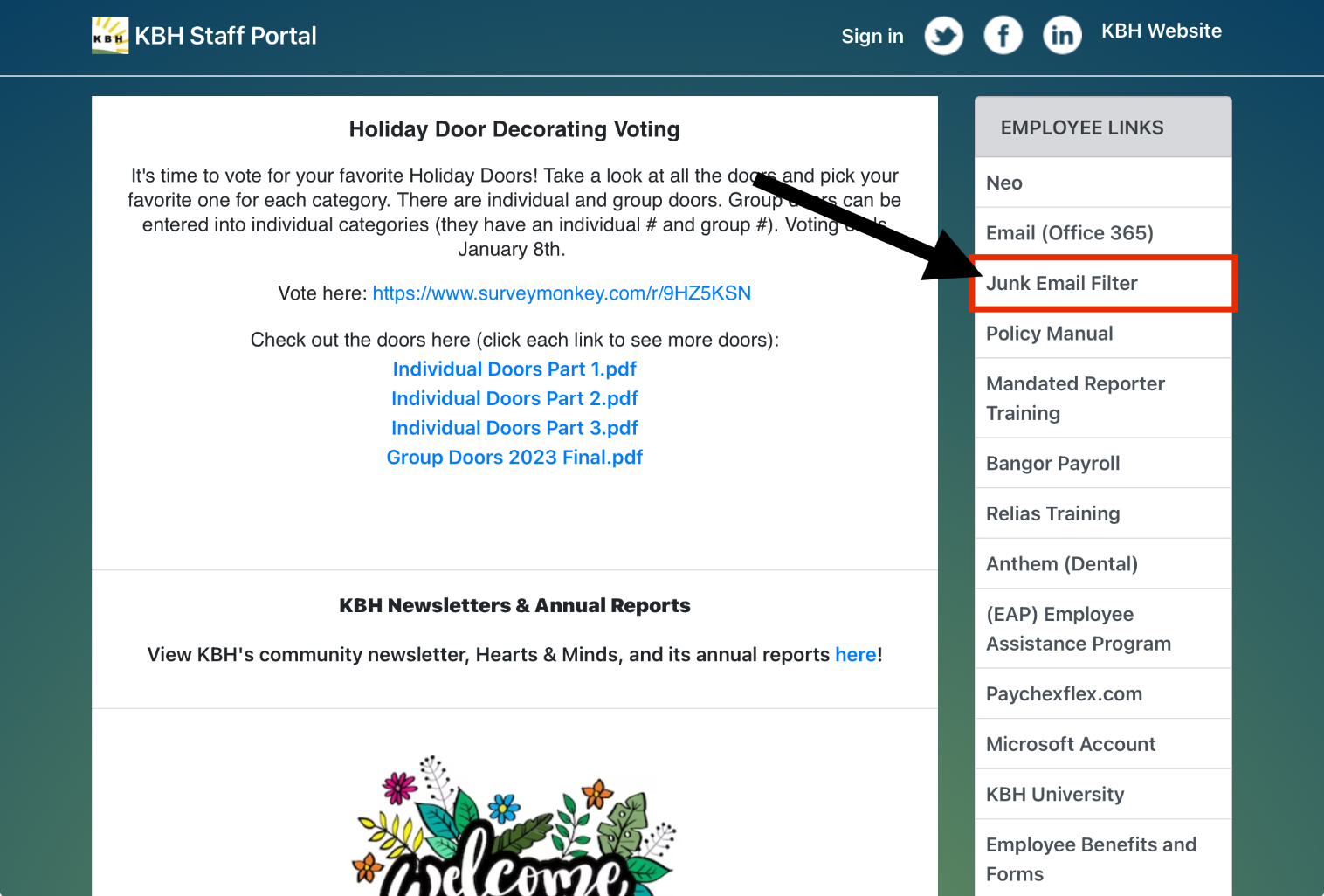
Enter your KBH email address.
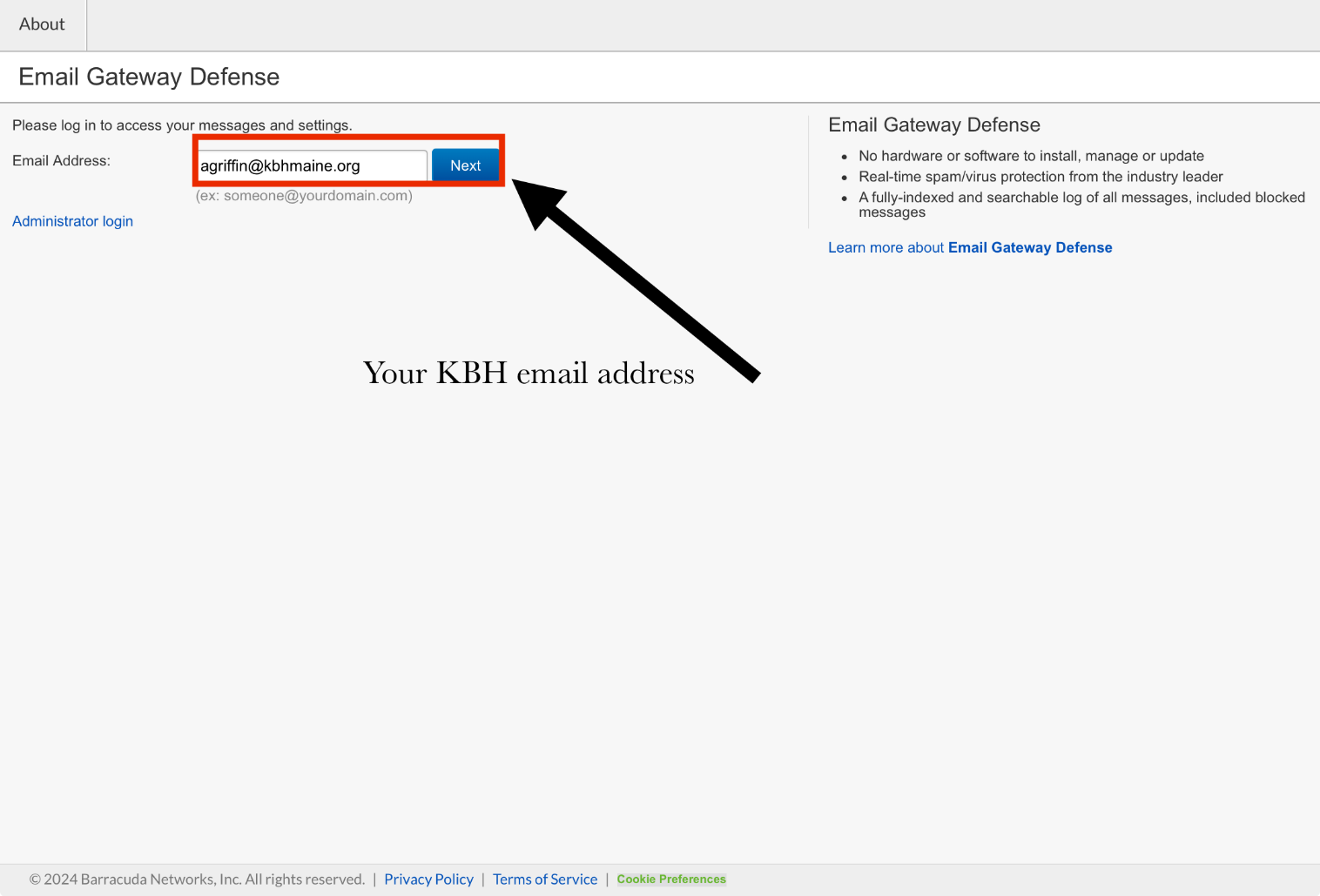
Enter your Microsoft password.
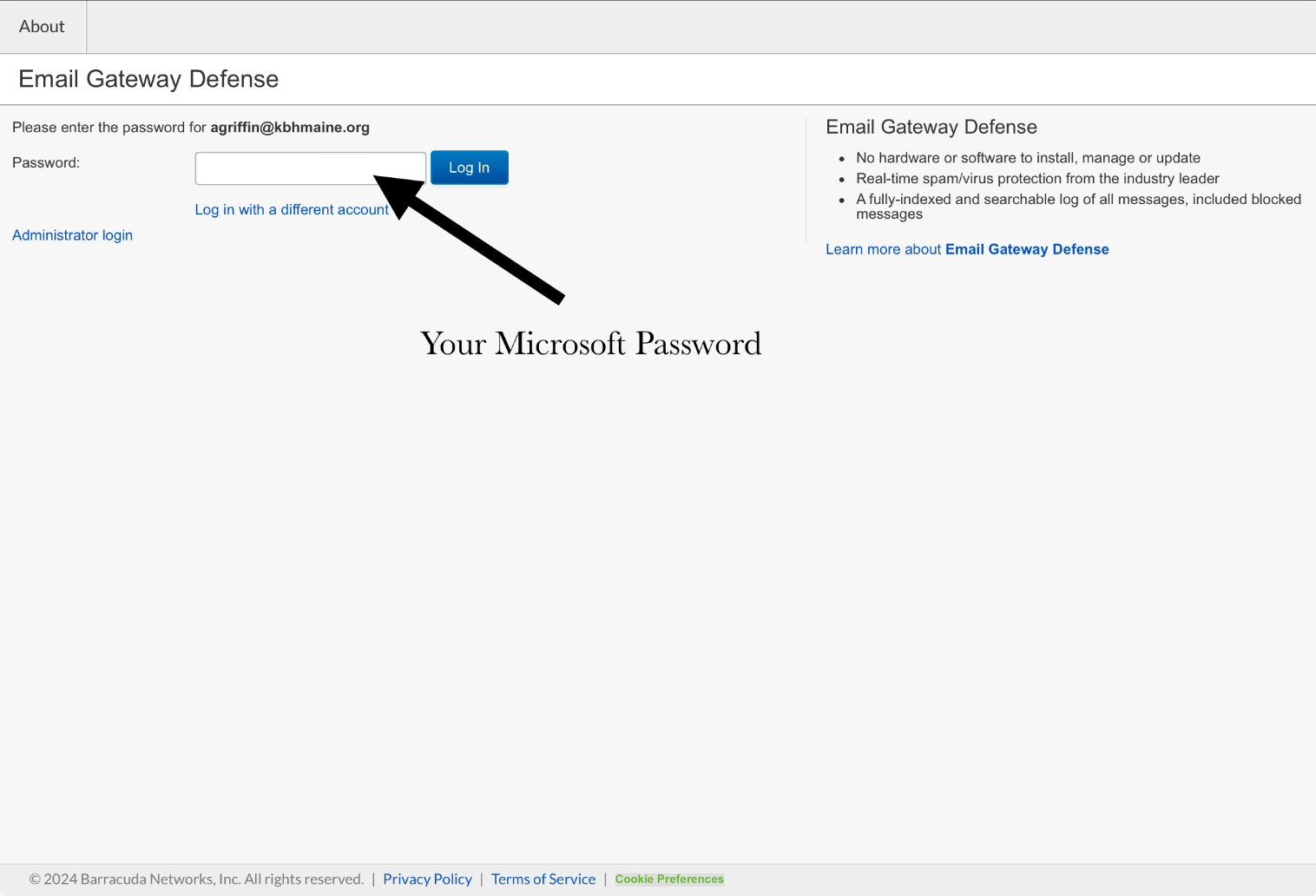
Select Menu.
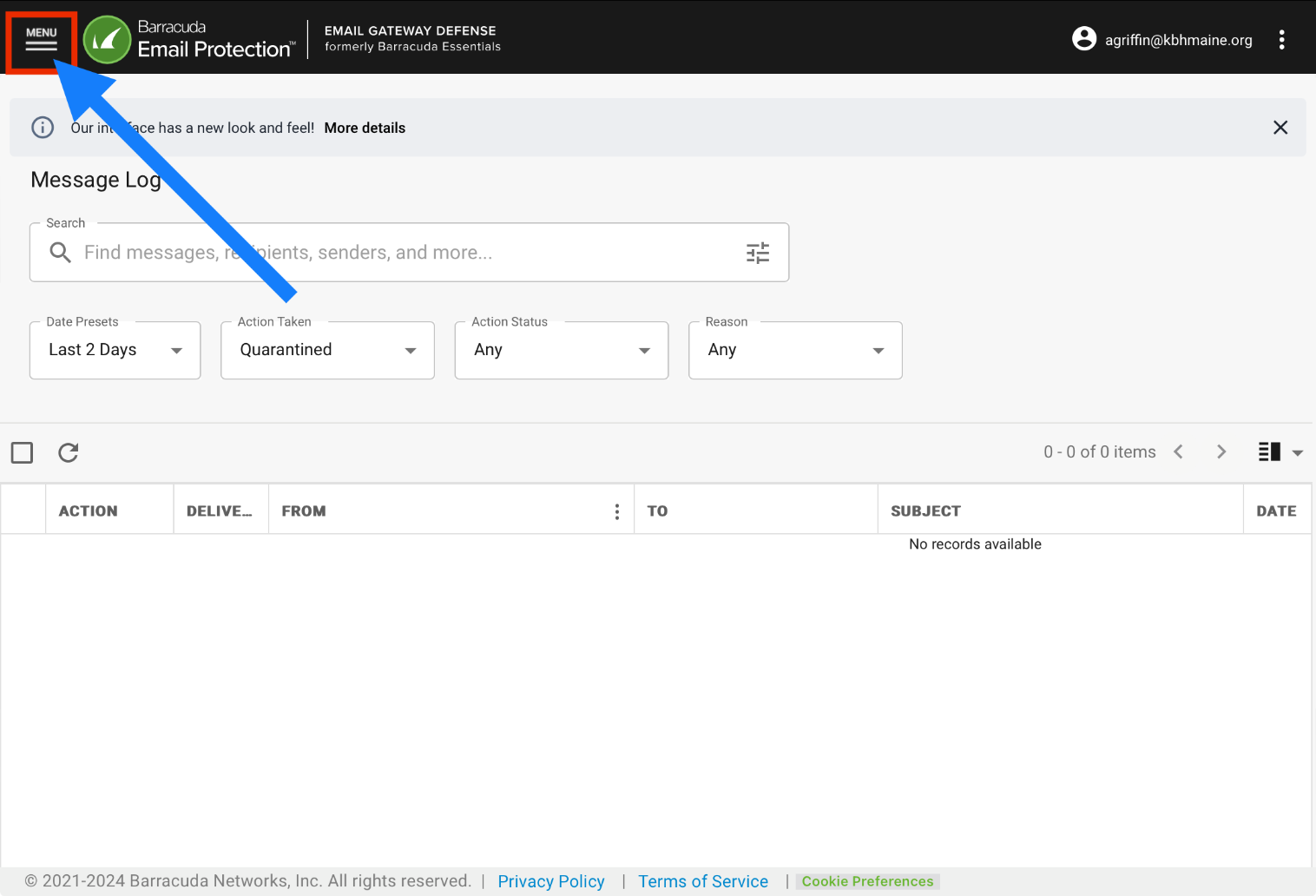
Select Settings.
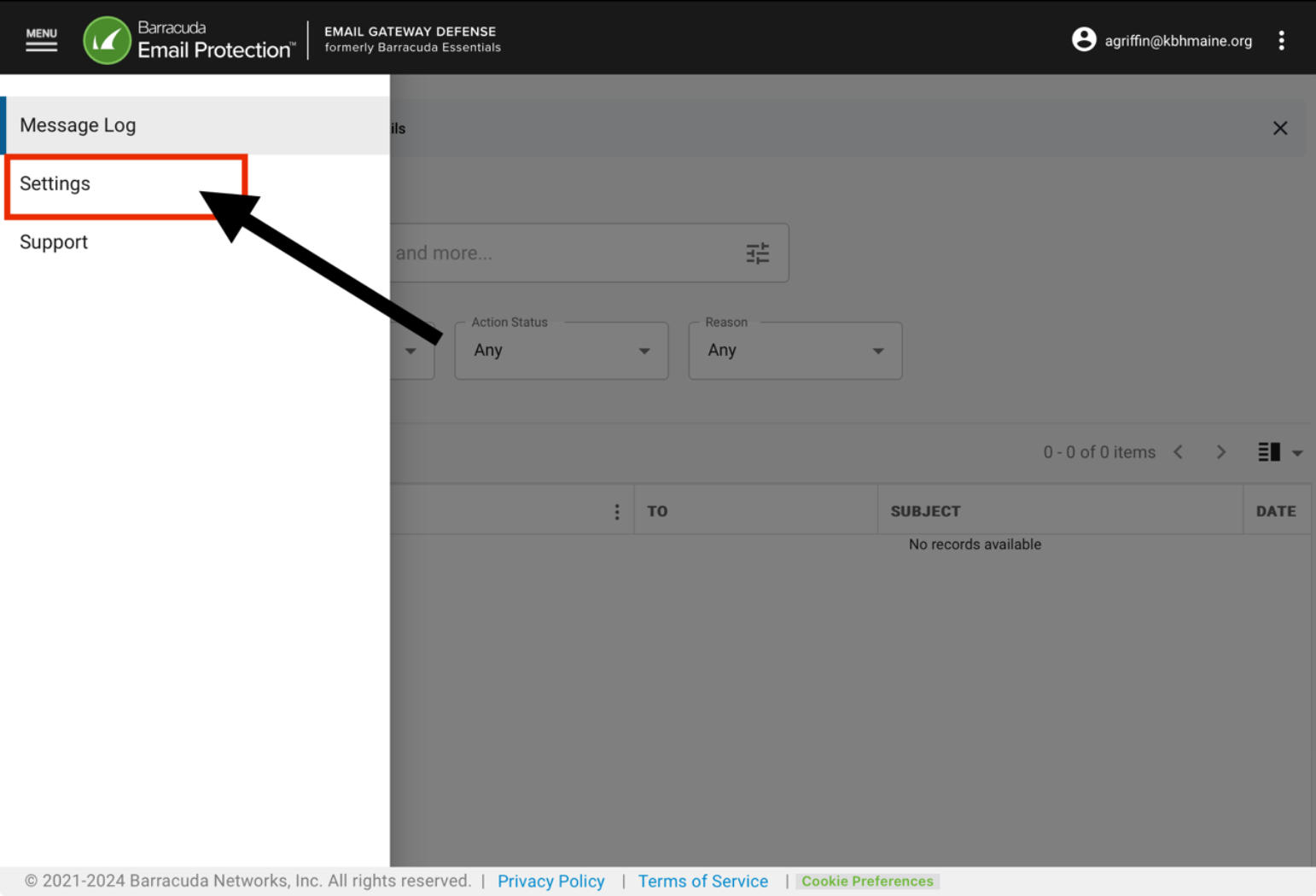
Click Sender Policy.
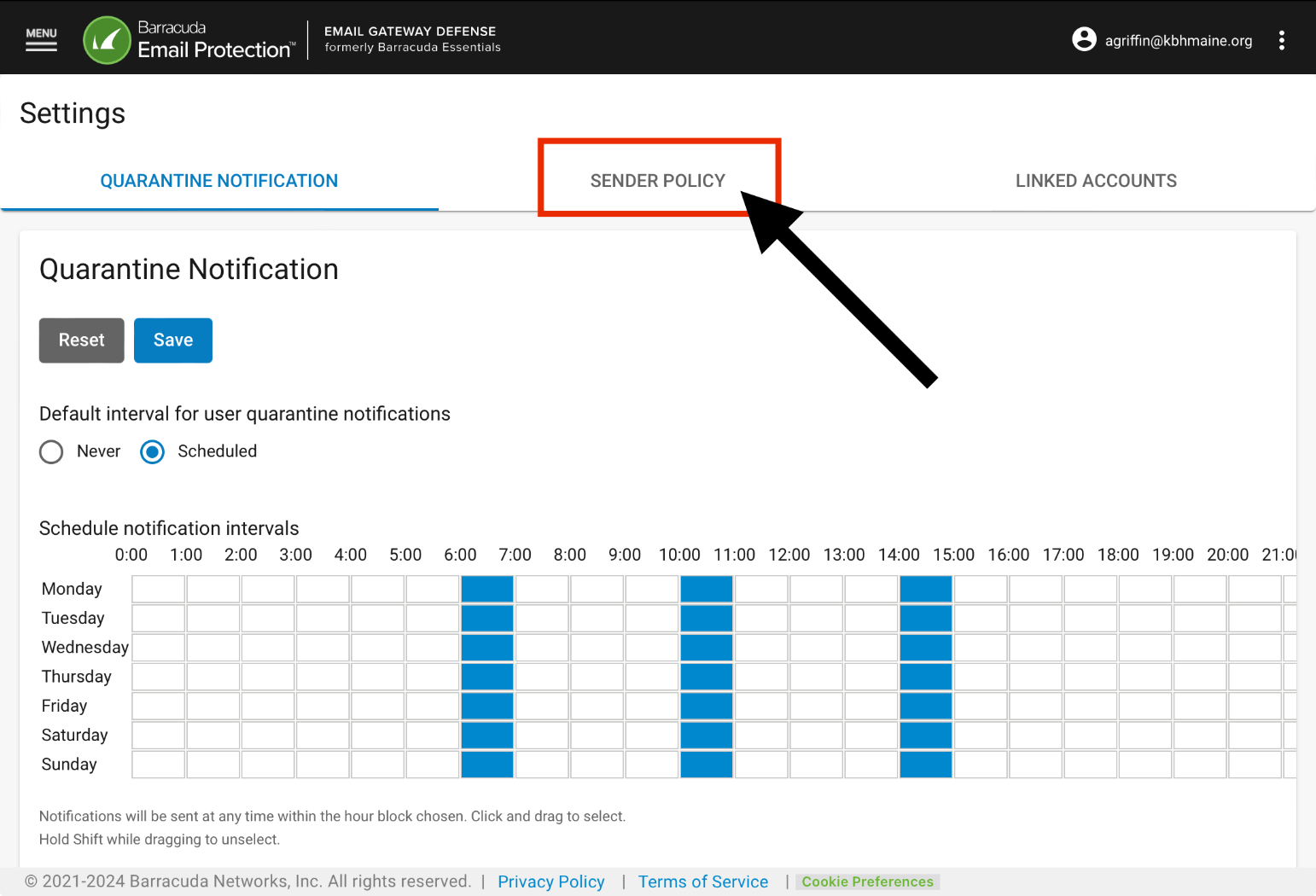
Click Bulk Edit.
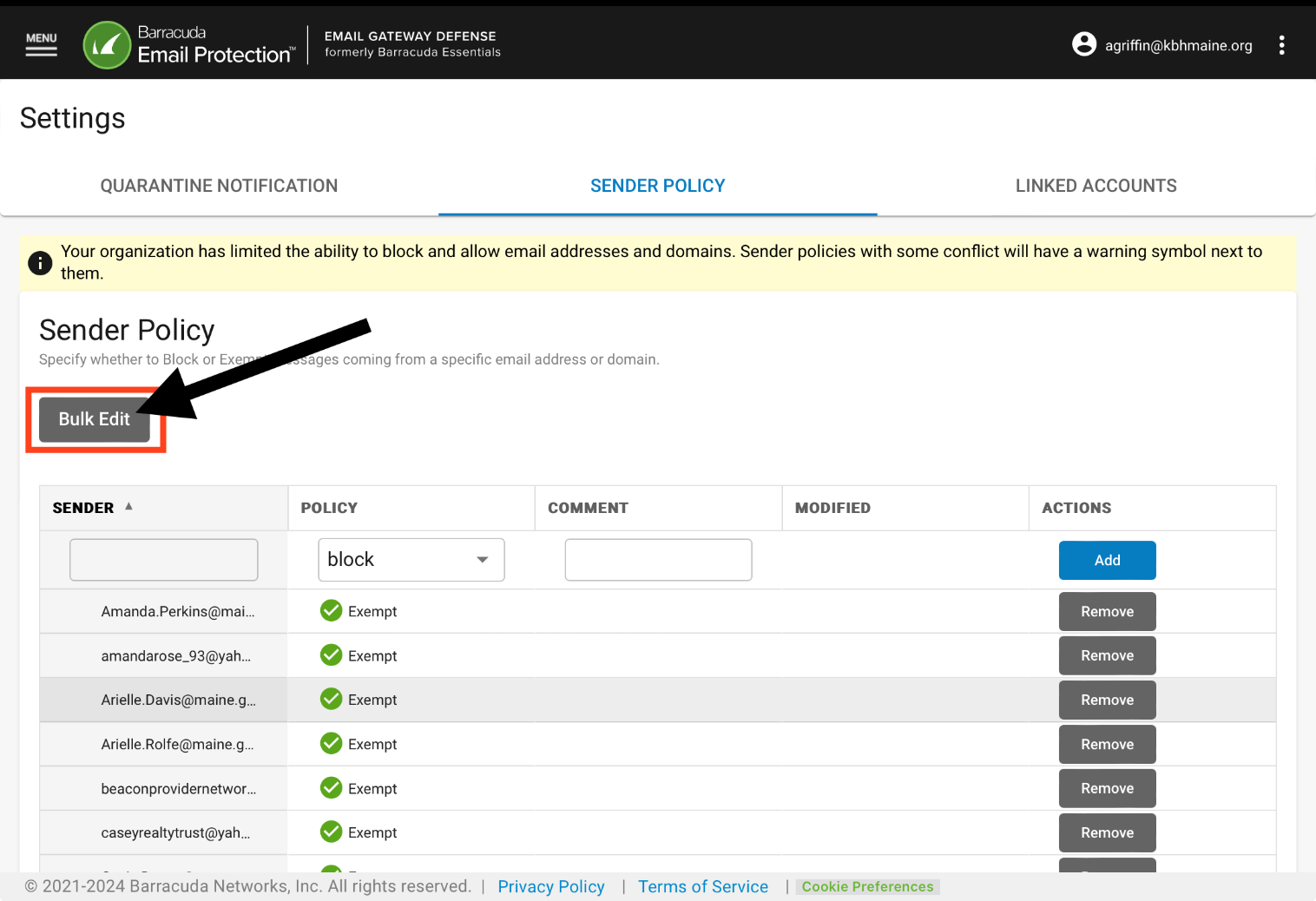
Highlight the contents of this field, excluding the first line “Sender (Email Address, Domain or User), Policy(block, exempt, quarantine), Comment (optional)” , right-click and Copy.
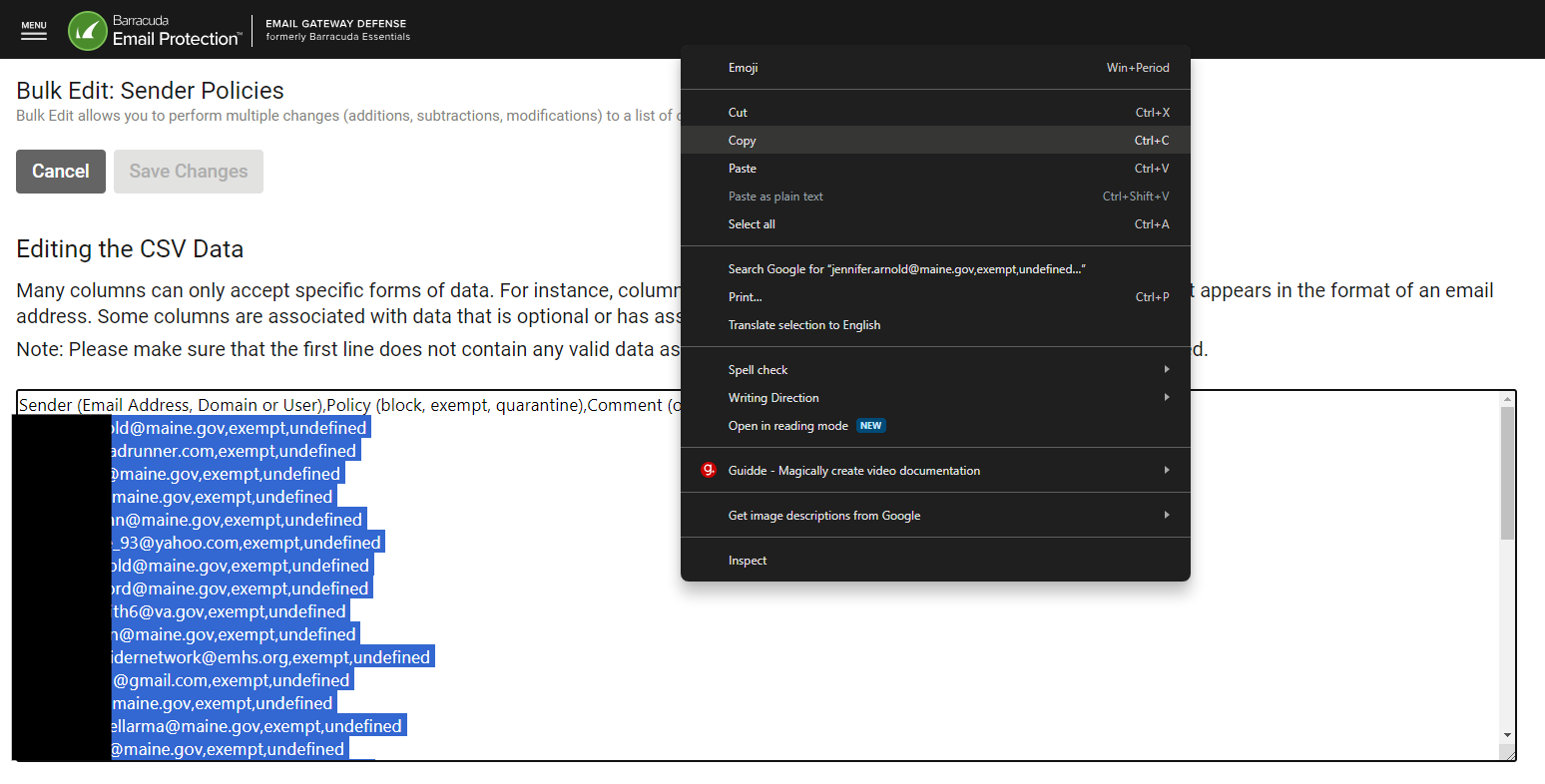
Paste into a blank Word document and Save.
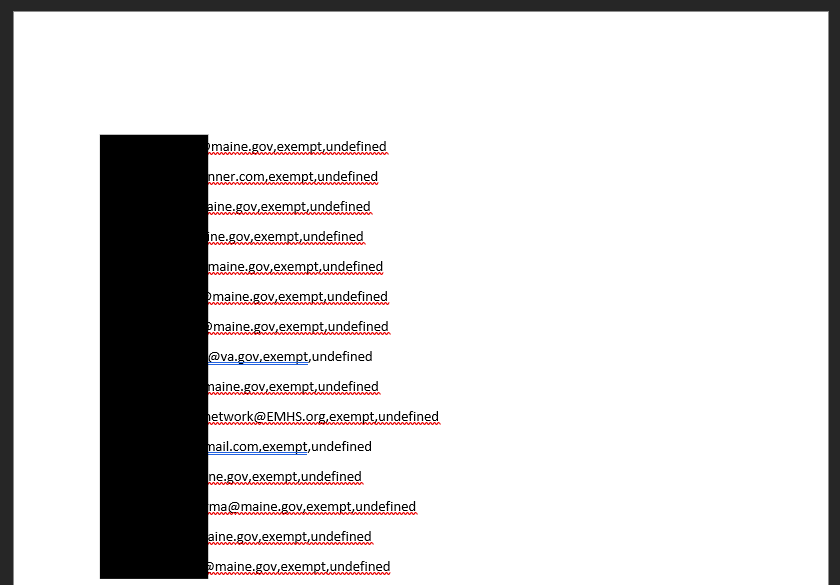
To Restore
Select and Copy your saved list.
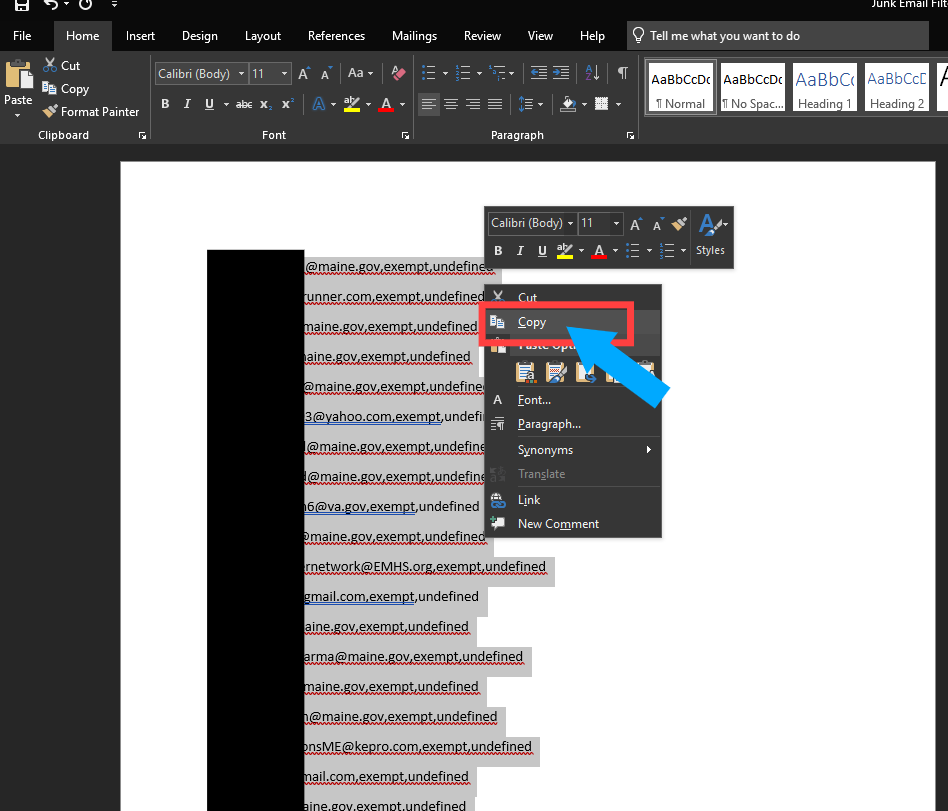
Navigate back to the Bulk Edit section, using the steps at the beginning of this document. The data field will be blank.
Paste your list into the data field by right-clicking in the empty space and selecting Paste, or clicking in the empty space and pressing CTRL+V on your keyboard.