How To Reset PIN For Your YubiKey
Learn how to quickly and easily reset the PIN for your YubiKey.
If you need to reset your PIN, rejoice! YOU can reset your PIN all on your own!
You CAN reset your PIN by following these step-by-step instructions.
| Please note: You'll need access to the internet. If you’ve forgotten your PIN/password, you won’t be able to log on to a computer yourself, so you’ll need to find someone who is already logged in and use their computer. |
| Also note: Please ensure that your PIN matches your Windows password (the password you use to log into your email) |
Click on the Windows button at the bottom left of your screen.
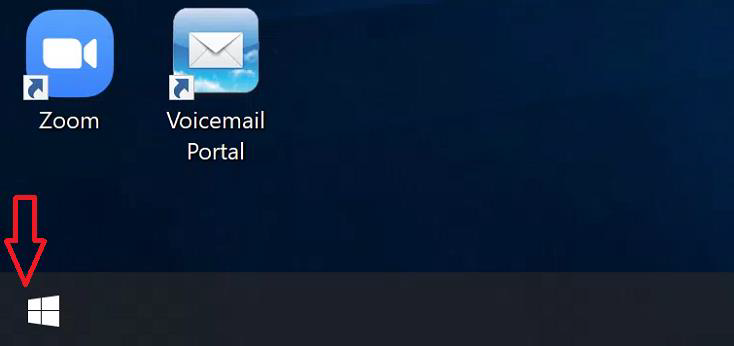
Start typing Hello
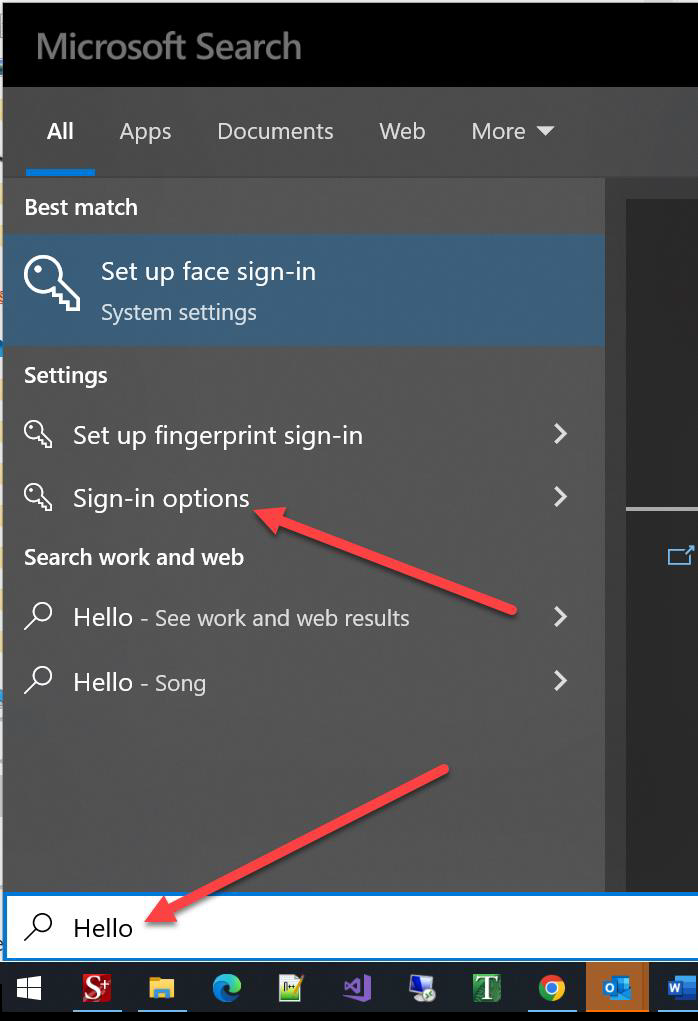
Select Sign-In Options
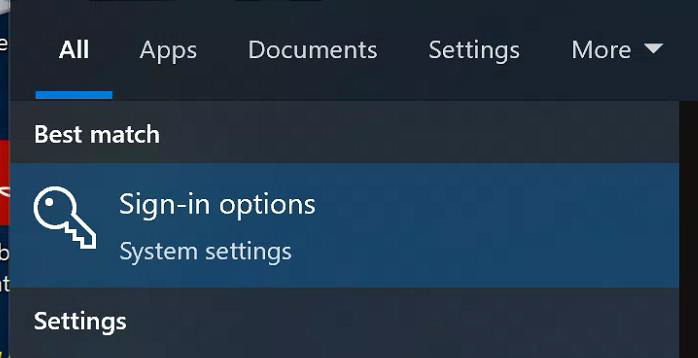
Click on Security Key, then click on Manage
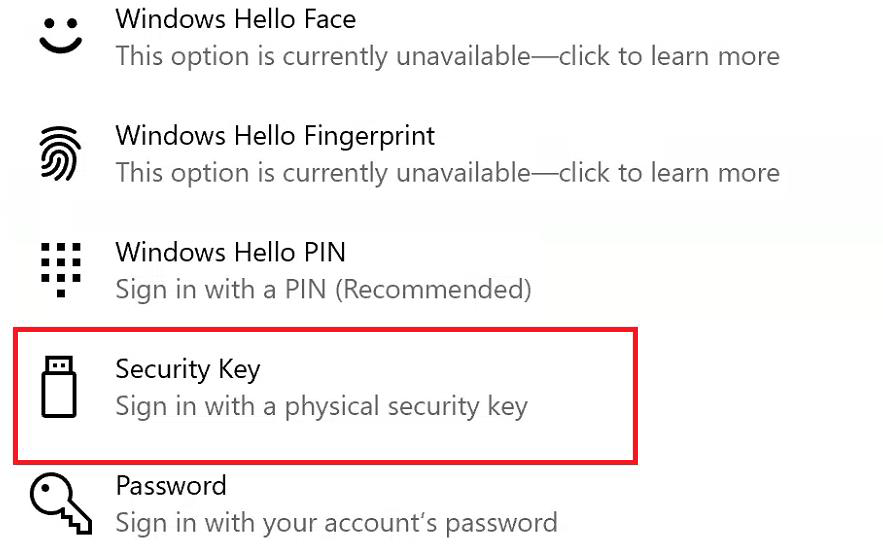
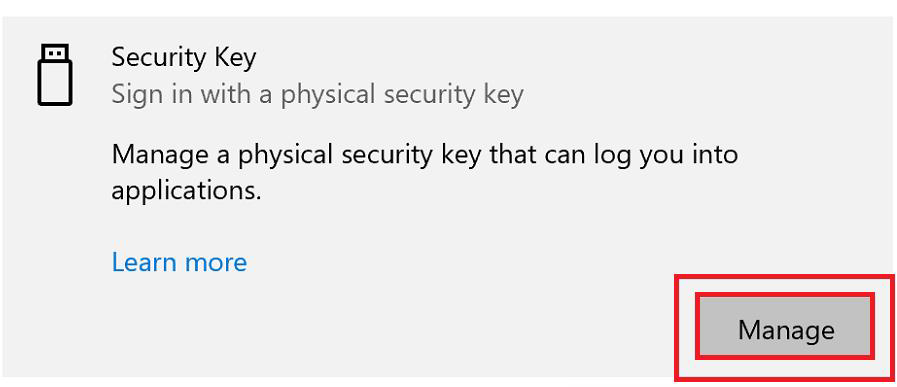
Touch your security key when prompted.
Click on Security Key PIN
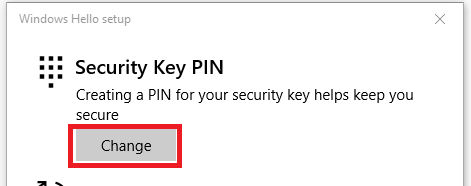
Type in your old PIN and enter the new PIN twice.
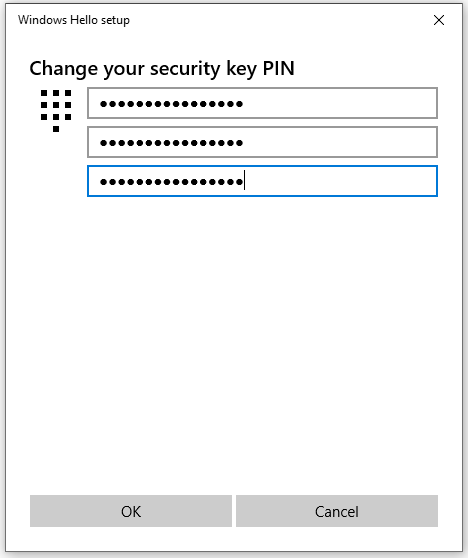
Your PIN is now reset! 😃 |
