How To Log On With Your YubiKey
Learn how to securely log into your account using a YubiKey.
Please note: Touching your YubiKey does NOT ENTER your credentials. Touching the YubiKey indicates that there is a person present; the YubiKey is not biometric. |
From a locked computer screen:
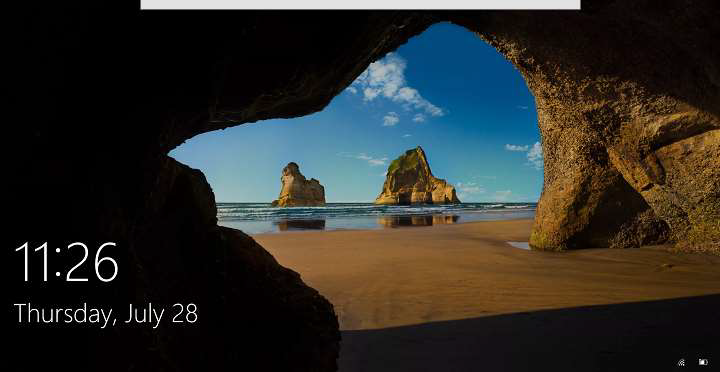
Tap the space bar & insert your YubiKey.

Enter your PIN that you created previously and hit enter (This will be your KBH password).
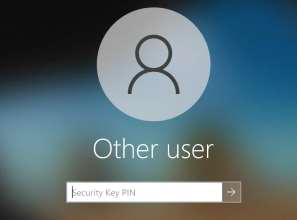
Touch your YubiKey
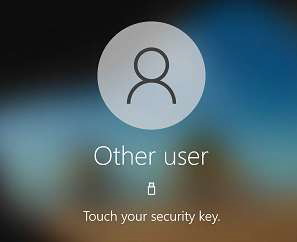
You are now logging in!

