Create A Block in Your Schedule
Discover how to effectively create a dedicated block of time in your schedule, allowing you to prioritize tasks, increase productivity, and maintain a sense of structure and balance in your daily routine.
Learn how to create a block in your Neo schedule.
Right-click within the day and time frame that you'd like to create the block and select New Staff Appointment.
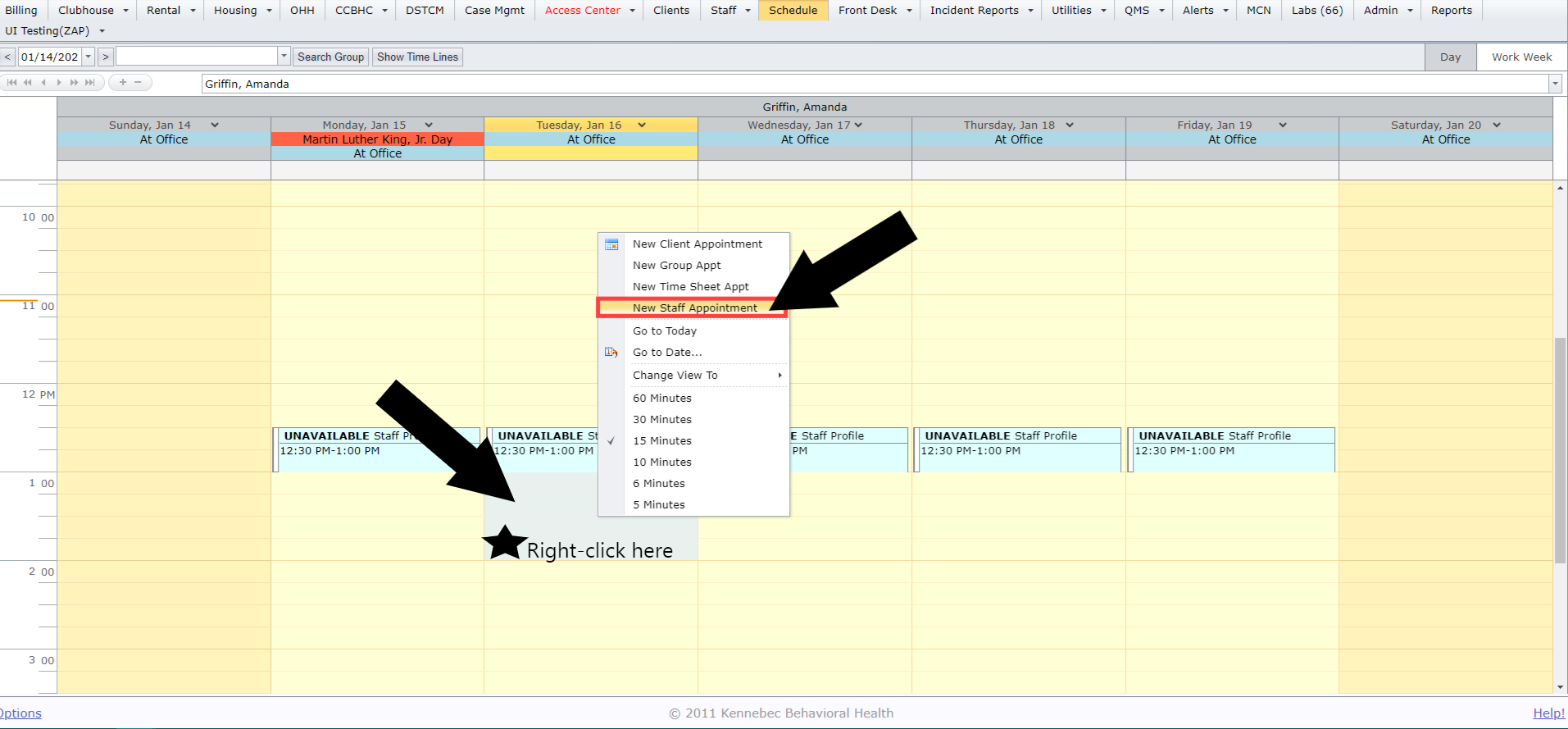
Review that the Begin and End times are correct, select your intended Activity and then click Save.
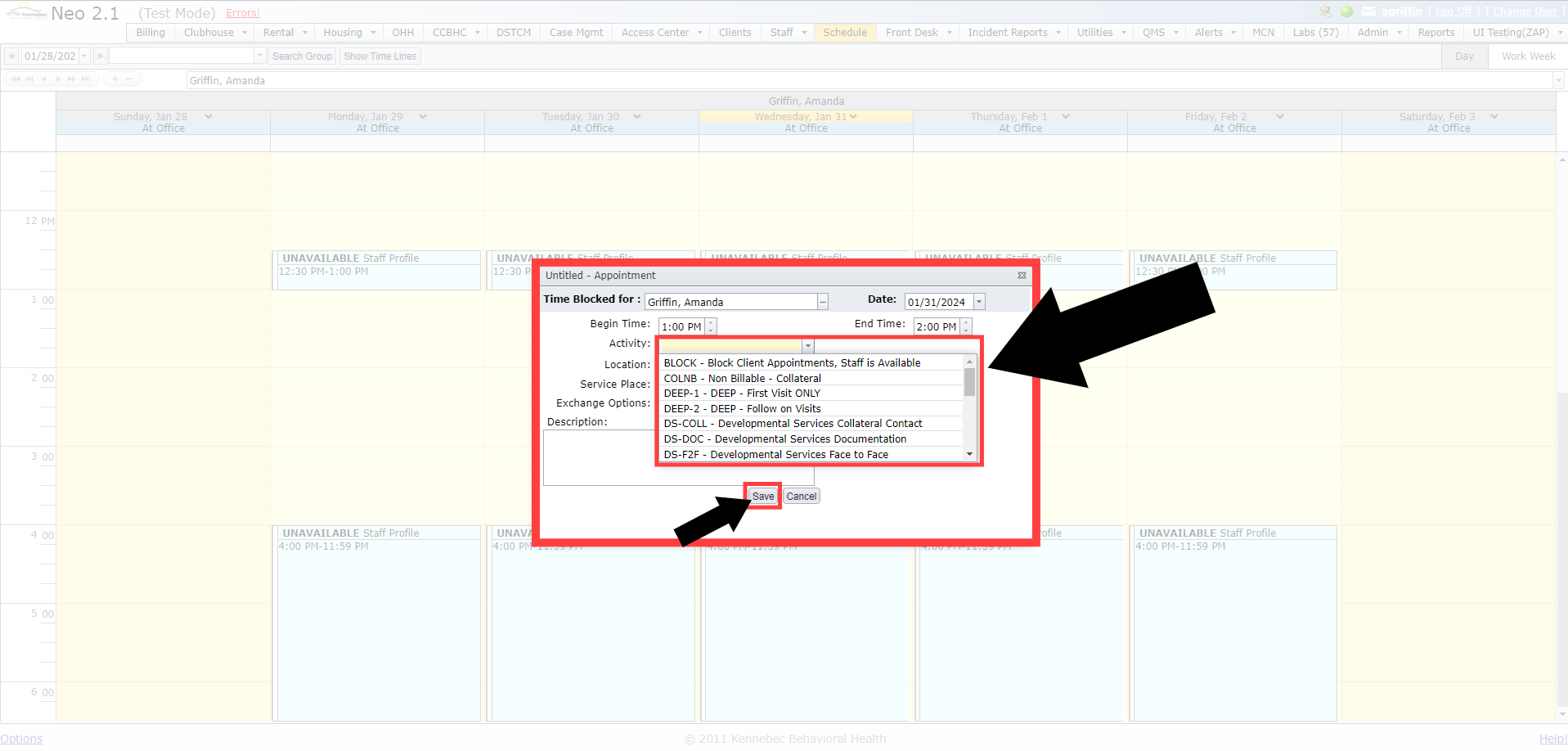
|
Activity Options: HDAY, UNAVAIL, or VAC blocks will set you as Away in Neo.
If you choose any other activity, you will remain active in Neo, but it will still place a block in your schedule so that no one is able to schedule any other appointments or clients. |
