Packet Management
Group documents into a workflow
Table of Contents
Key Concept
Packets combine document templates into meaningful groups. This allows a staff person to simply select the packet and get all of the documents needed for a particular workflow. Click here to read about how they are used.
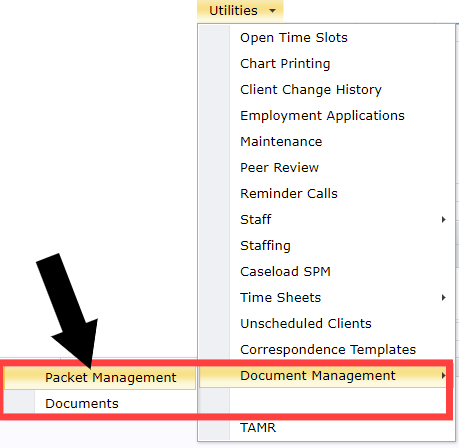
The packet management screen allows staff to see the available packets, and after selecting one, they can work with the list of grouped templates.
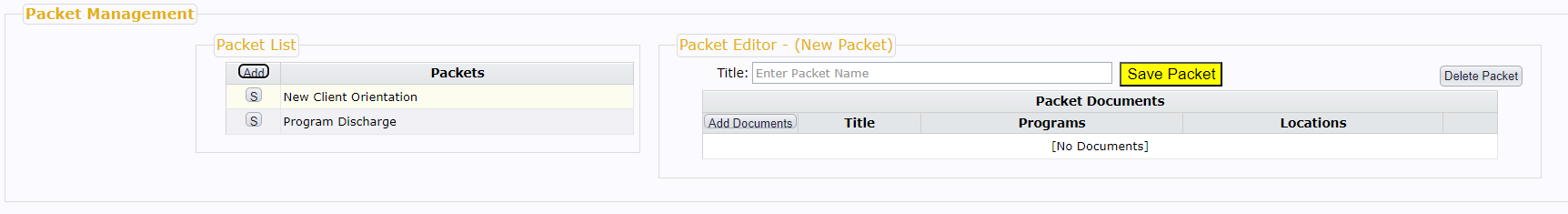
Click here for step-by-step instructions on how to create a packet.
