Marking Yourself Available or Away
Set yourself as available or away in the Staff App.
Toggle between available and away by clicking the green/yellow dot in the Staff App.
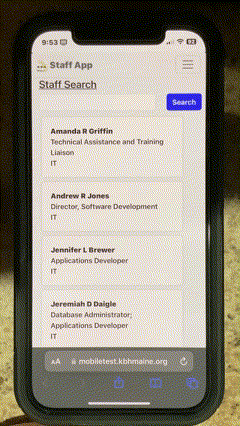
To switch from away to available or vice versa, using the Staff App, simply tap the green/yellow dot. Unless you change your availability via a different method, however, you set it will remain the same until you change it back.
The Staff App doesn't contain the ability to distinguish how many days you intend on being away and therefore, each day it stays set to away, the different places in Neo that show that you're away will be set for you to return the following day.
|
For example, if I set myself as away through the Staff App on 05/21/2025, it will show tomorrow, 05/22/2025, as my return date.  |
