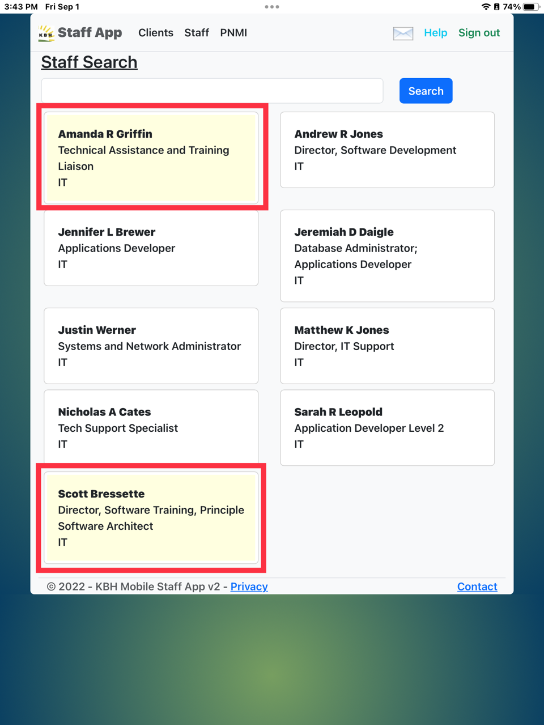Where Does Neo Show When You're Unavailable?
Table of Contents
When you are marked as Away in Neo, there are several places where other users will be made aware of your unavailability.
Neo Internal Email
When another staff member enters your name to send you a secure email, your unavailable status will appear within the header of the email.
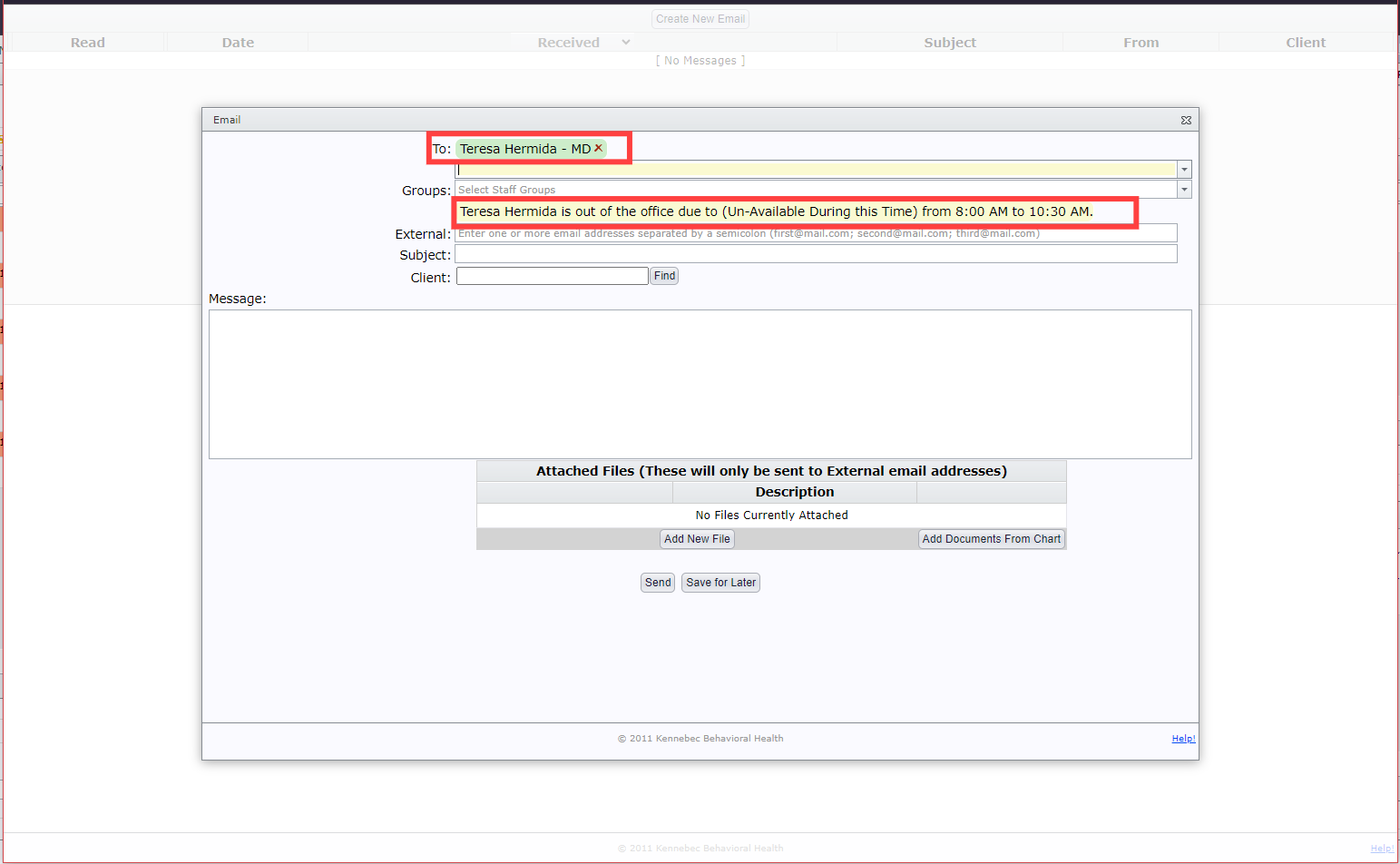
Staff Search
When your name is searched within the Staff Search screen, the dot beside your name will be yellow 🟡 when you're set to unavailable.
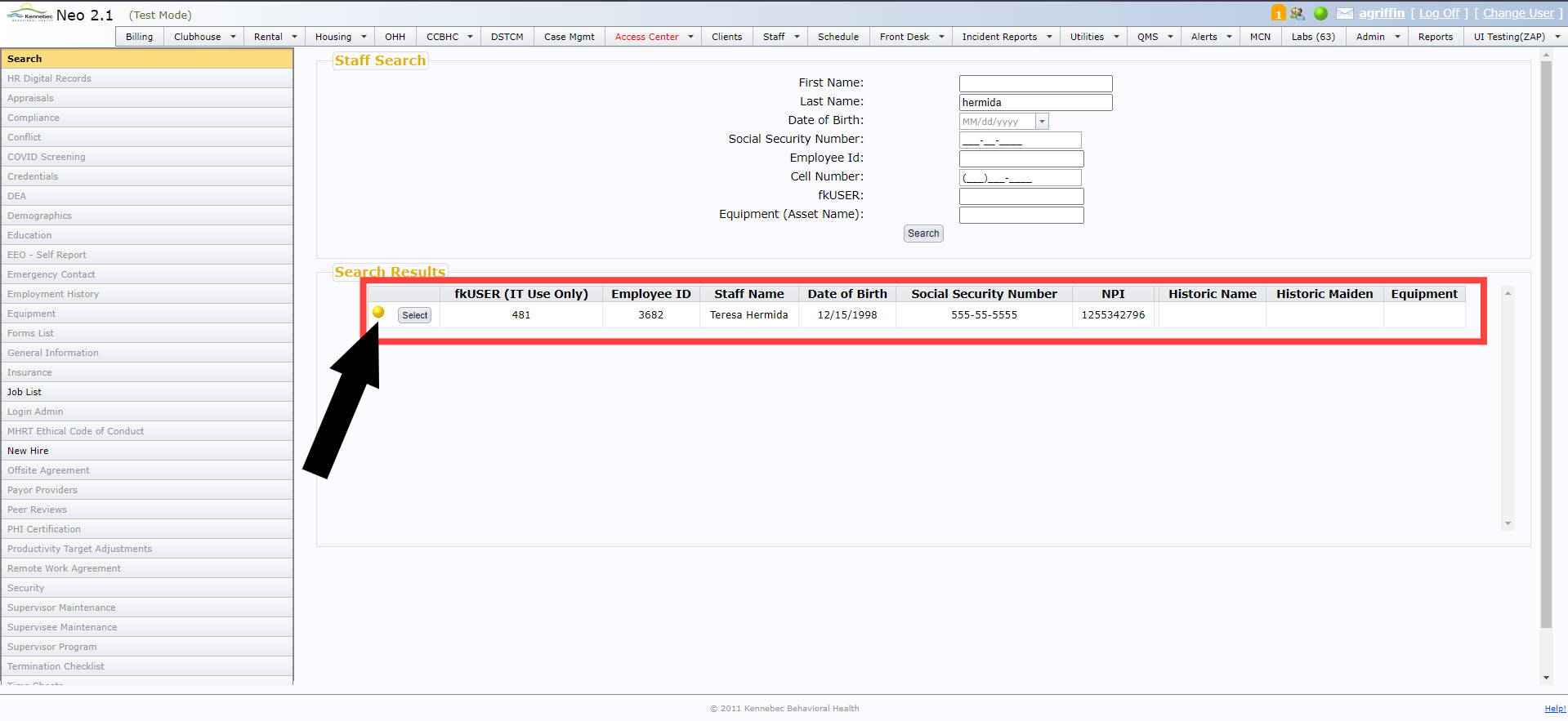
MCN
For MC providers, when an MCN is created for any client on your caseload, your unavailable status will appear just above the Signature and Save options at the bottom of the screen.
If you're set to be away until a certain date, the message will show your return date.
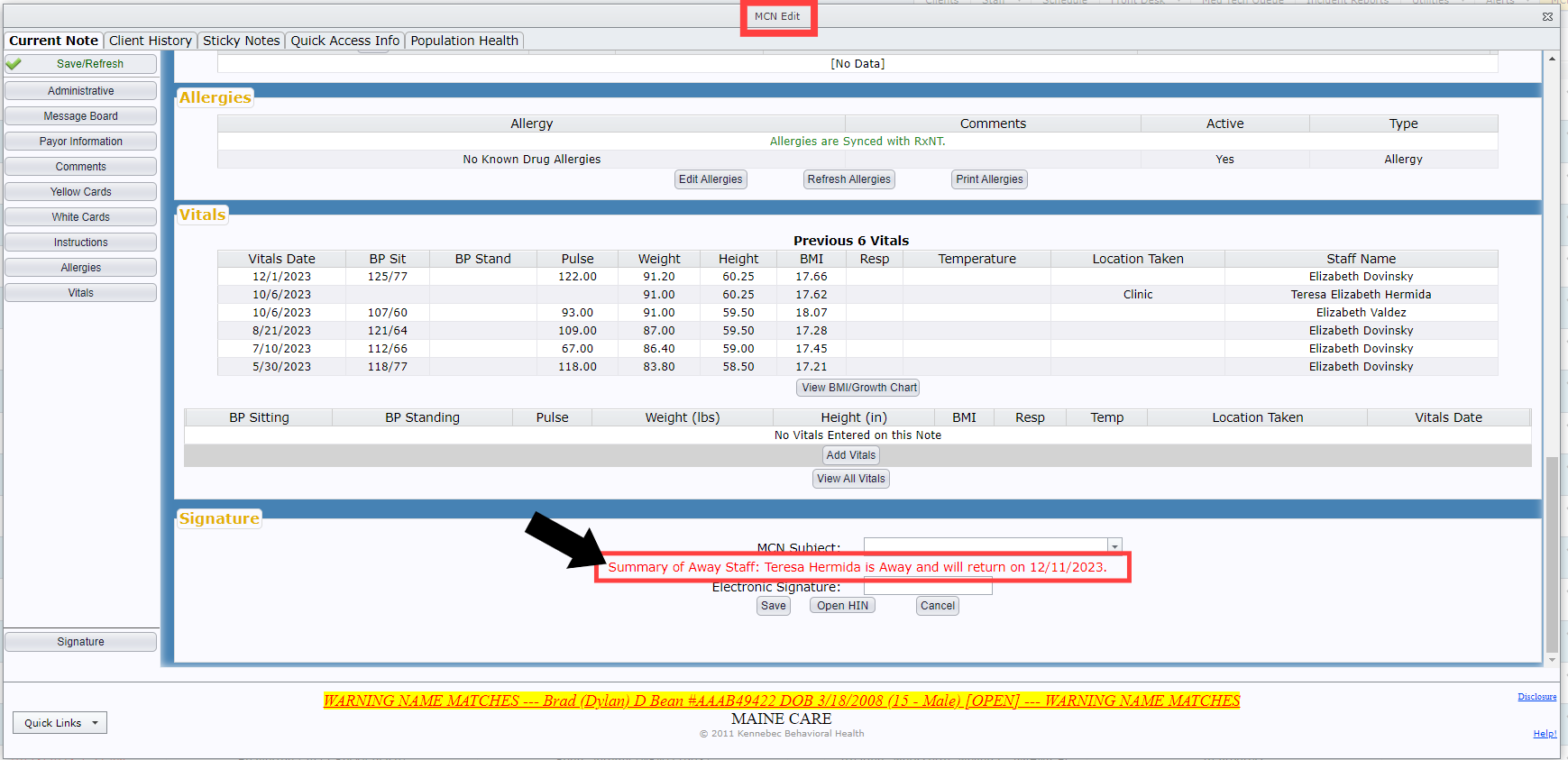
If you're set to be away within a day for just a block of time, the message will reflect that specific time frame.
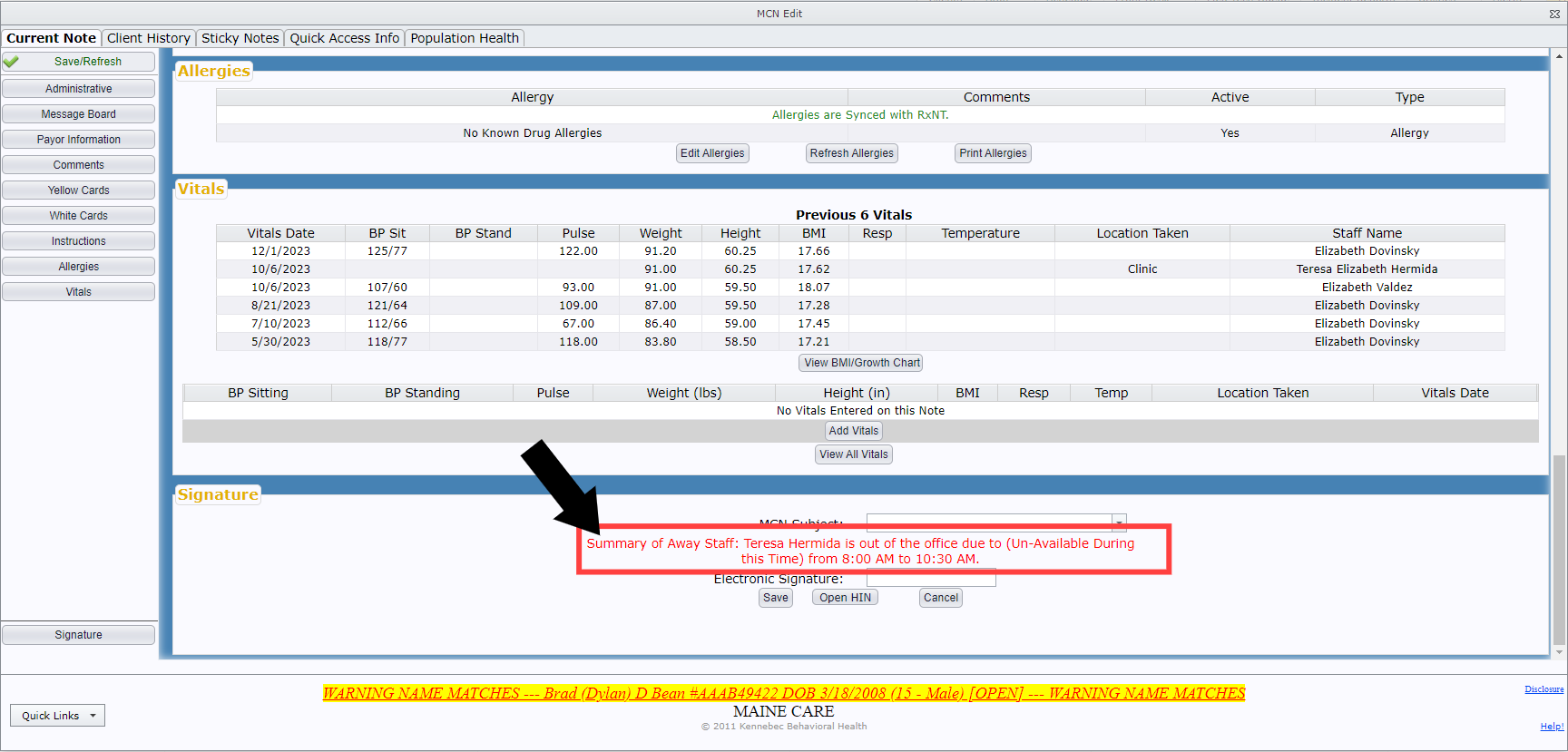
Find Someone
When your name is searched in the Find Someone screen, the dot near your name will be yellow 🟡 when you're set to unavailable.
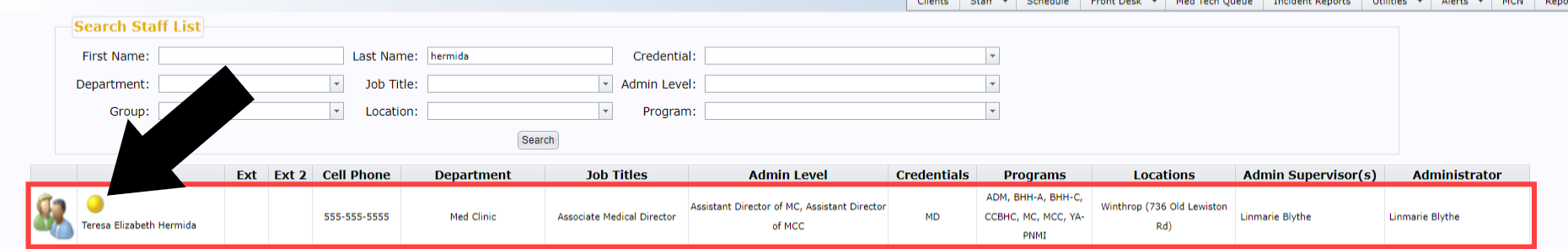
Staff App
In the Staff tab of the Staff App, your name will be highlighted yellow when you're marked as away.