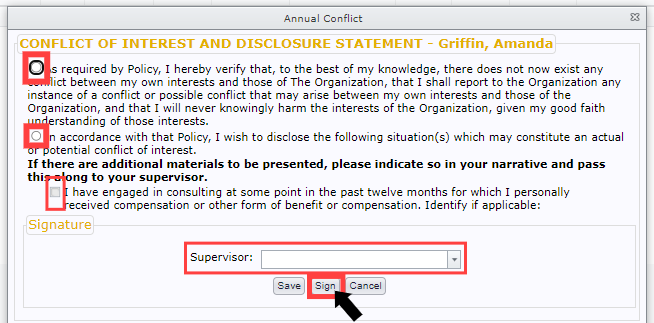Conflict of Interest Form and Disclosure Statement
|
Under the Staff tab, select Forms and then Conflict.
|
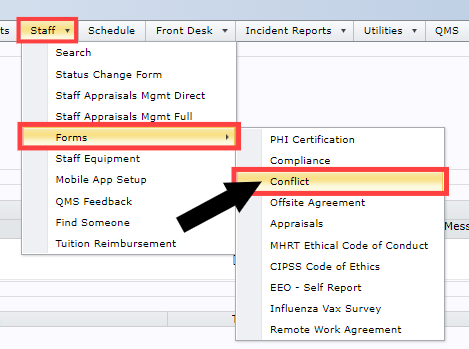 |
Select Add.
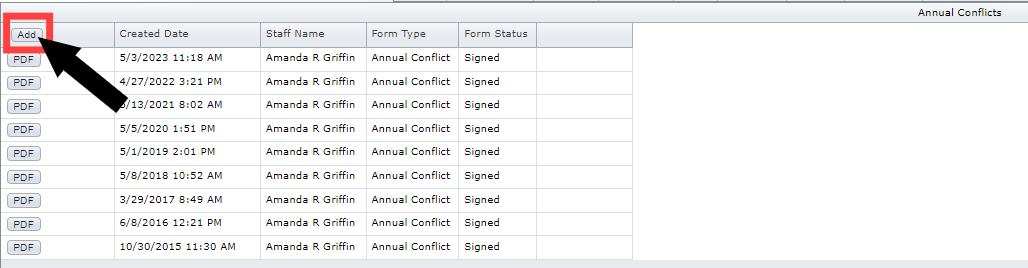
- Select the responses that are accurate for you.
- Select your supervisor from the drop-down list.
- Clicking Save will save whatever selections you've made.
- Clicking Sign will save your selections and send to your supervisor for their signature.