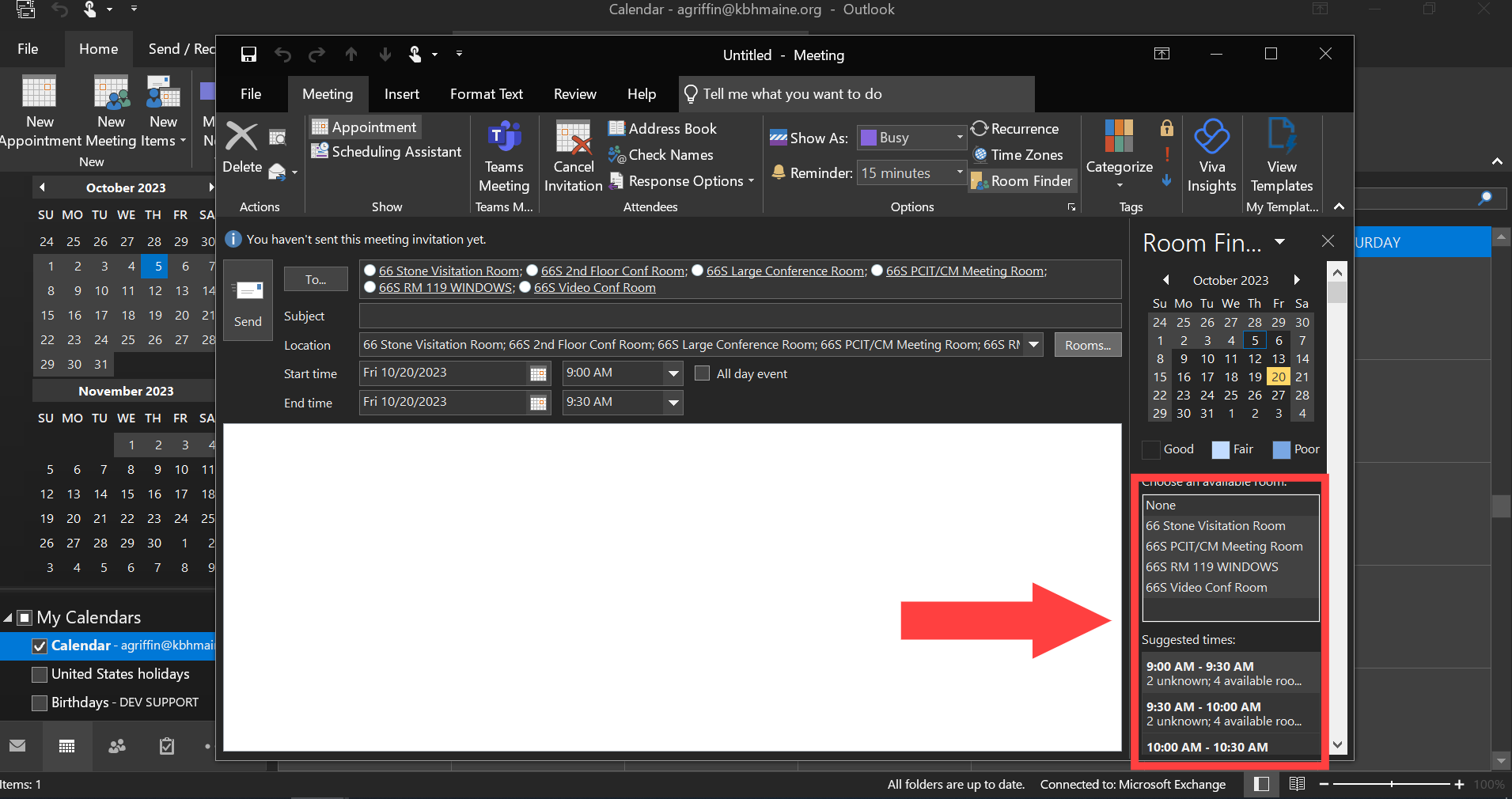Booking A Room Using Outlook
Learn how to book a room for a meeting via Outlook
Learn how to book a room for a meeting via Outlook.
In your Outlook calendar, locate the desired date and time that you wish to schedule the space.
Right-click in the space and select New Meeting Request from the drop-down menu.
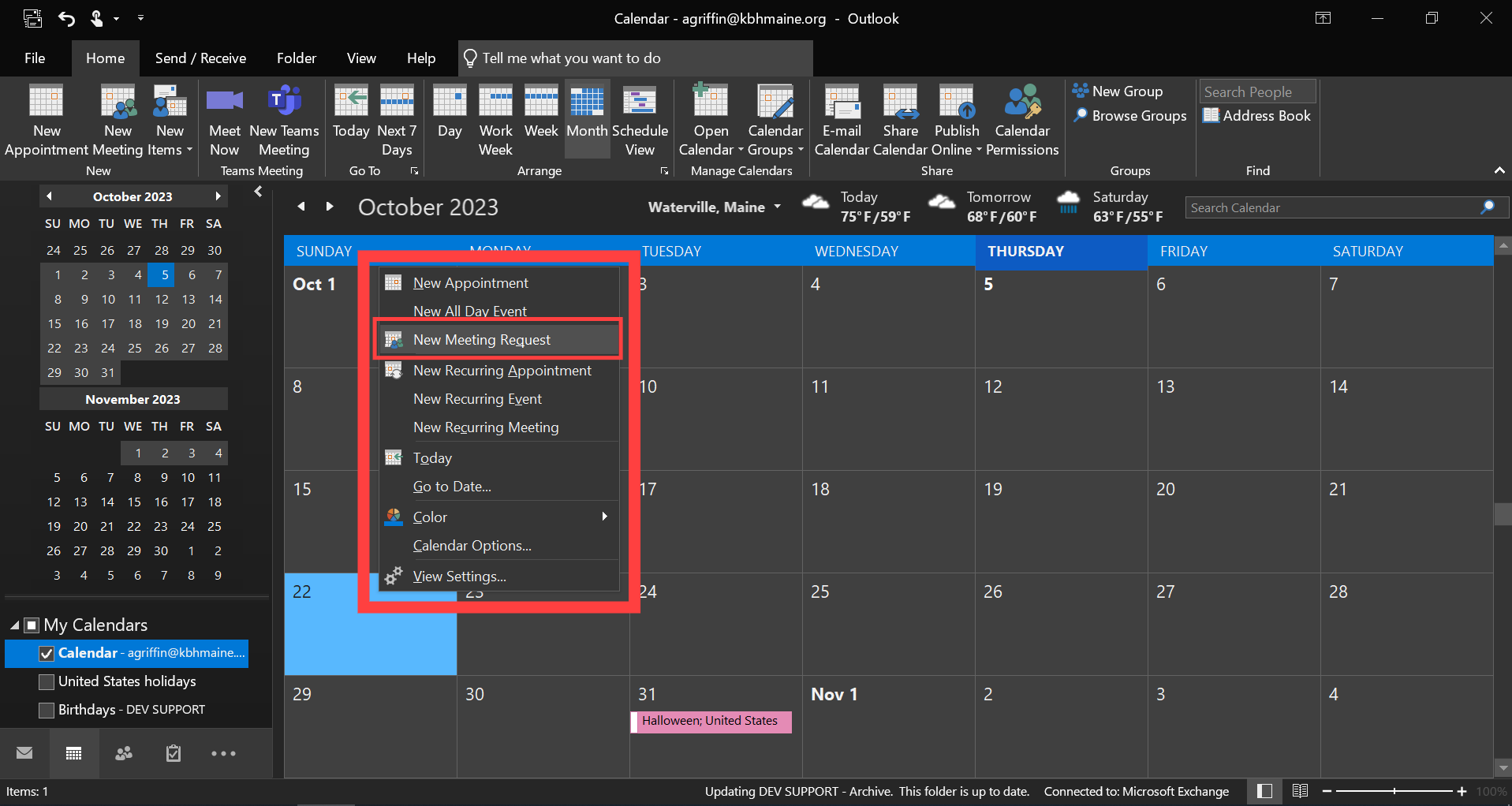
Click Rooms located to the right of the Location box.
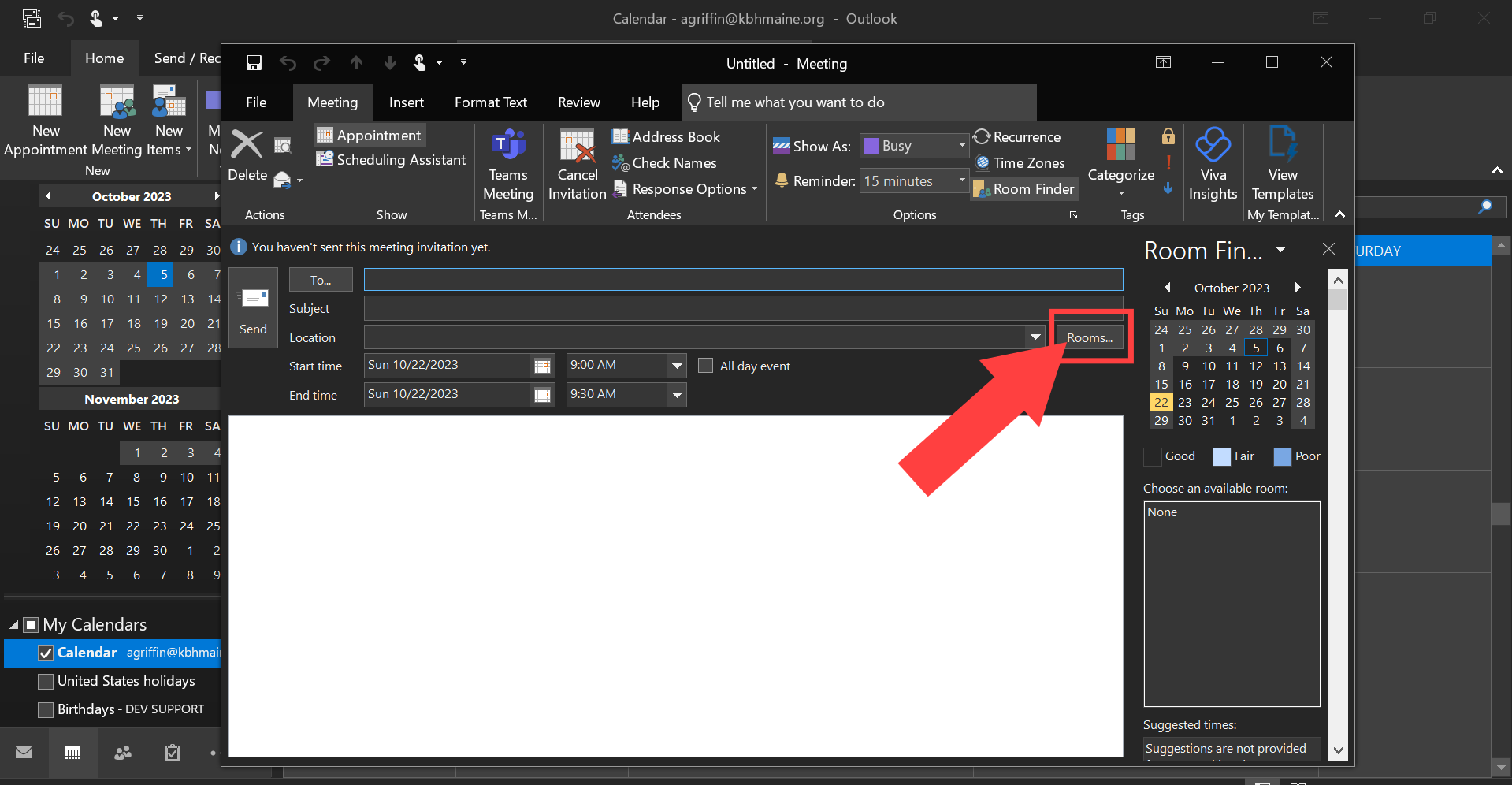
Select which room(s) you would like to schedule.
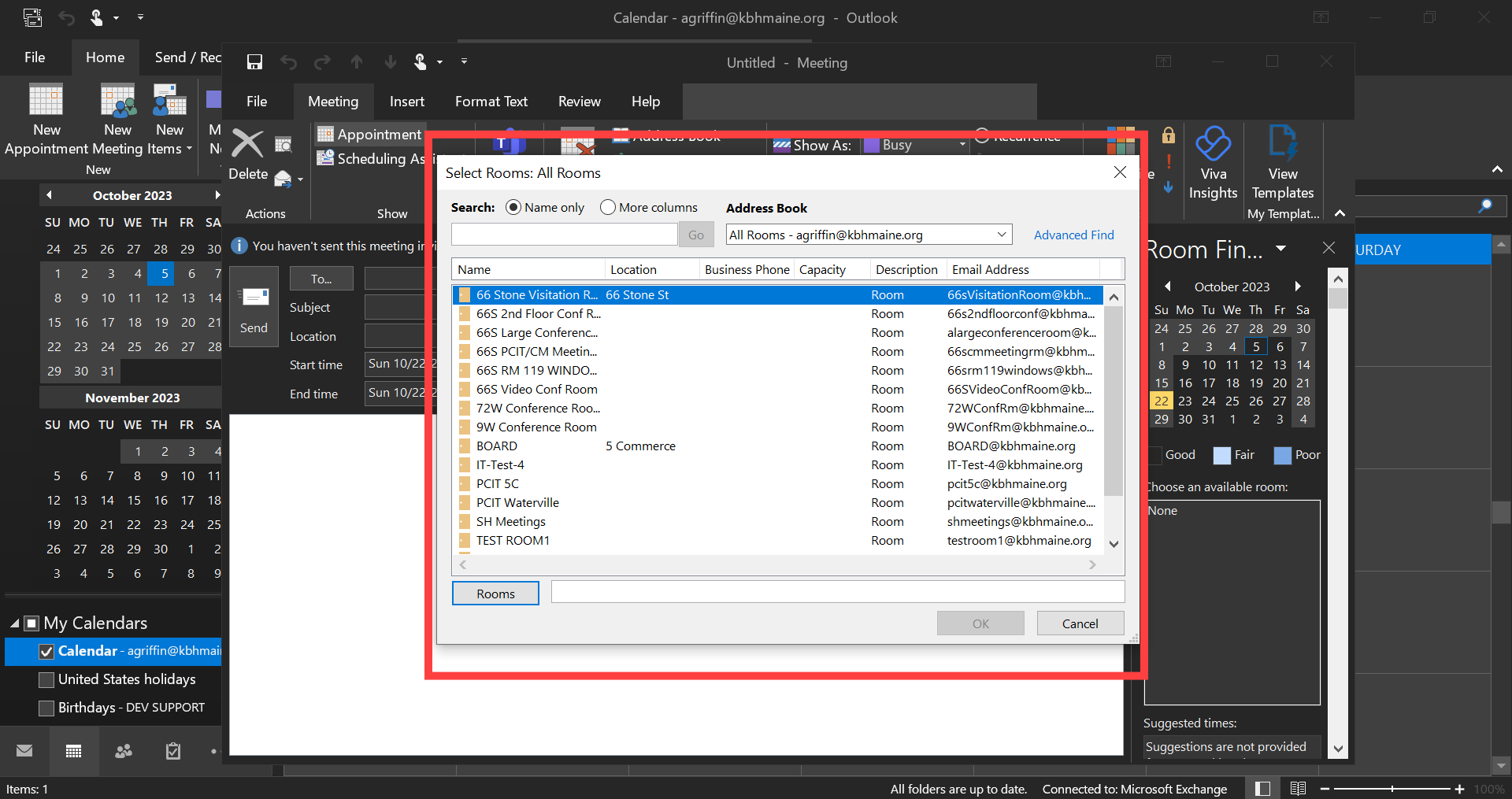
Click Rooms at the bottom of the screen, and then click OK.
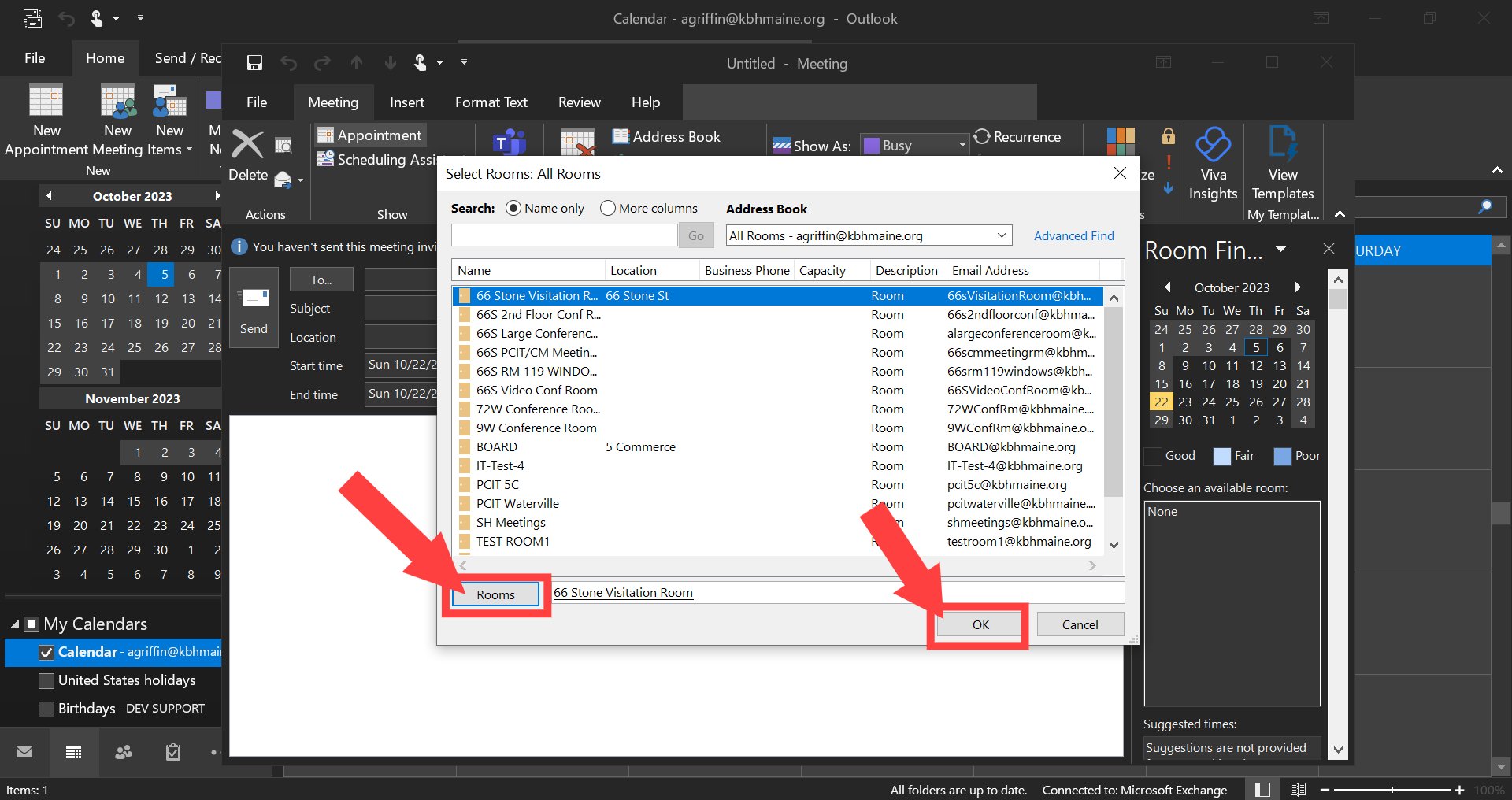
Click Send.
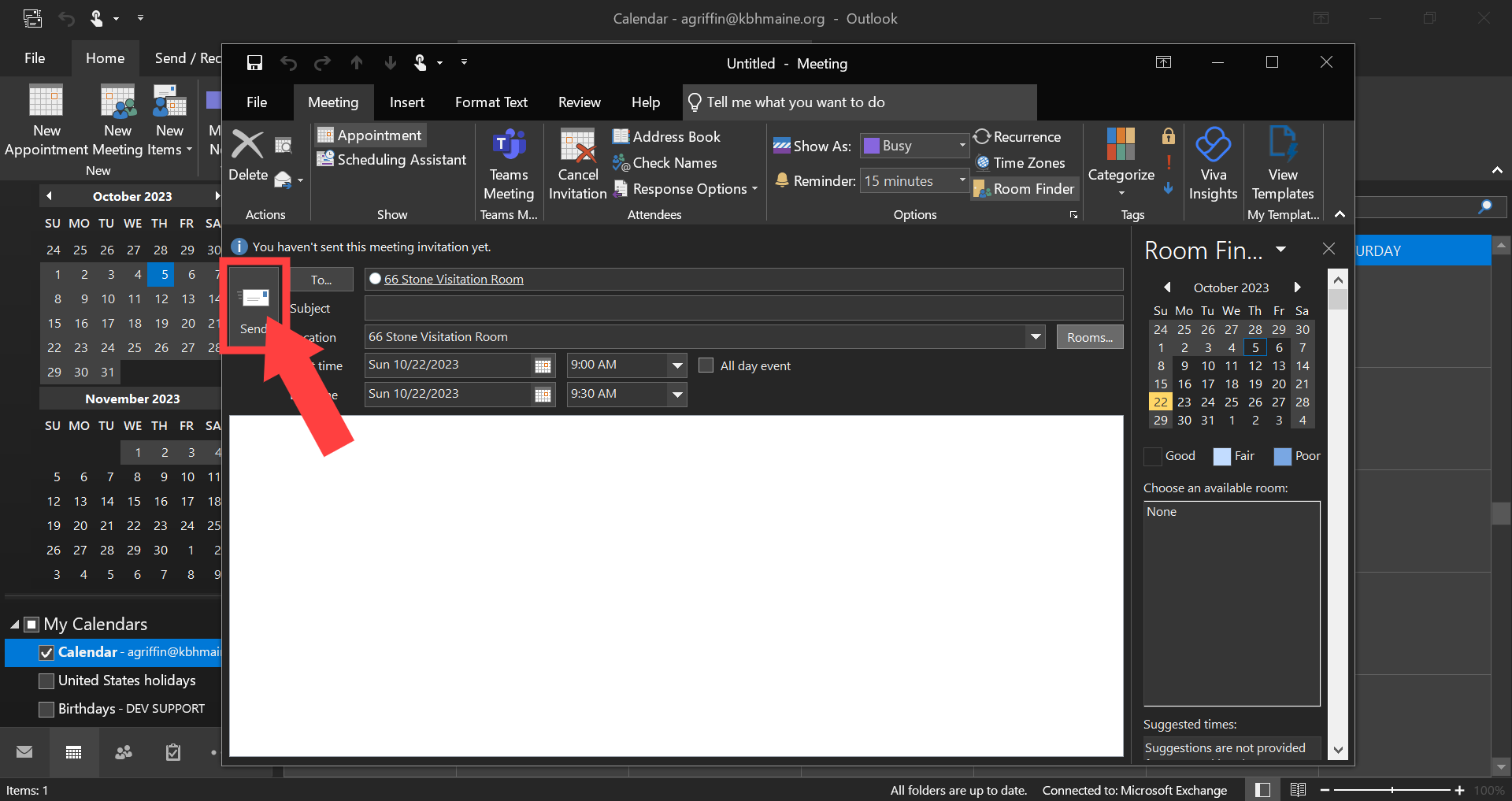
Within minutes, you should receive an email stating whether or not the room is available/booked
If the room is unavailable, then you can check for alternate availability on the bottom right of the screen.