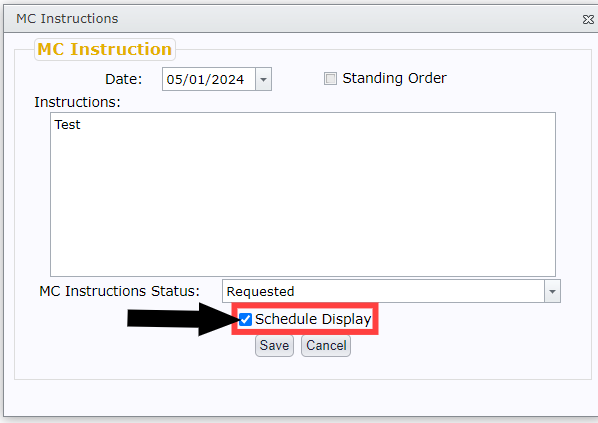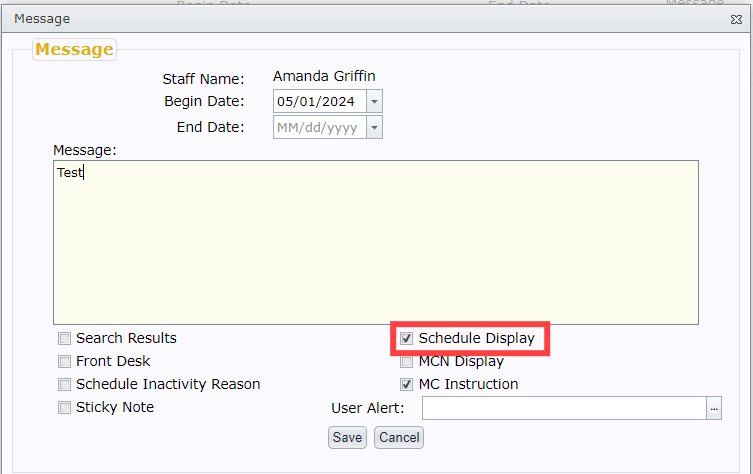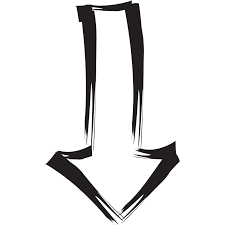🔷05/06/2024 Neo Release🔷
Table of Contents
Supervision Notes
Incomplete Supervision Note Alert
There's now an alert for incomplete supervision notes.
Once a supervision note is started, it will show up under this new alert until it has been completed/signed.
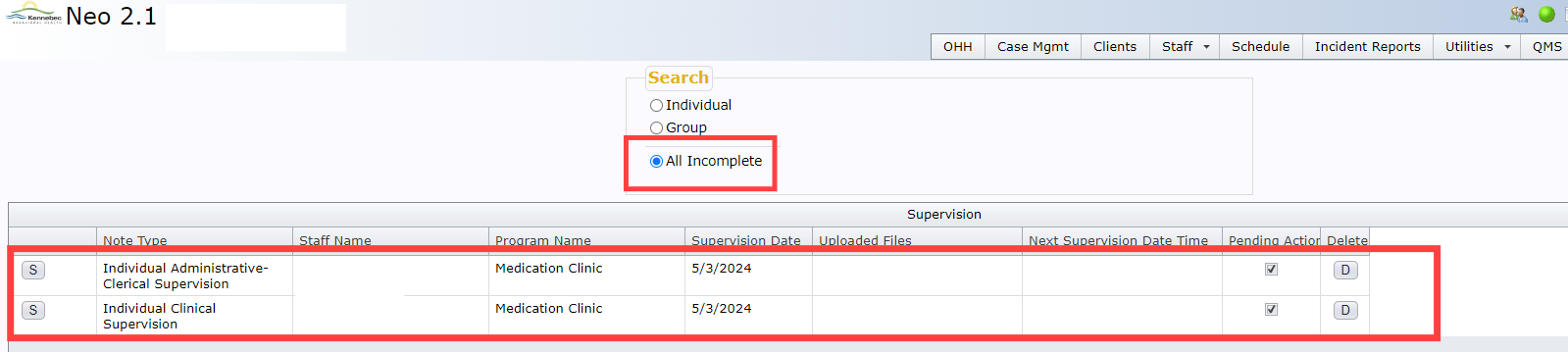 |
|
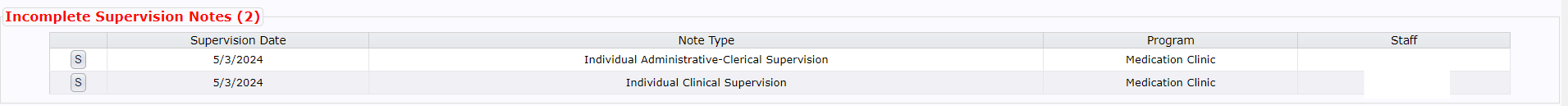 |
Save and Continue Option in Supervision Note
Since the Save also closes the note window, there is now a Save and Continue option so that you may save your progress without closing the window.
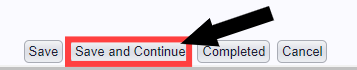
Auto-Save in Supervision Note
To ensure progress isn't lost, supervision notes will now auto-save when you click anywhere outside of the note window.
New Editing Tools
Editing tools in the Past Medical, Family and Social History section in Med Notes.
Previously: Plain text only

⭐ Now: Clicking inside of the Past Medical, Family and Social History text field will now reveal a toolbar that provides you with different text formatting options, list formatting options, and the ability to insert tables.
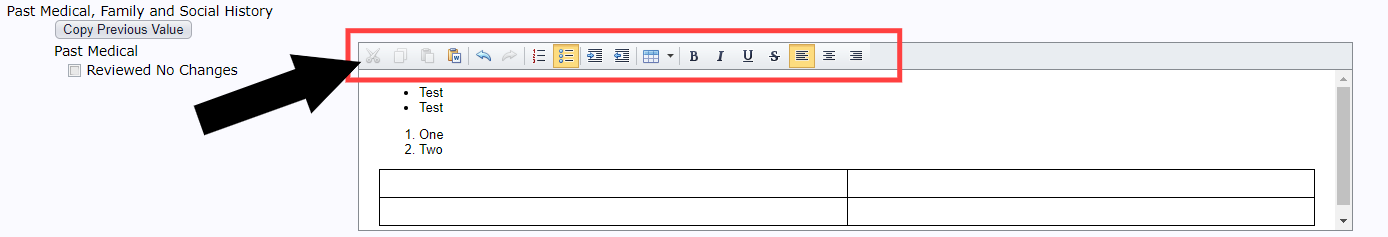
New Message Board Option
There is now a MC Instruction option when creating message boards. Checking this box will simultaneously create a message board as well as MC Instructions dated with the date you're entering it, in Requested status.
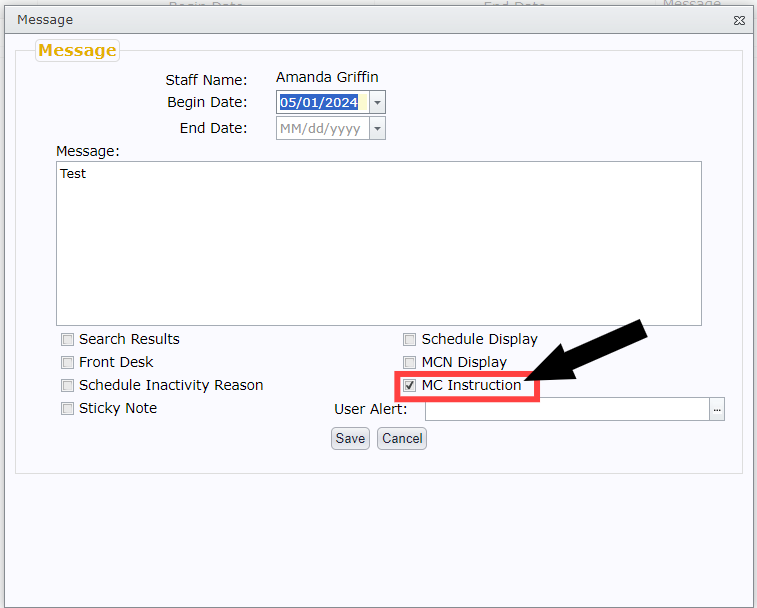
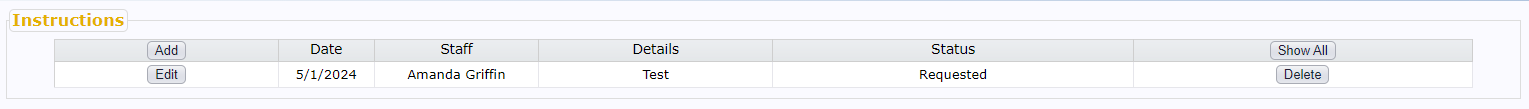
Schedule Display Option
Schedule Display option in MC Instructions.
Checking the Schedule Display box when creating a MC Instruction will simultaneously create a MC Instruction and a message board with the Schedule Display option checked off so that it also appear in the messages section on the schedule.