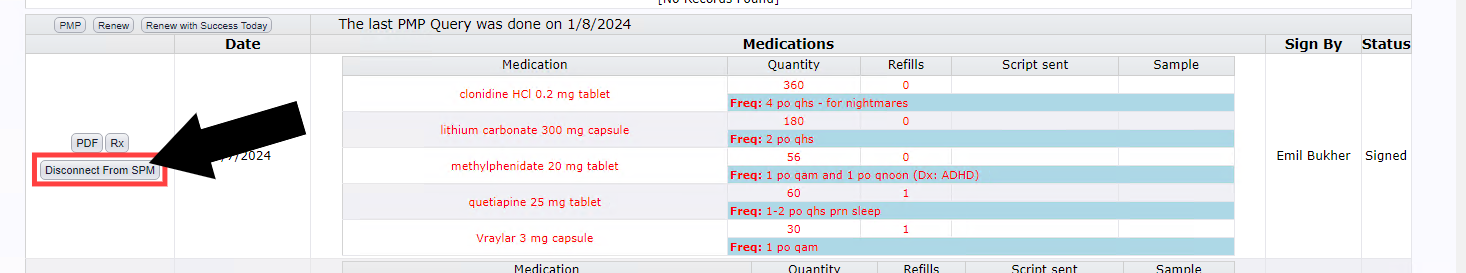🔷02/12/2024 Neo Release🔷
Table of Contents
❗ New Staff and Program Alert
There is now a Staff and Program Alert to assist with ensuring necessary paperwork gets prepared and completed appropriately for clients that reach the age of 18.
Checking the box listed to the far right of the client and clicking Mark as Reviewed, will remove the alert.
This alert appears on the date that the client turns 18 and remains until you clear it or after one year. |
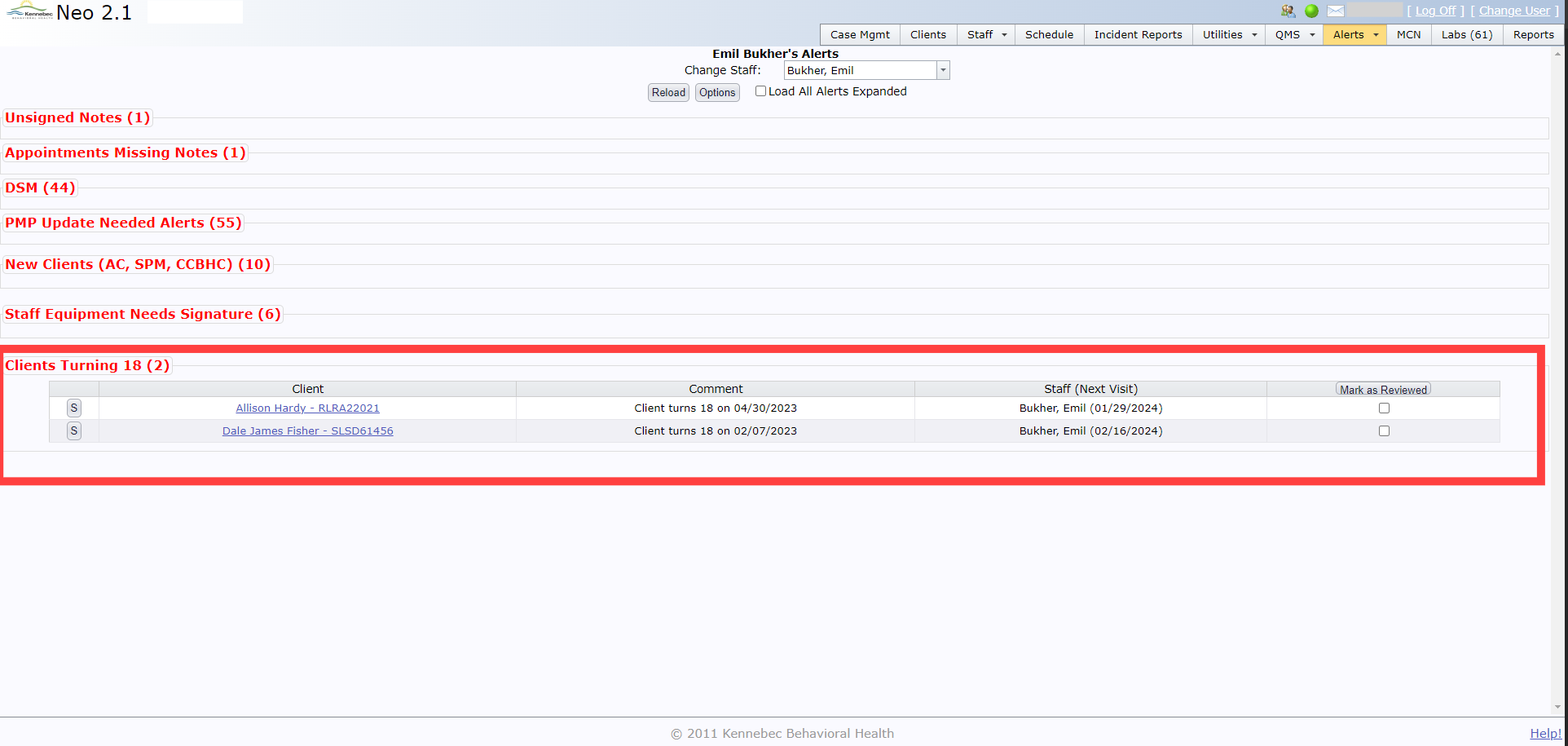
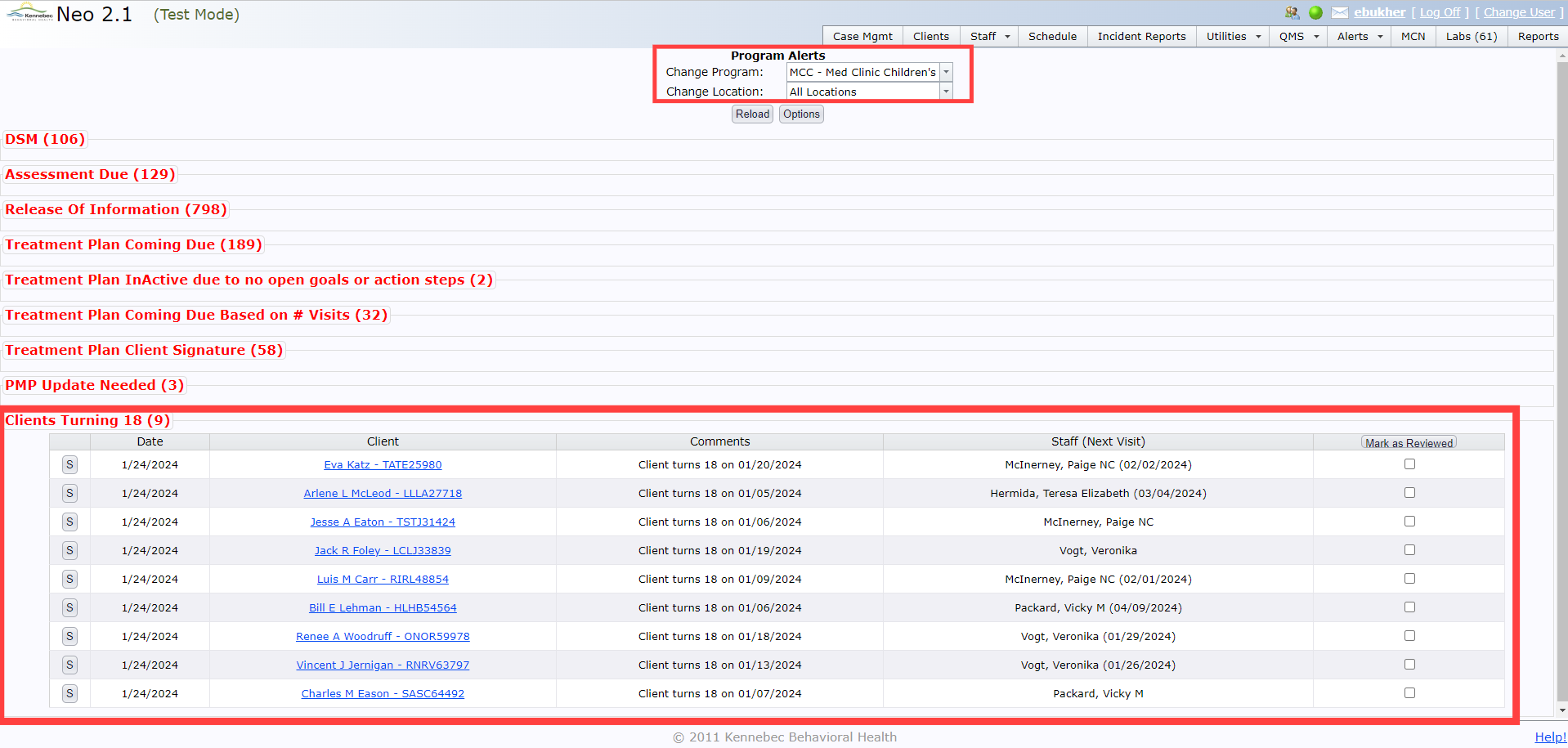
🌟 New Print Selected Option - Document Delivery
The Document Management and Delivery system is designed to increase the success rate and streamline the process of delivering client documents and obtaining necessary signatures from clients in a timely fashion.
If for any reason, you haven't been able to get this completed electronically or just prefer to complete documents on paper, we have now added a printing option that will make it easier to quickly print all of your intended documents.
Once you've done all the steps to get all your documents into the Upcoming/Pending/Incomplete Documents section, you'll now see a Print Selected button that you'll use to print your documents all at once, rather than doing so individually.
Click here to learn how this new feature works! 🌟
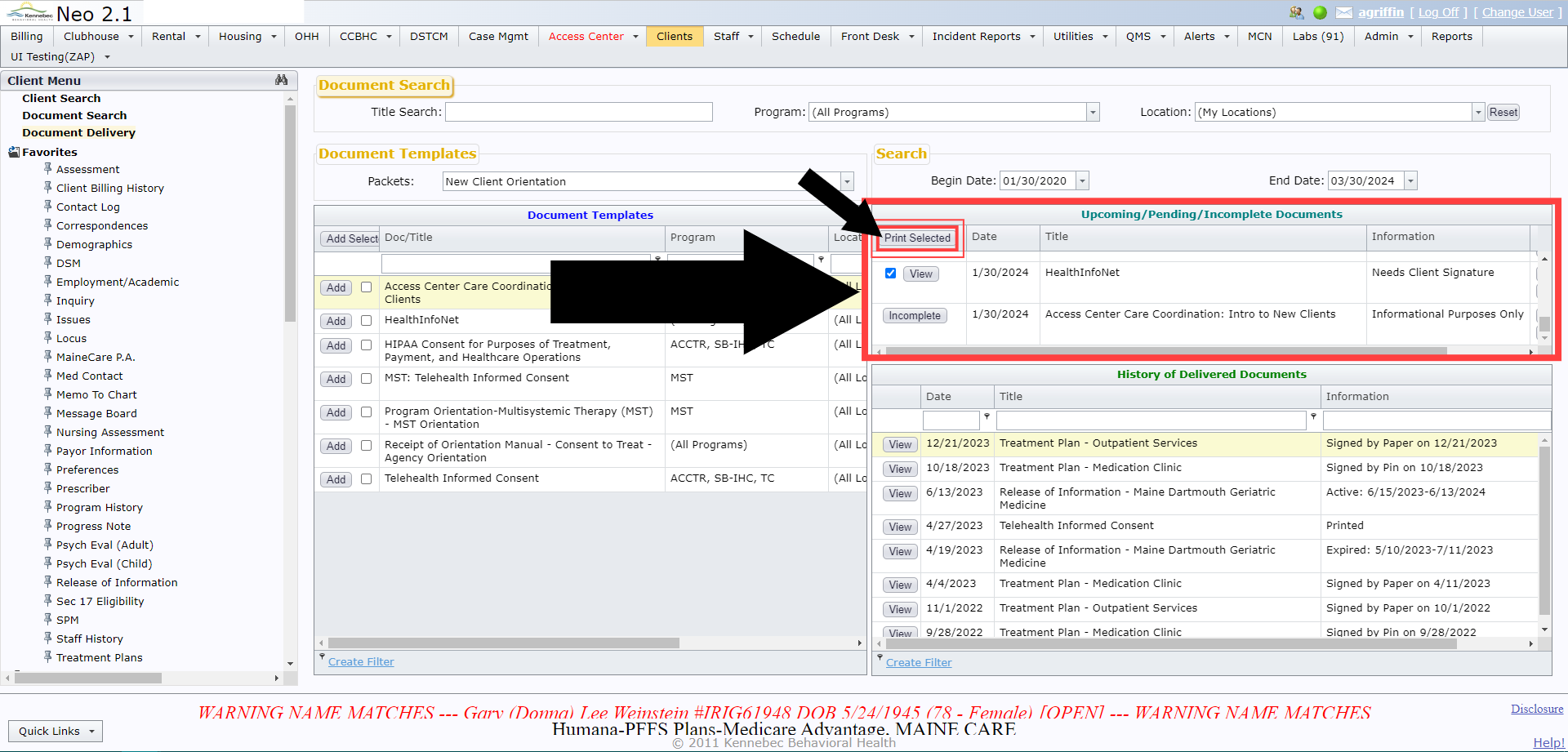
⭐Document Management Upgrades
Copying An Existing Document
In the event that you'd like to create a new document that only has minor differences from an already existing document, you can now copy that existing document and make your changes, rather than starting from scratch.
Clicking the C next to the intended document will open it up in the document editor, at which point and can go ahead and make your changes.
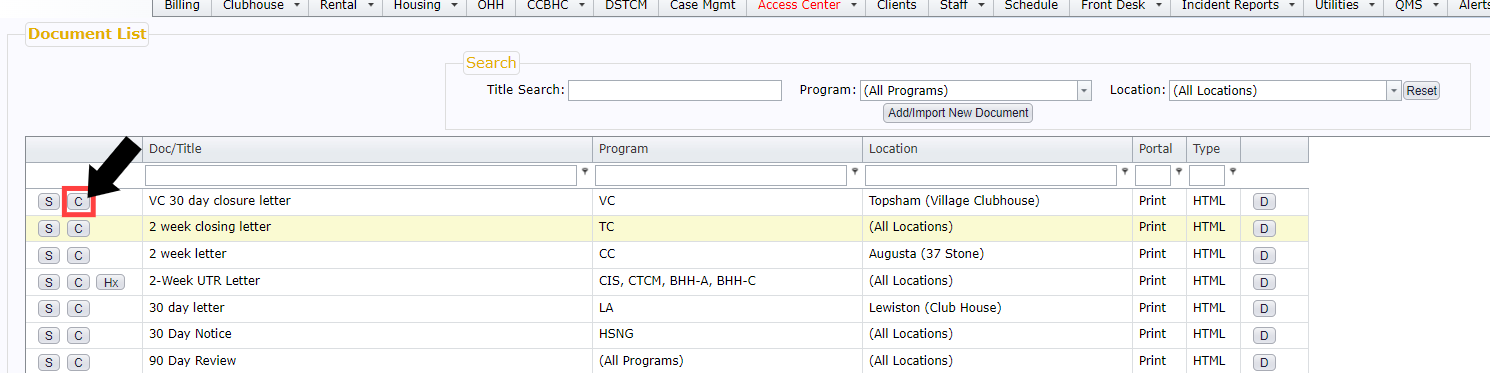 |
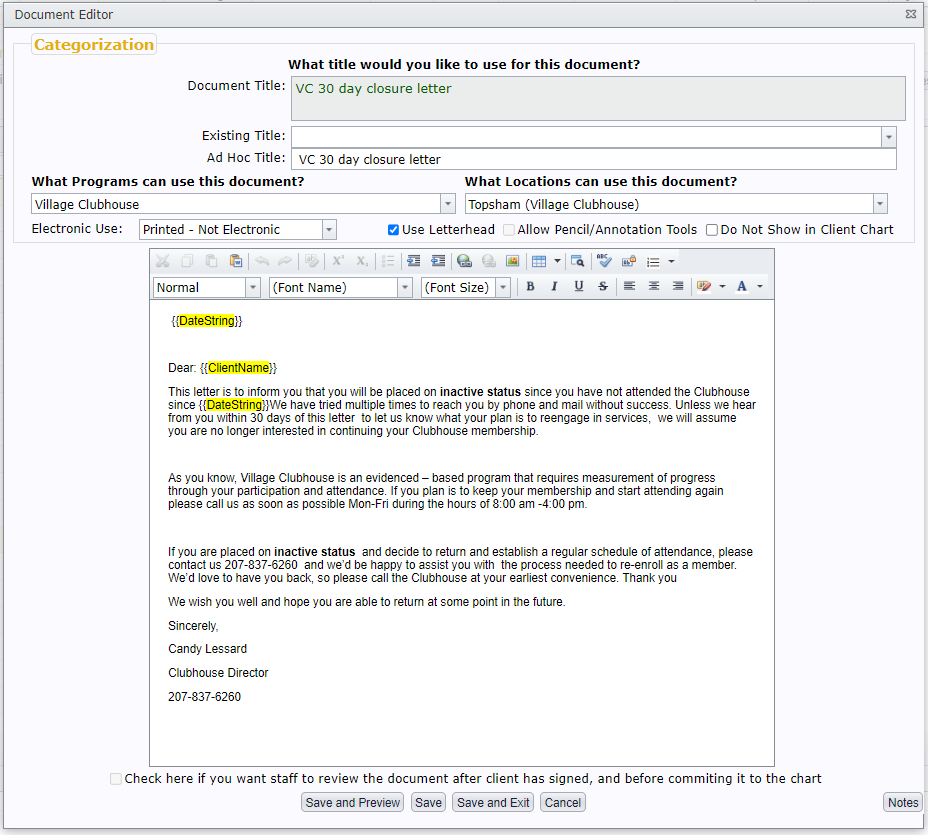 |
Require Staff Review After Client Signature
If a document is set up to require a client signature, there is now the option to require staff review before the document is committed to the client's chart.

📅Staff Schedule Block
To better be able to distinguish between the two options, the wording has been changed on two of the Activity options for Staff appointments.
To avoid confusion between the two staff schedule blocks, we've changed the wording to better differentiate between a block that will mark you as away and one that blocks scheduling appointments.
Click here to learn more about the "BLOCK - Block Client Appointments, Staff is Available" block.
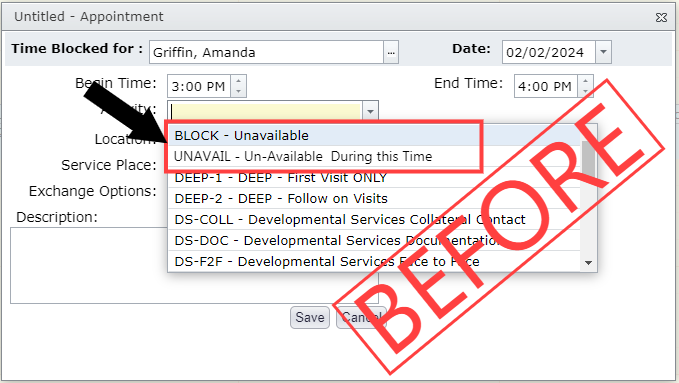 |
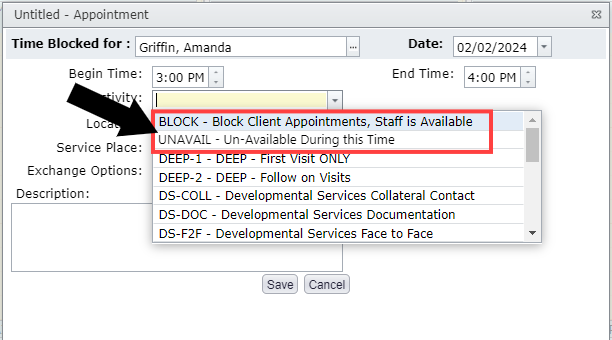 |
🏠Shelter Plus Care Name Change
Shelter Plus Care name changed to DHHS Permanent Supportive Housing Project.
It will be referred to as PSHP in Neo.
Here are a few examples of where you'll see this change:
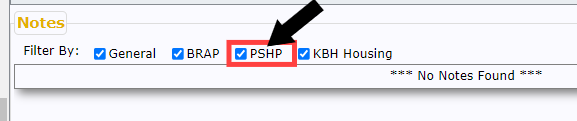 |
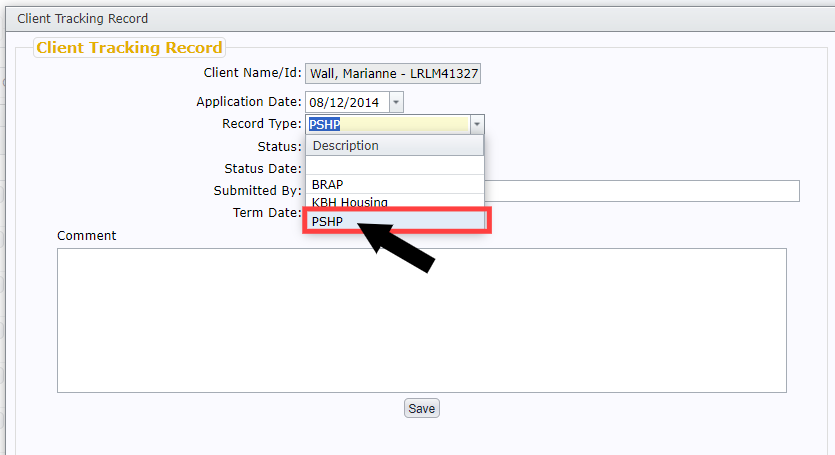 |
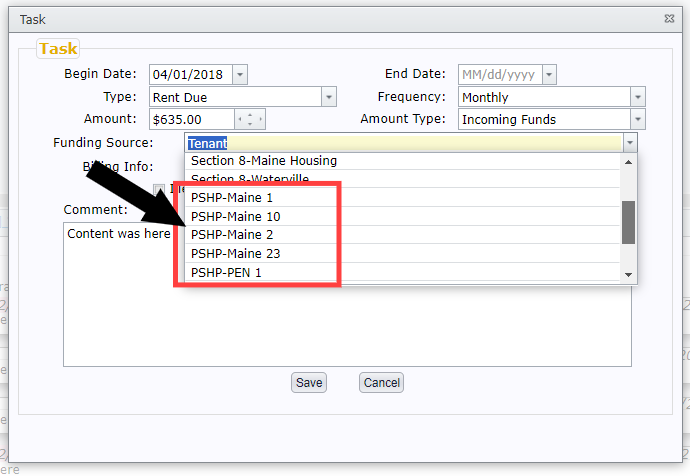 |
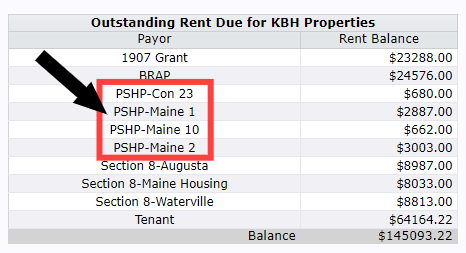 |
📄New Report - Staff Caseload Summary
It's located under the staff folder and titled Staff Caseload Summary. It reports back a list of staff by program and location with a count of clients they have on their caseload and a count of pending discharges they have for these clients.
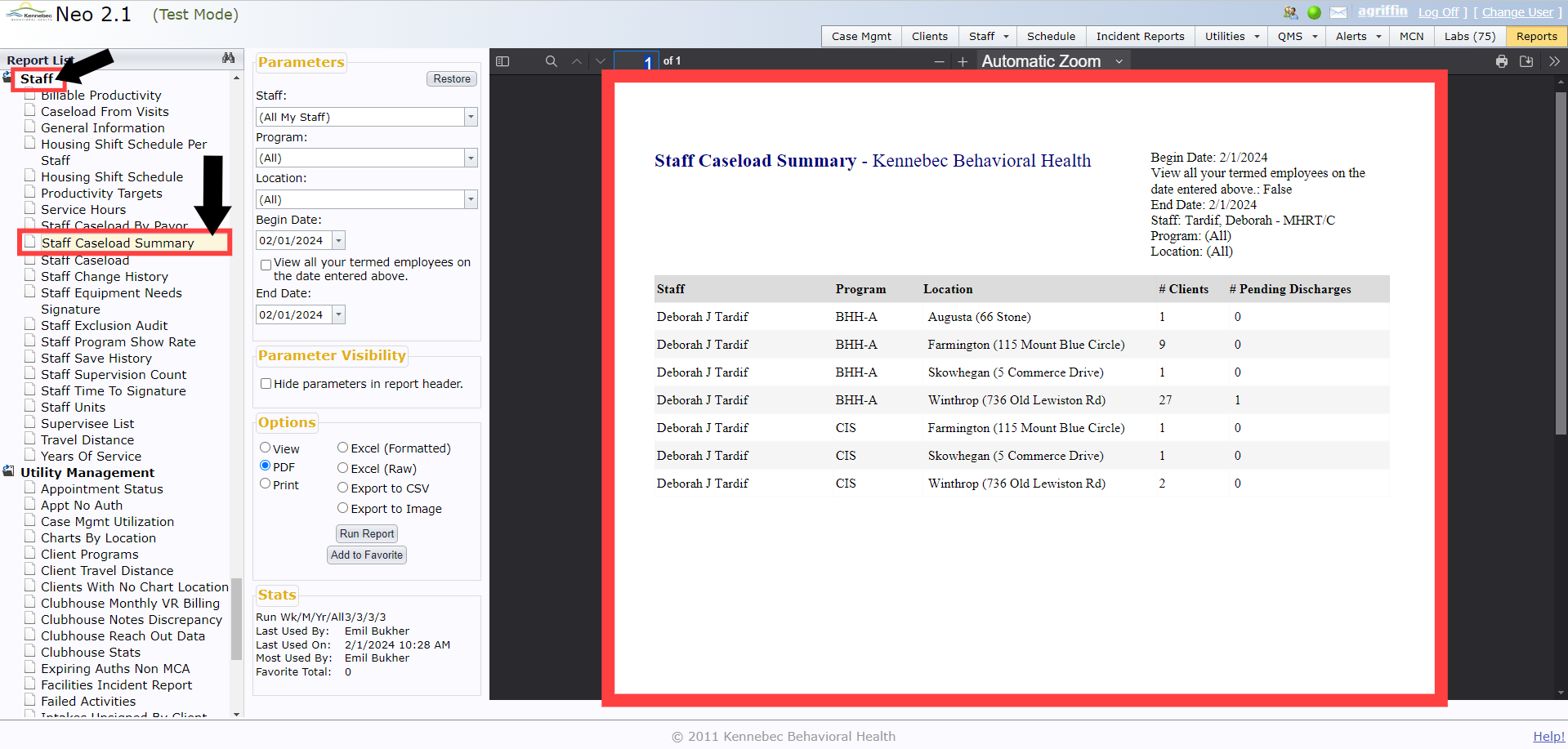
🌐Translator Note Update
This new feature will eliminate the need for the paper translator forms, as the information collected on the note header removes that requirement. A report will be written which will allow reconciliation between invoices received from the translator services and the new information collected on the note.
While this update is now active and functional, the ability to manually enter either of the translator activities will remain available to allow for a smooth transition.
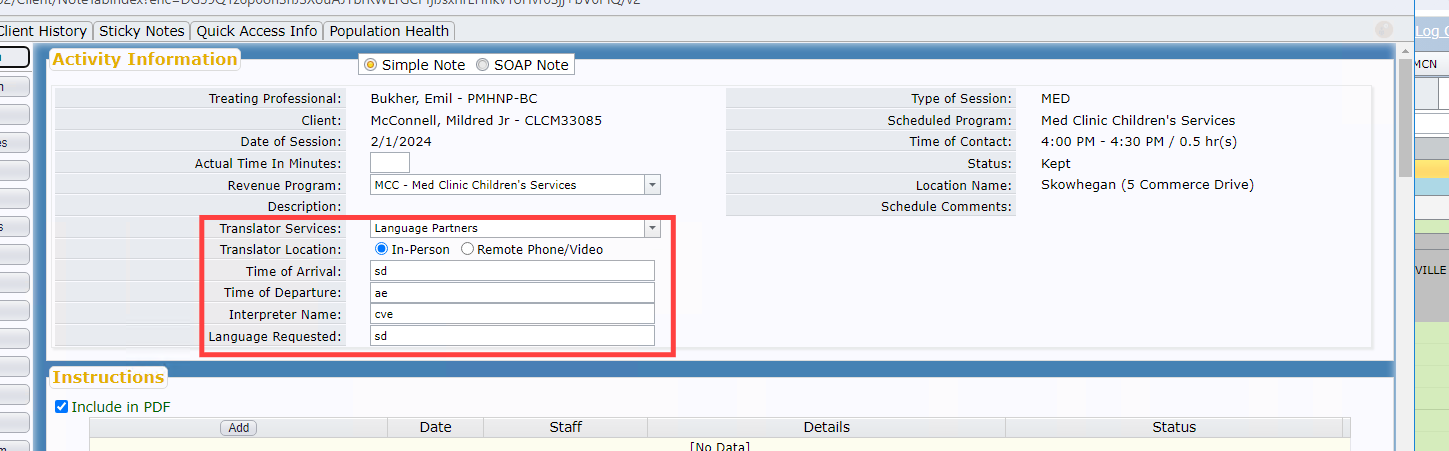

📱Mobile App Setup
To maintain continuity, the section in Neo that is used to adjust your Staff App settings will now be called Staff App Setup rather than Mobile App Setup.
| Before | Now |
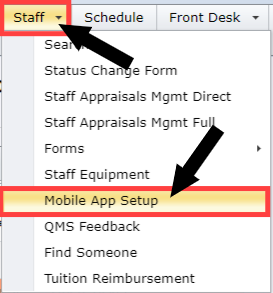 |
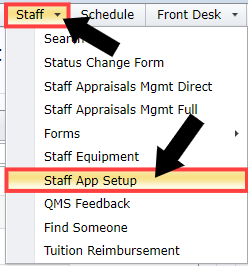 |
📱New Staff App Setup Options
We've added additional filters for the Staff App.
Only clients with appointments at my assigned LOCATIONS and Only clients at my current LOCATION (if possible) will be specifically helpful for staff needing to collect client signatures, but don't have a caseload or any clients assigned to them, i.e., Front Desk staff, Clubhouse staff, etc.
Only clients with appointments at my assigned LOCATIONS - if you're assigned to multiple locations, checking this box will show you all clients in your assigned locations.
Only clients at my current LOCATION (if possible) - selecting this option will show you clients in your assigned program(s) and in your location specific to the IP address that is associated with the device you're using. (In layman's terms, the Staff App will be able to tell which KBH office you're working in, and list clients associated with that location😊)
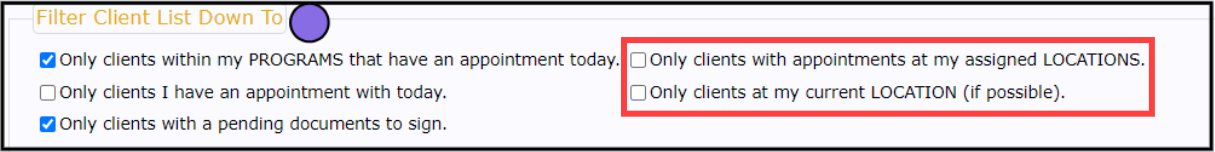
⛓️Disconnect From SPM
There's now a new button located on the Yellow Card List that says Disconnect From SPM. This will only be displayed on yellow cards that are attached to an SPM discharge. This is in place for scenarios where a yellow card has already been completed for the SPM but then for whatever reason a newer yellow card is created before the finalization of the SPM termination. Since you cannot complete an SPM without the newest yellow card being the one attached to it, this new feature allows staff to be able to detach the yellow card that was created when the SPM termination was started in order to be able to create a new yellow card and then proceed with closing.