How Do New Treatment Plans Get Created?
Table of Contents
Add New
The straightforward way is to create a new treatment plan by clicking the Add New button in the treatment plan section.
The Add New button will only appear under the programs that you are associated with in Neo.

New Plan With SPM
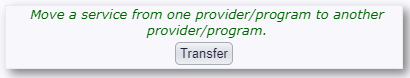
Neo will automatically create a new treatment plan when transferring a client from one program to another. The treatment plan will be created for the program that the client is being transferred to.
The treatment plan that is created will carry over the information from the referring program. The new program can use that treatment plan or delete it and start with a fresh treatment plan.
Click here to learn more about treatment plans being copied with SPM.
