MCN Grid Overview

Add MCN | |
| Client | Search using client ID or client name |
| 🔘MCN 🔘Simple MCN | You'll have the option to choose which type of MCN you're going to create if the Simple MCN applies to your program/position |
| Add | To create new MCN |
| Show All | shows all MCNs |
| Show Mine | filters list to show only MCN that you are associated with |
| Include Completed/Exclude Completed | To include or exclude completed MCNs (done in the last year) |
| Select | Opens the MCN this can also be done by double-clicking in the intended row |
| Opens the MCN in PDF form | |
| Claim | Flags note as Awaiting Doc and sign the nurse section |
| Remove Nurse |
Removes nurse associated with the MCN 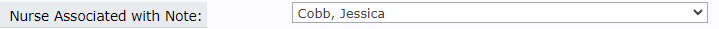 |
| Date | Date the MCN was created |
| Location | Location selected in the MCN (default to location that the staff member is, based on IP address) |
| Client ID | Client Identification |
| Client Name | Client's legal name |
| Urgent | Yes/No if Is Urgent box is checked or unchecked in Administrative section of MCN |
| Time Sensitive | Yes/No if Is Time Sensitive box is checked or unchecked in Administrative section of MCN |
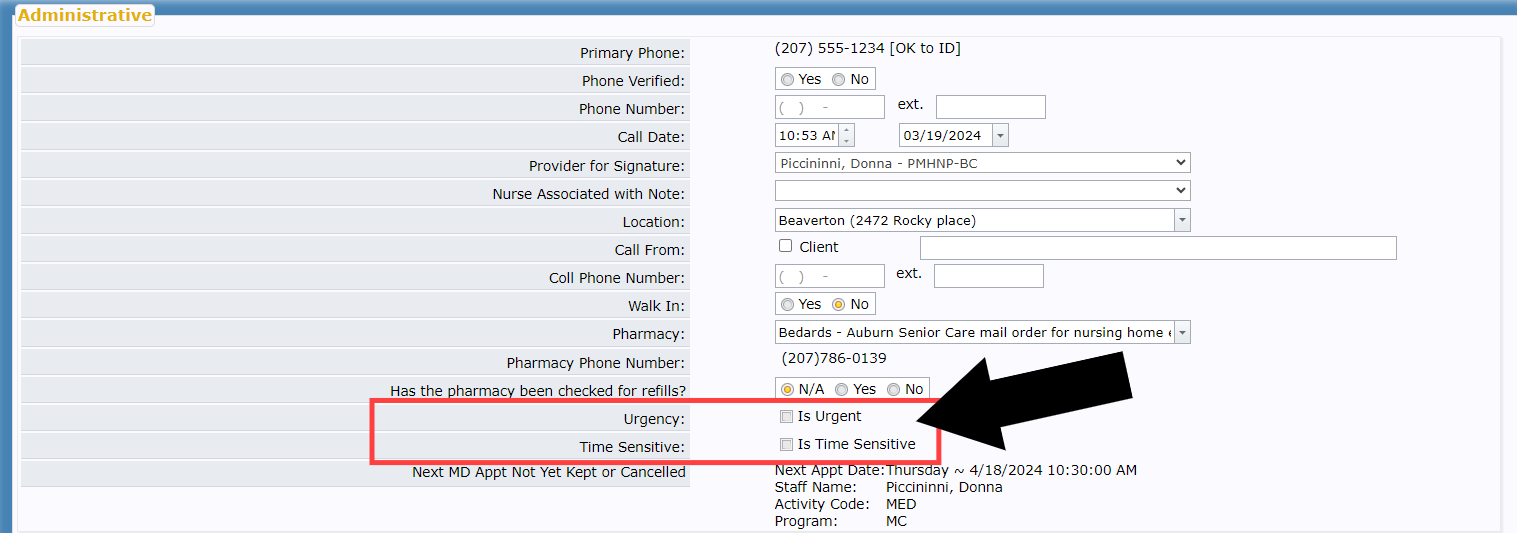 | |
| Suboxone | Yes/No if client's most current yellow card lists a medication in the Suboxone drug category |
| Treating Provider | Treating provider |
| Covering Provider | Covering provider (if applicable) |
| BHH | Yes/No if client is assigned to BHH program |
| Simple | Yes/No for Simple MCN or not |
| Delete |
If MCN meets the criteria for deletion to be allowable, you will see a Delete button Contact the program administrator to delete if the button does not show up and is not yet signed |
| Yellow Highlight | Secretary has modified note |
 | |
| Pink Highlight | Doc has sent note back to nurse |
 | |
| Aqua Highlight | No current MC provider |
 | |
Prior Dates will all be red.
Yes, in the Urgent, Time Sensitive, or Suboxone columns will all appear in red
