MaineCare Authorizations with KePro
Table of Contents
If you have any questions regarding what to do please contact your supervisor.
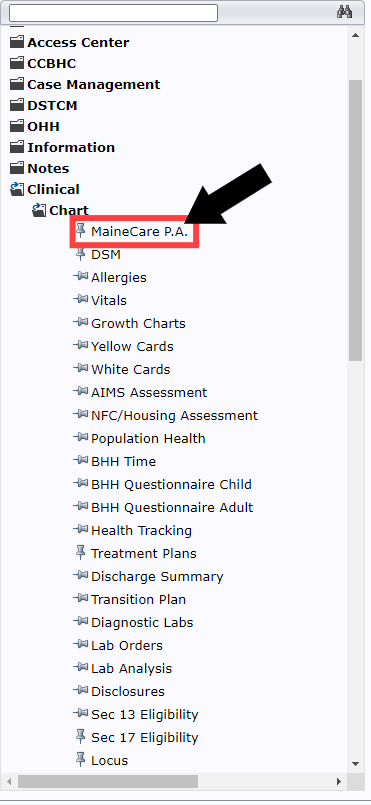
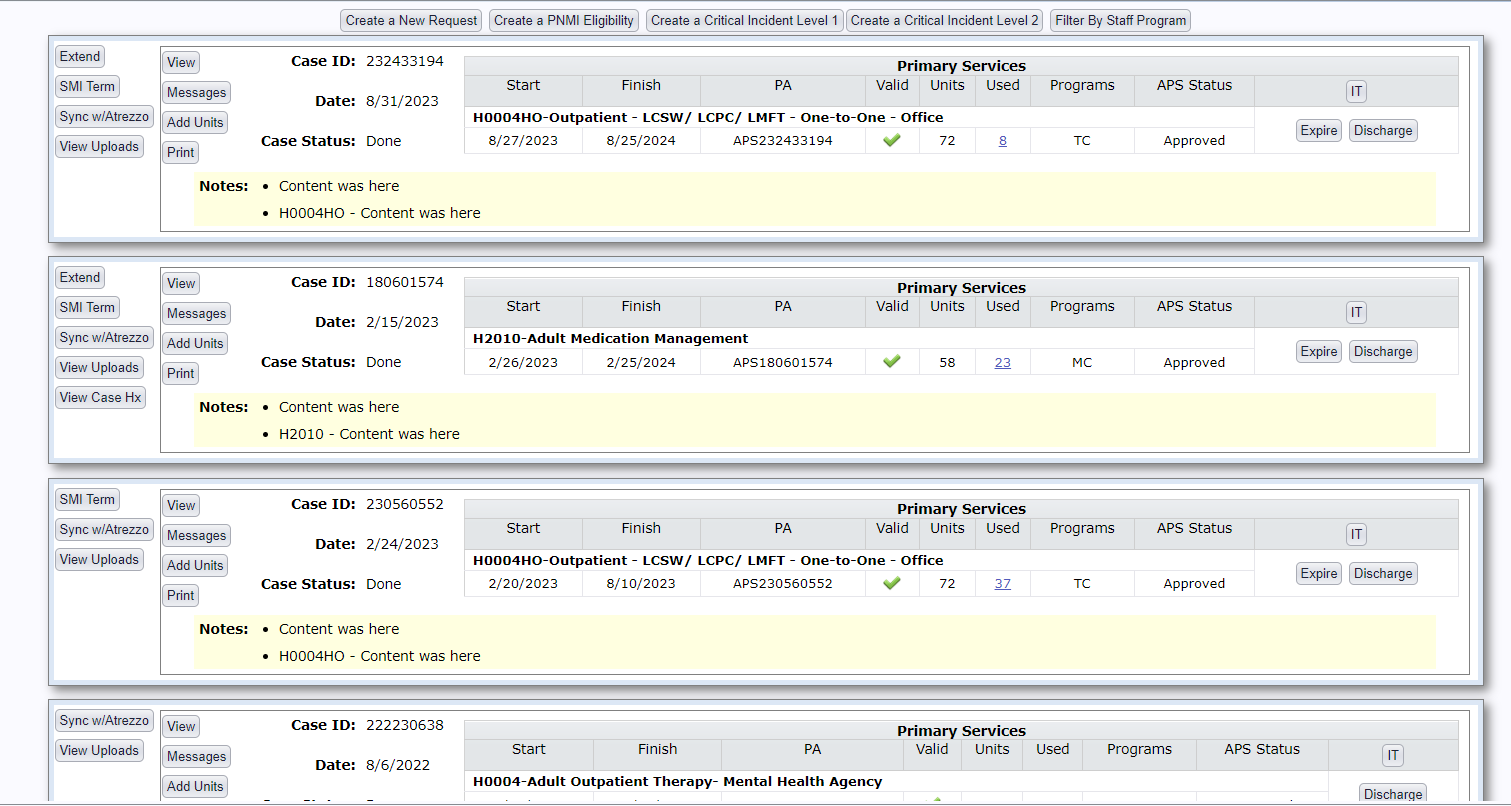
Help Hints
-
Adding new cases
- Click Create New Request at the top of the page.
-
Extend an expiring case
- Click Extend in the top left corner of the case of interest.
-
Request more units for an existing case
- Click Add Units in the top left corner of the case of interest.
-
Send a message to KePro
- Click Messages on the left-hand side of the case of interest.
-
Discharge
- Click Discharge to the right of the procedure.
- WARNING: This will discharge ALL of the procedures within the case.
-
Re-Open
- Click Reopen if the case has failed to upload. You'll have the opportunity to fix it and re-submit it based on the errors found during the upload process.
Color Key | |
| Yellow Highlighted Rows | The procedure is a contact for service notification |
| Red Text | The case has been discharged |
| Green Text | The case has been CSR'd |
| Green Check | The case is valid and we've received an auth. |
| Yellow Triangle | The case is not valid yet. |
