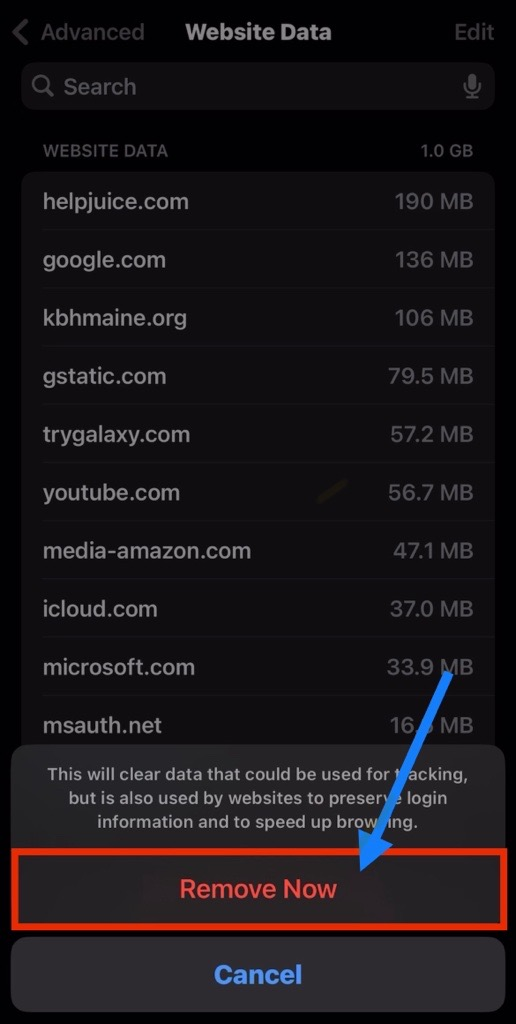How To Clear Cache from Your Safari Browser
At times, your browser may seem slow or not function properly, i.e. pages won't load properly. A lot of the time, clearing the cache from your browser is the solution to that problem. Clearing the cache from your browser essentially removes unnecessary, temporary files that your browser has downloaded - giving you a clean slate and forcing your browser to re-download fresh versions of all the files on that website.

Follow the steps below to clear the cache from your Safari browser on your iPhone.
Click Settings.

Search for Safari.
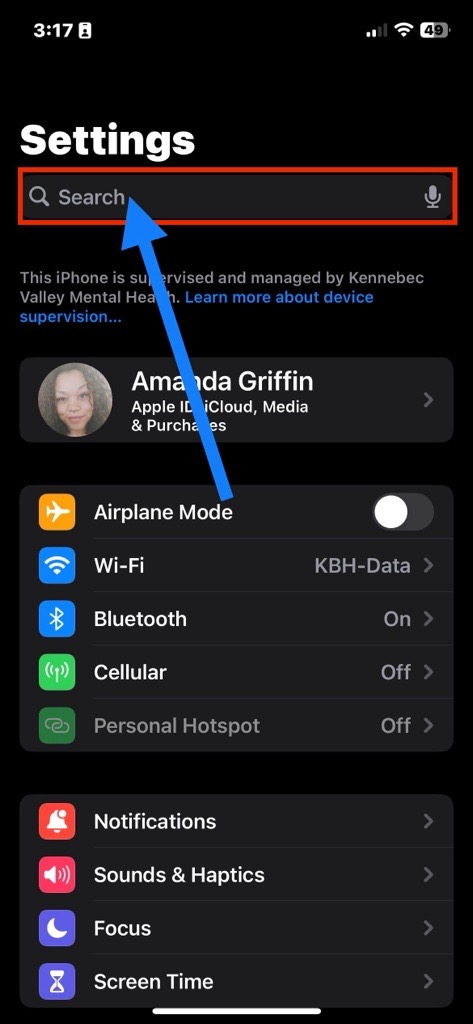
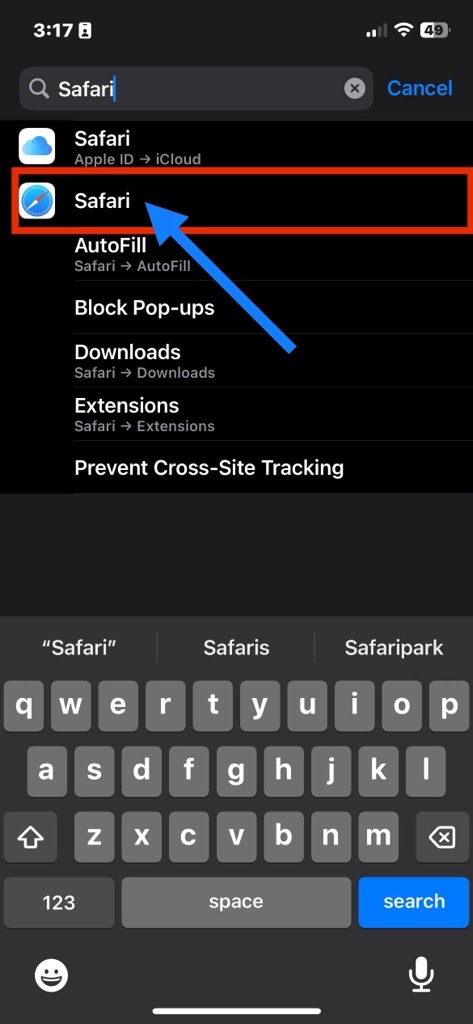
Click Advanced.
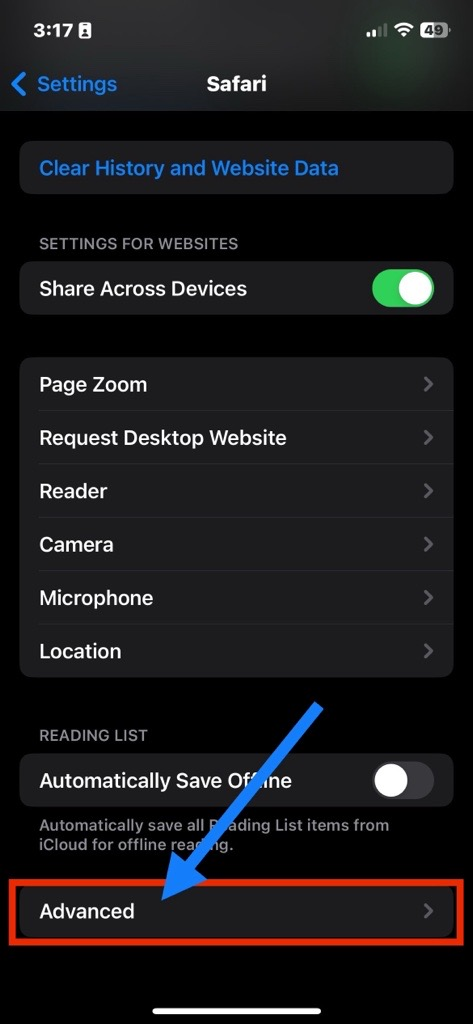
Click Website Data.
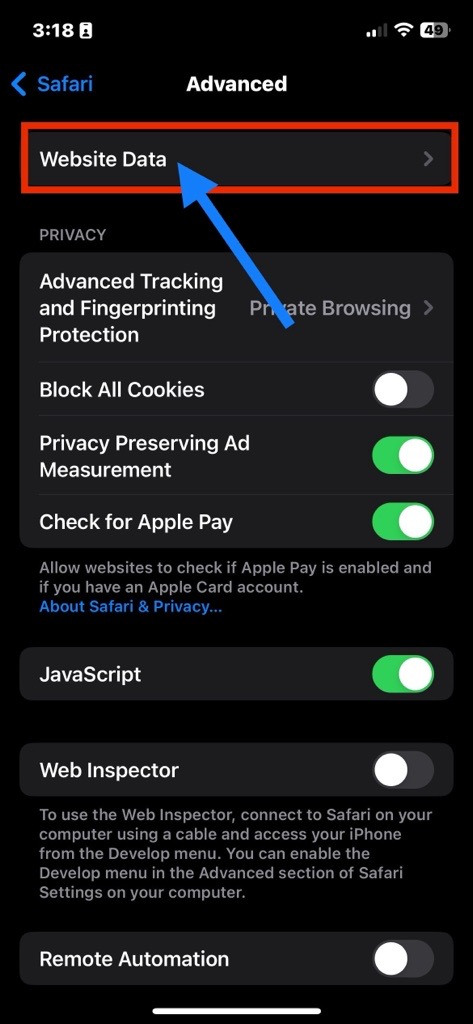
Click Remove All Website Data. Scroll to the bottom of this screen if you don't see it.
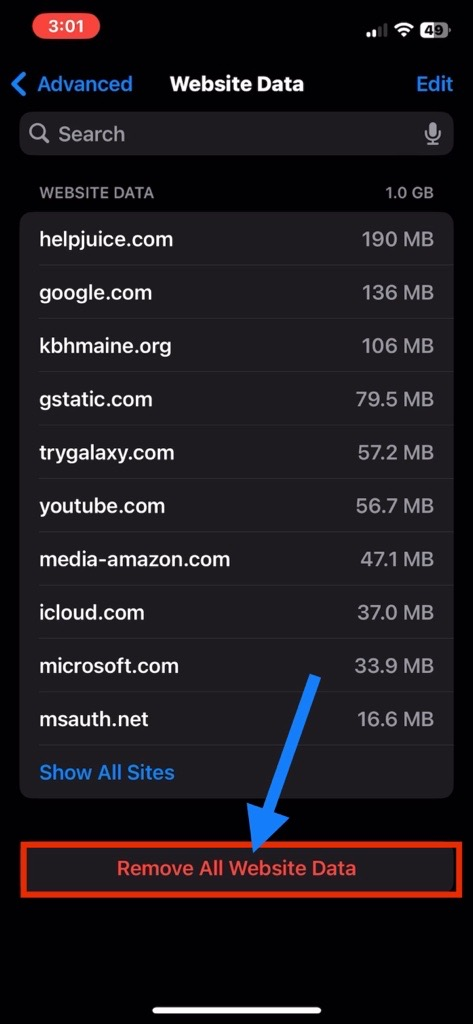
Click Remove Now.