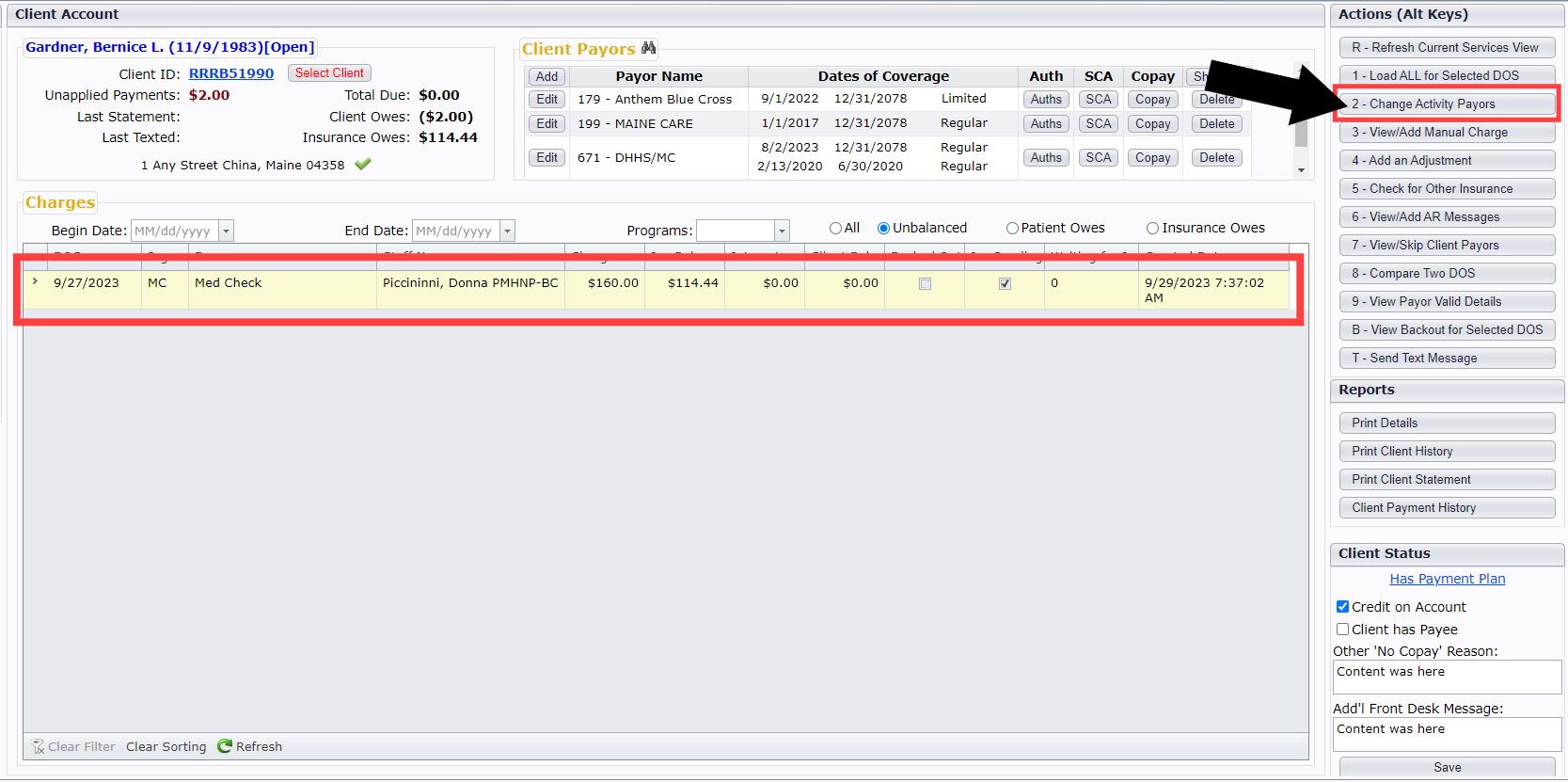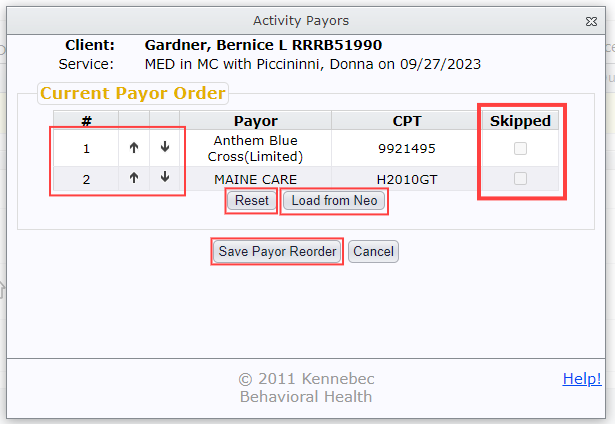Change Activity Payors
This function allows you to:
- View the current payor order applied to a particular DOS.
- Change payor order
- Reset the original payor order.
- Reorder payors as they are in Neo.
- View which payor(s) have been skipped, if any.
Highlight the intended date of service (DOS).
Click 2 - Change Activity Payors