Client Account Back Out
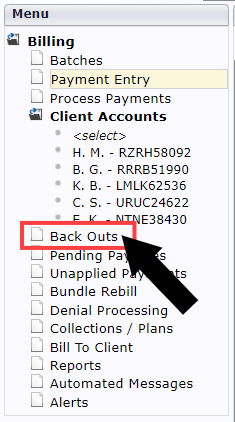
Selecting Back Outs from a client account will bring you to the Back Outs screen and auto-populate with that specific client and a service date range from one year prior to current.

This screen is launched from the Client Account Charges grid for a specific invoice but is actually the Back Out Process screen. The selection will appear in the upper grid as a reminder/confirmation of the invoice to be backed out. The reason for the back out will appear with the invoice and the Default Payment Comment will appear with any reversed payment/adjustments records that may be connected to this invoice.

The Flag all payment refunds with the Need to Refund Ins status will assist with getting the refunds processed after the back out is completed. Keeping service in the Billing System reduces the number of steps it takes to get the charge rebilled.
