Issues
This screen defines the issues the client is seeking services for.
From the Access Dashboard, once the intended client is selected, click Issue.
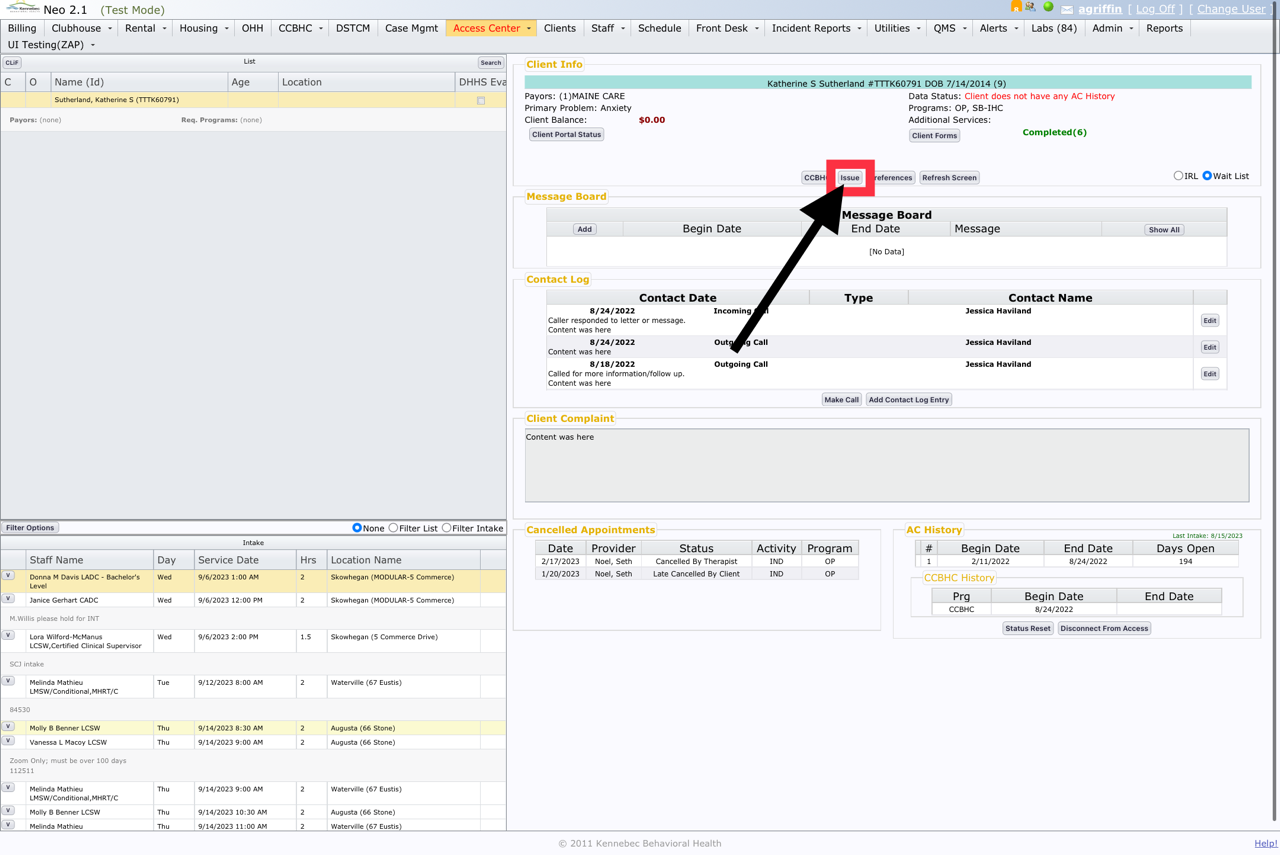
Complete all necessary issue information here and then click Save.
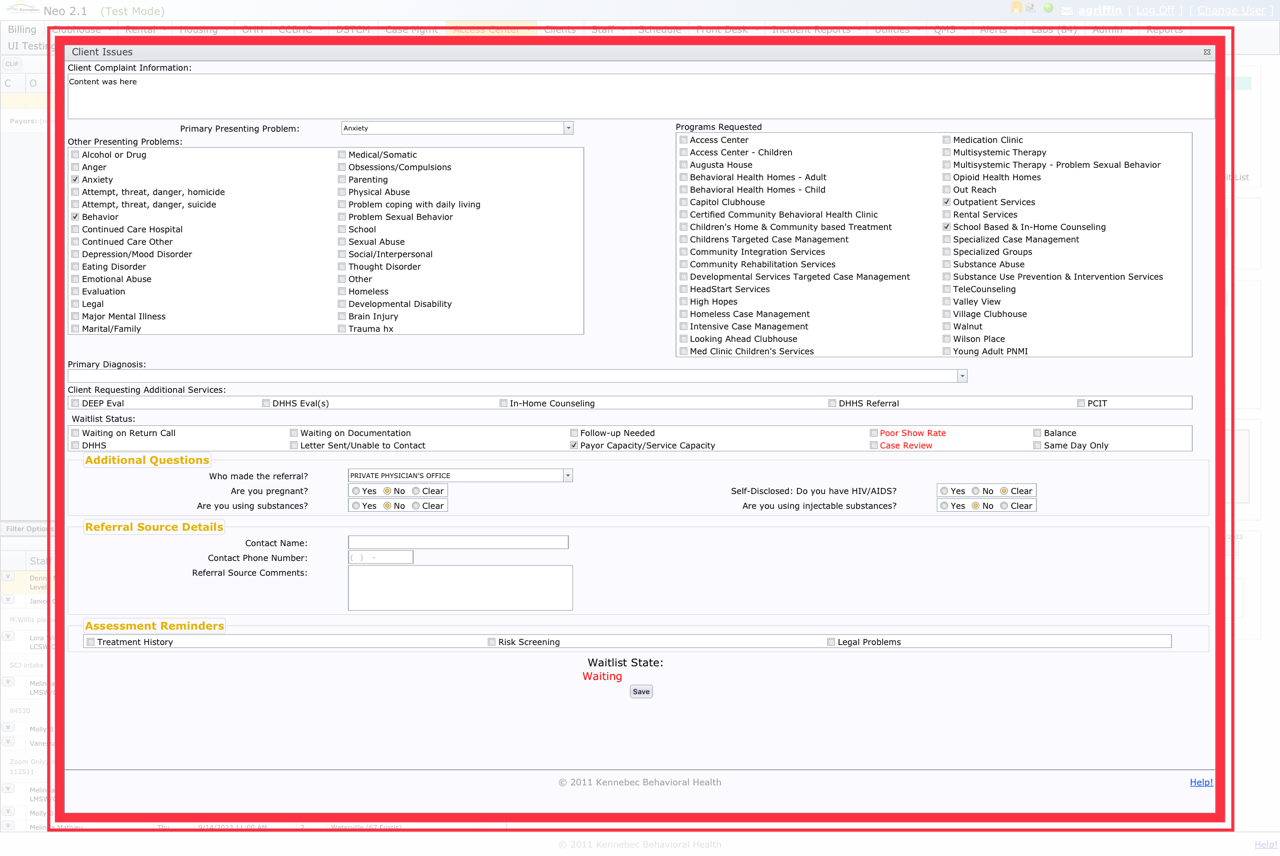
Client Complaint: A summary of what brought the client to request services.
Primary Presenting Problem: Of all the problems mentioned by the client, this is the primary issue to be resolved.
Other Presenting Problems: After the primary issue above, what else may be of concern.
Programs Requested: From the information provided by the client or the referrer, this selection helps steer the client to the correct programs.
Client Requesting Additional Services: Some services that the client is seeking to receive are not defined as programs within the agency and are captured in these choices.
Additional Questions: Depending on the age of the client, there are some additional questions and answers that may be needed.
