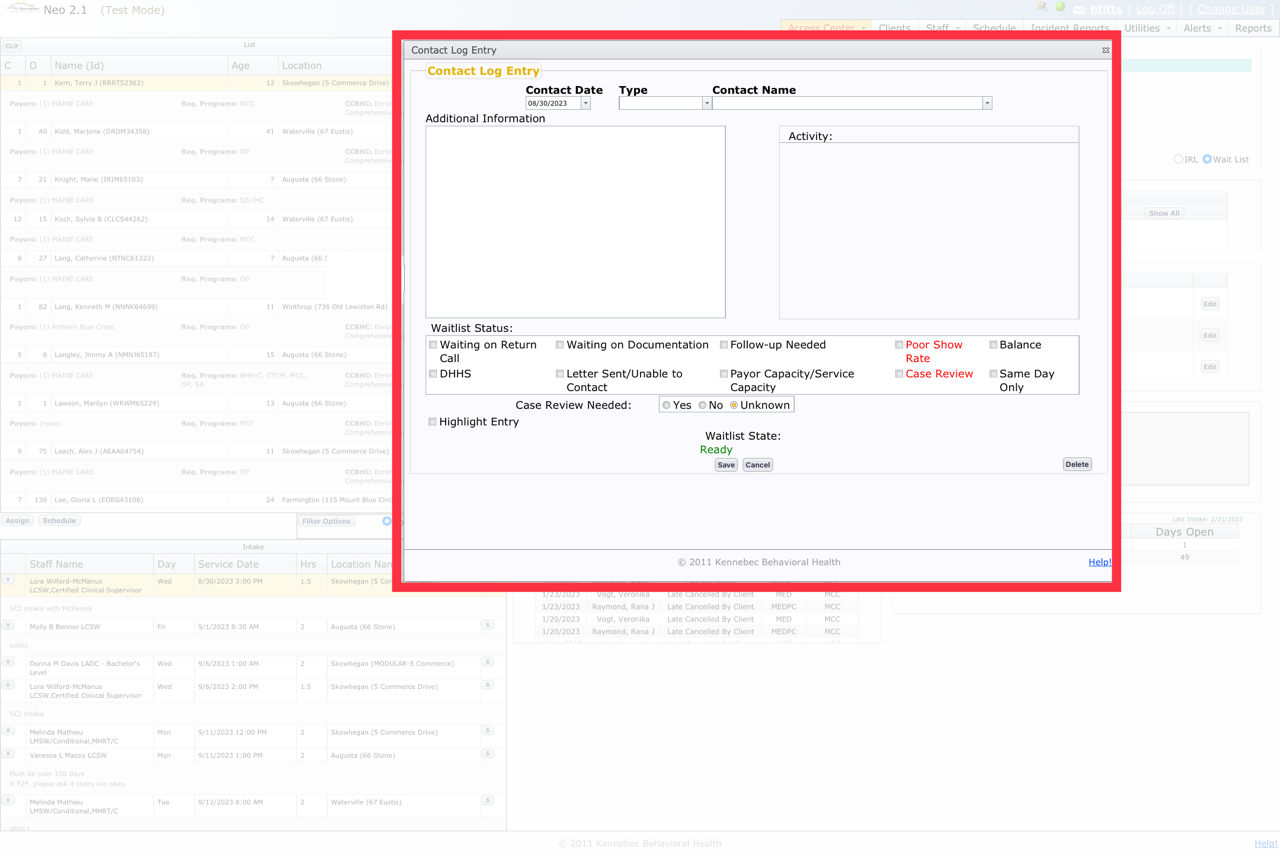Make A Call
This feature assists users in contacting clients with a few simple clicks.
Once the intended client is loaded onto the Access Dashboard, click Make Call to begin the process.
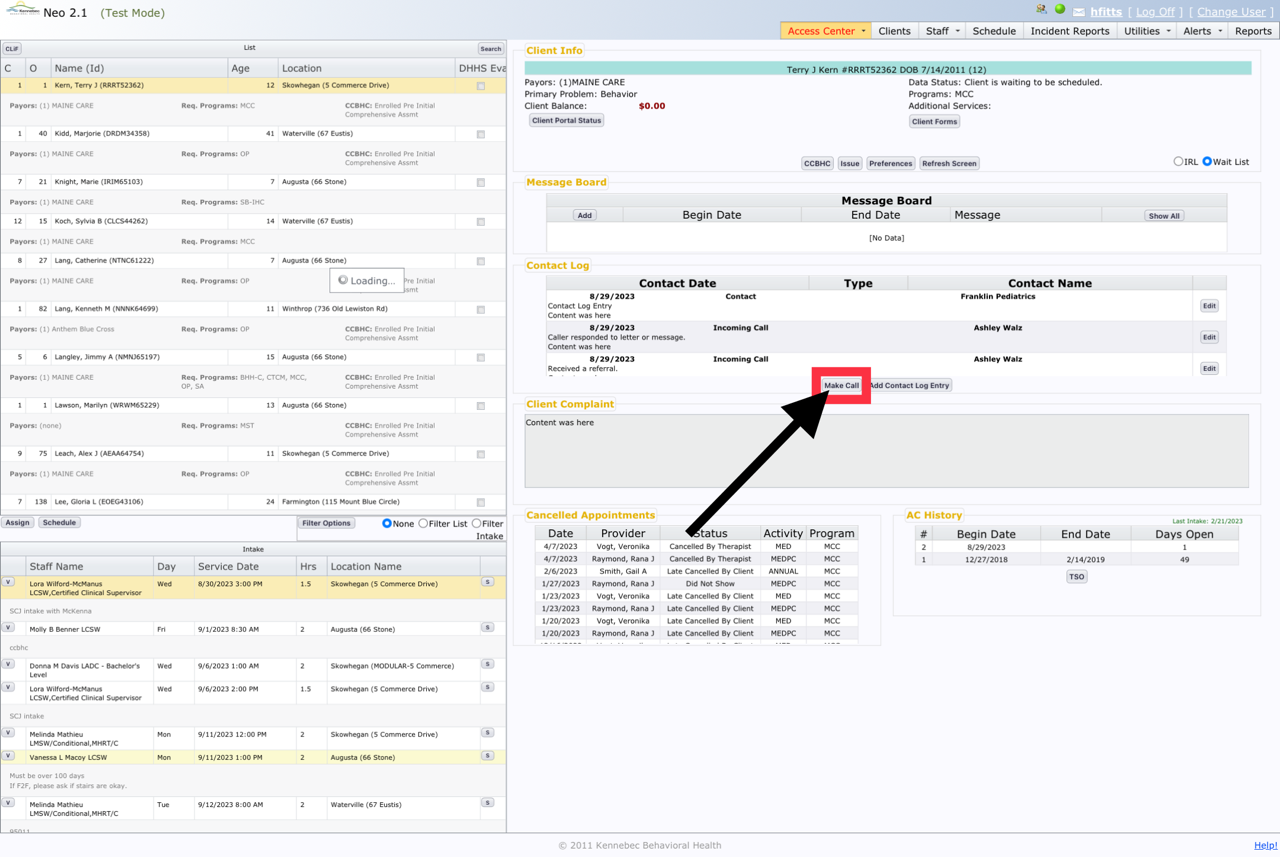
The client's phone numbers are displayed on the client's demographics screen. Caregivers' phone numbers are listed beneath client phone numbers. Click on the phone number you intend to call.
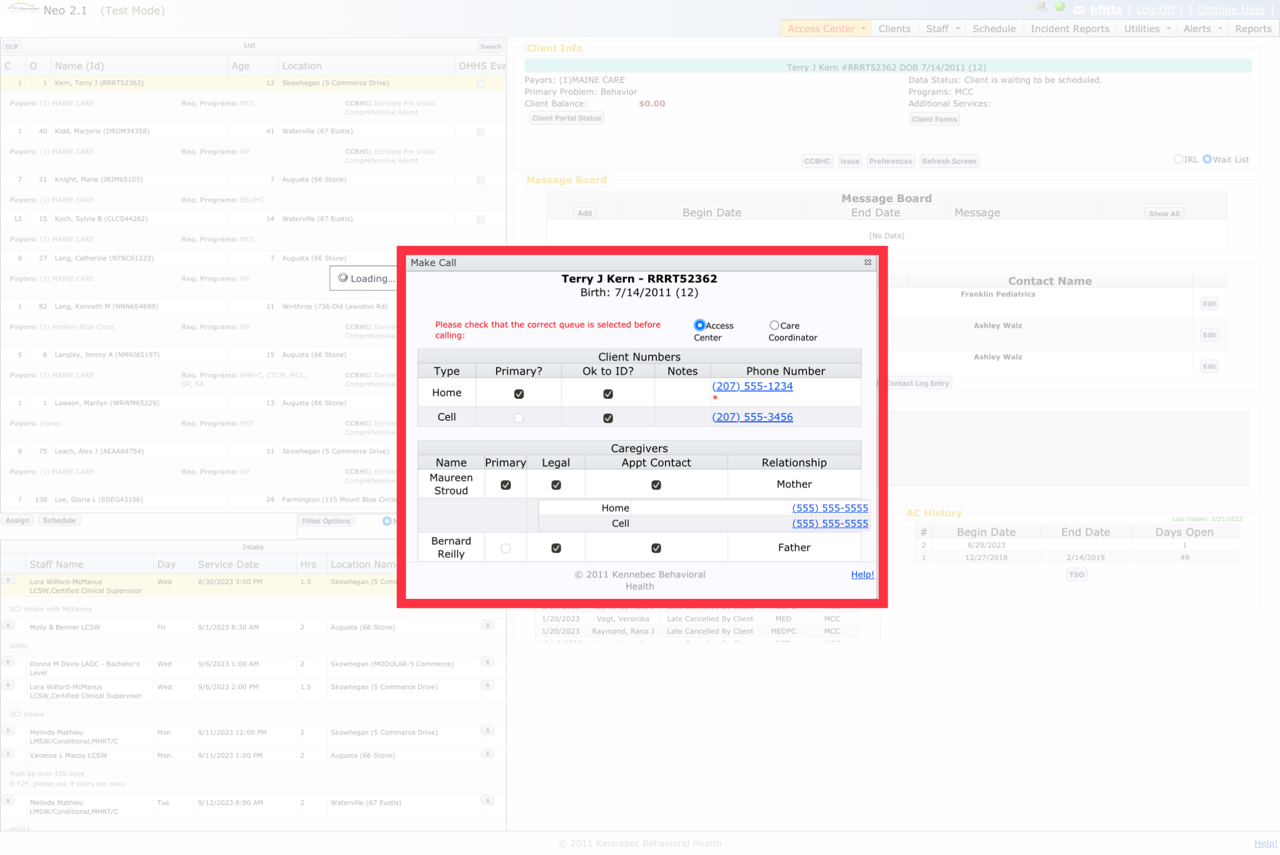
Additionally, if there happens to be an alternate phone number you need to contact, there's an option to manually enter a different number to call.
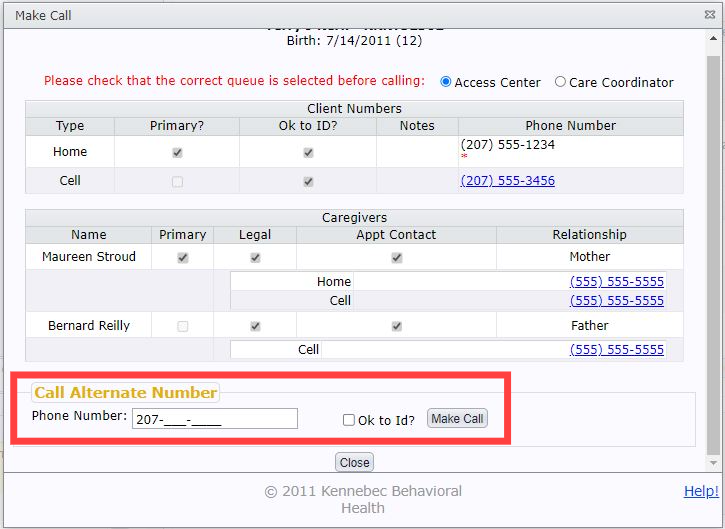
Once a phone number is selected, a contact log entry will automatically generate - pre-filling the contact type and contact name.