Referral Tracking
Referral tracking can become less challenging when contact and progress are logged through the Care Team system.
Creating a new Contact log within the Care Team the referral is for is crucial to this process since it establishes the alert that will allow you to track it.
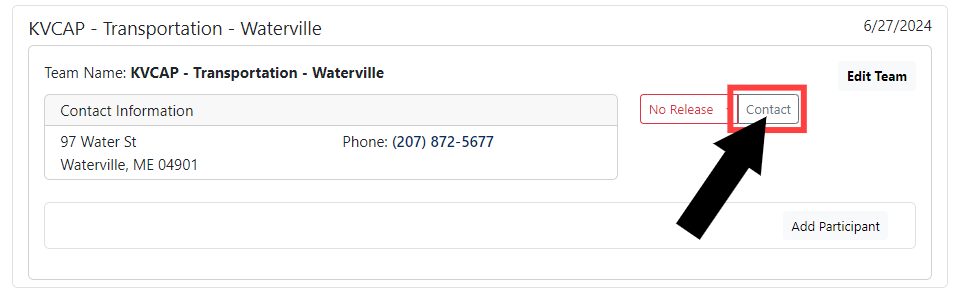
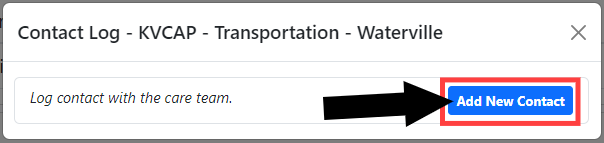
Choose the Referral option.
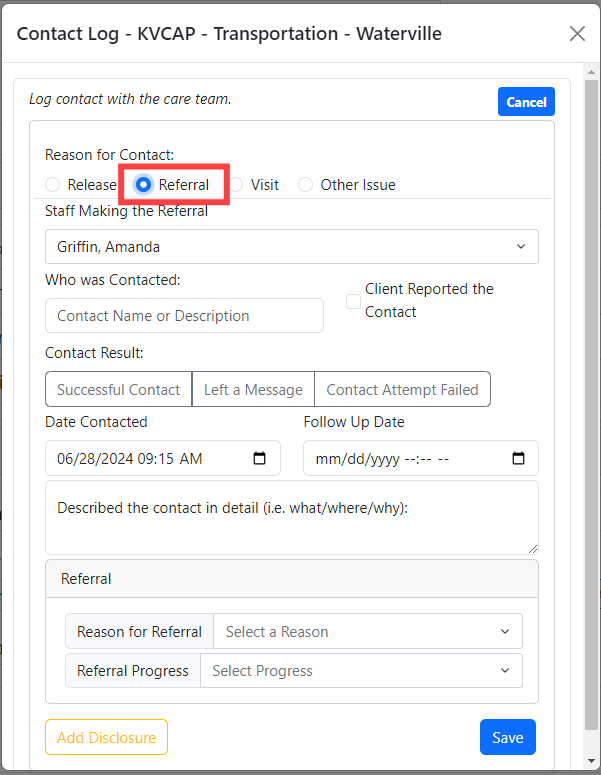
Use the drop-down menu to select the reason for the Referral.
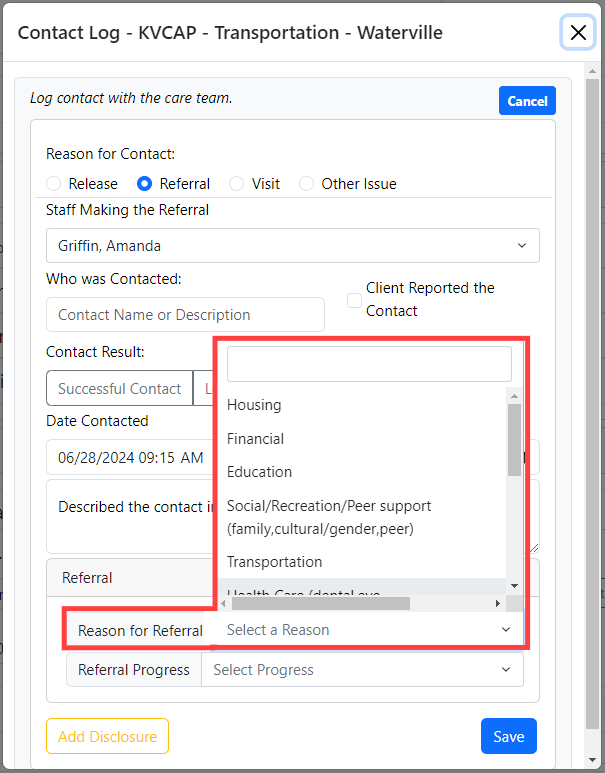
Use the drop-down menu to select the progress of the Referral.
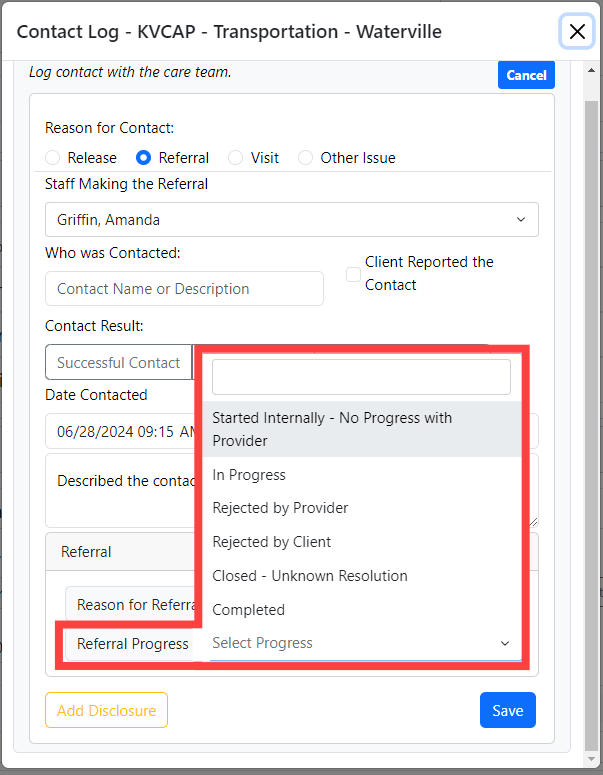
Once a referral log is entered, you'll see an alert for the next planned follow-up.

Clicking the Contact button on this alert will bring up the contact log for the Care Team the referral is on so that you can document the follow-up/progress of the referral.
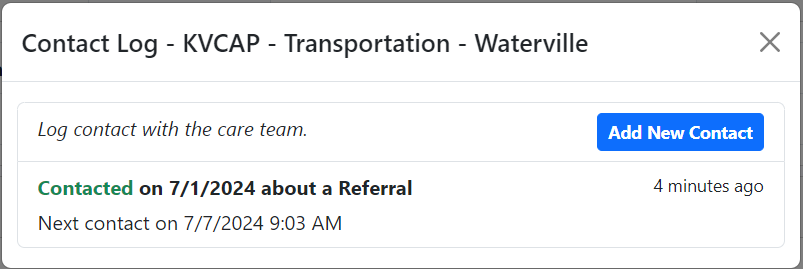
Clicking Remove will essentially cancel the follow-up. Enter your reason for removing the follow-up and click Save.

You can update the reason and progress of the referral at any point by clicking the Referral button within that Care Team.
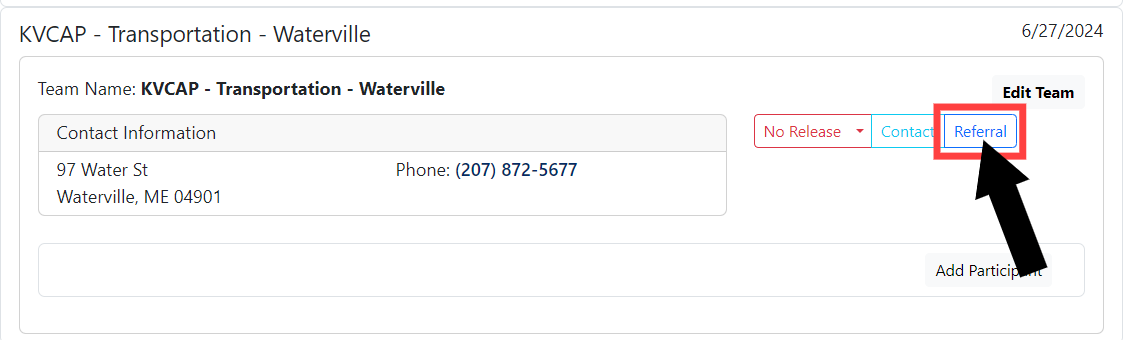
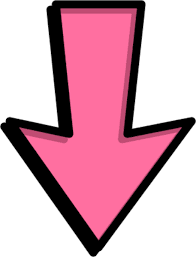
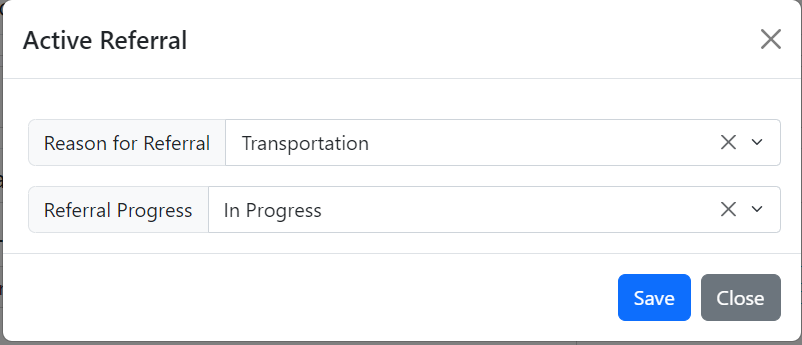 | |
Reasons for Referral |
Referral Progress |
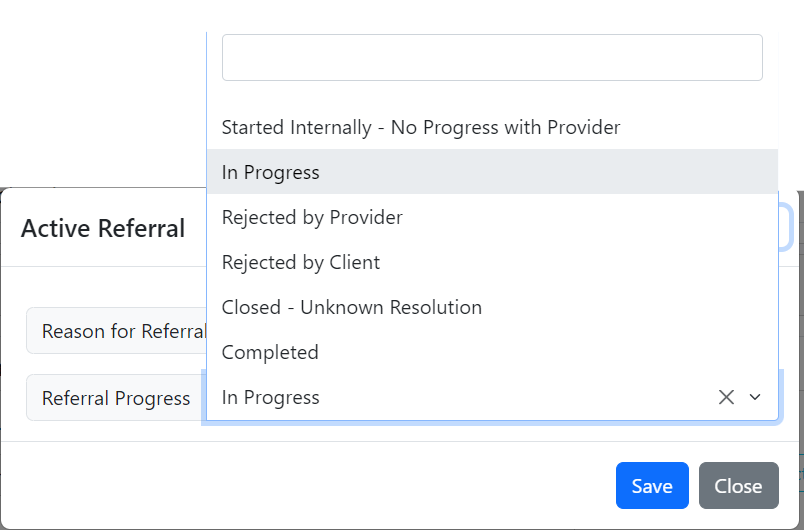 |
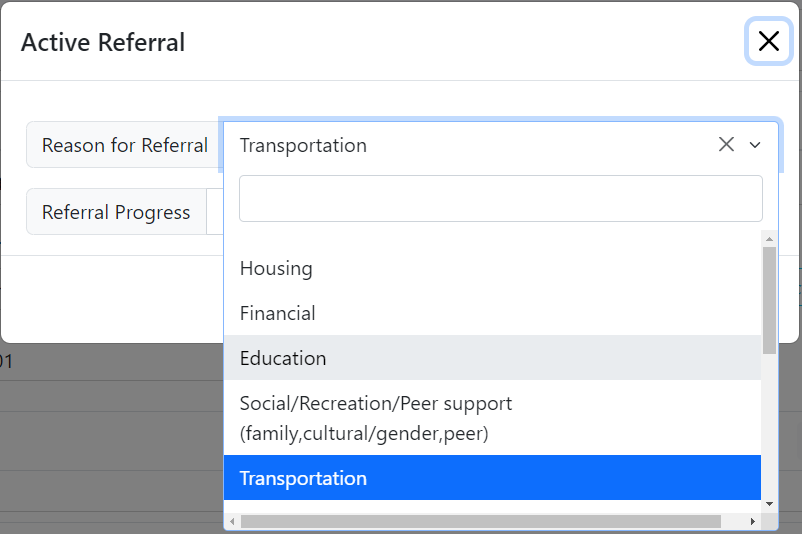 |
|
All Contact Log entries remain editable for 15 minutes.   |
