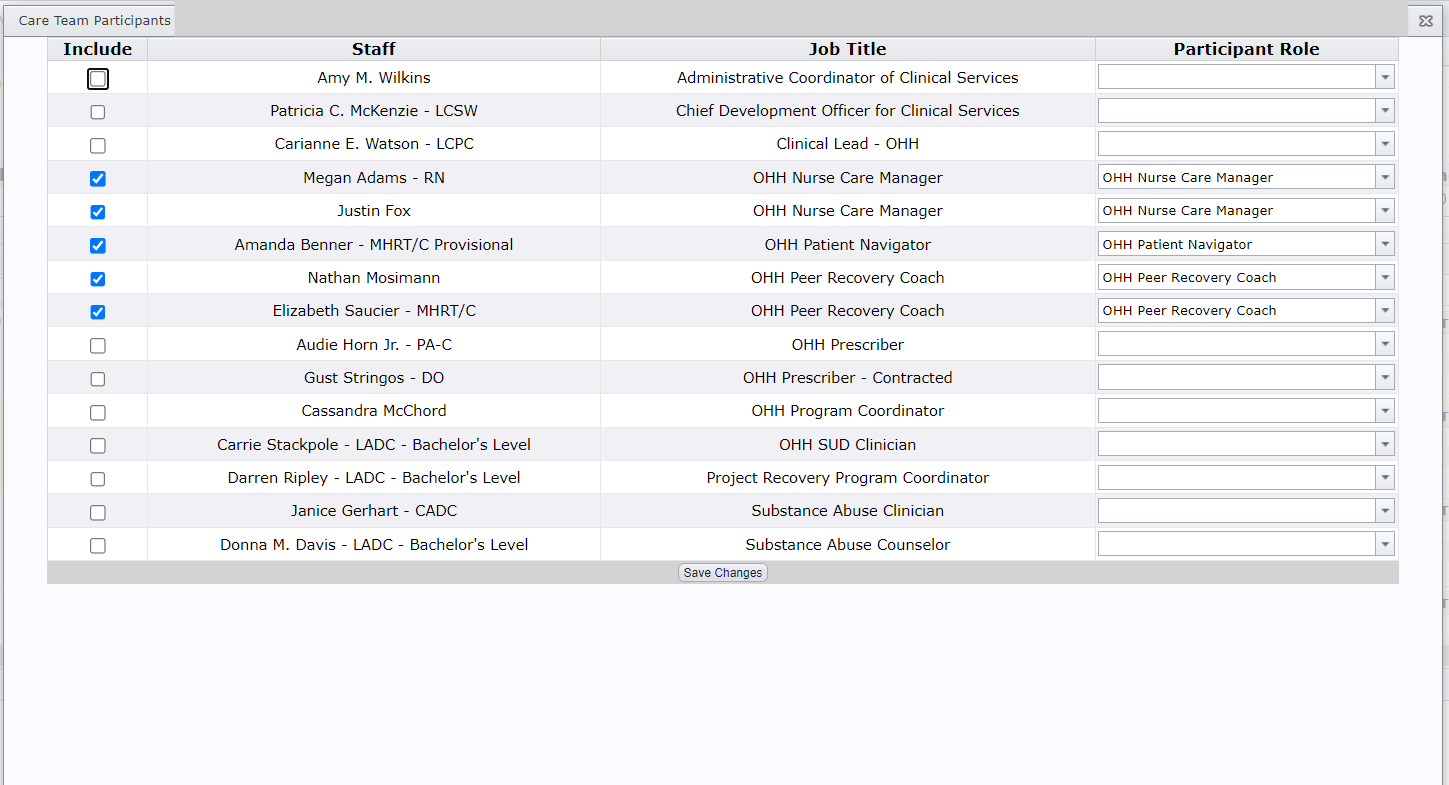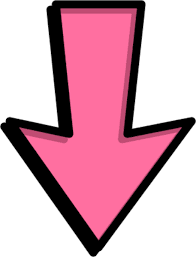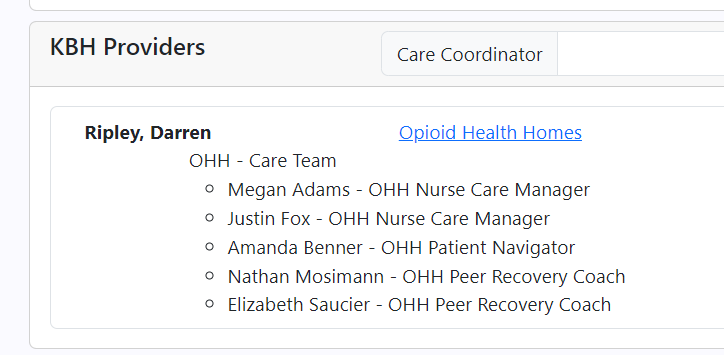OHH Dashboard
The Care Team button on the OHH dashboard functions differently from Care Team buttons in other areas of Neo.
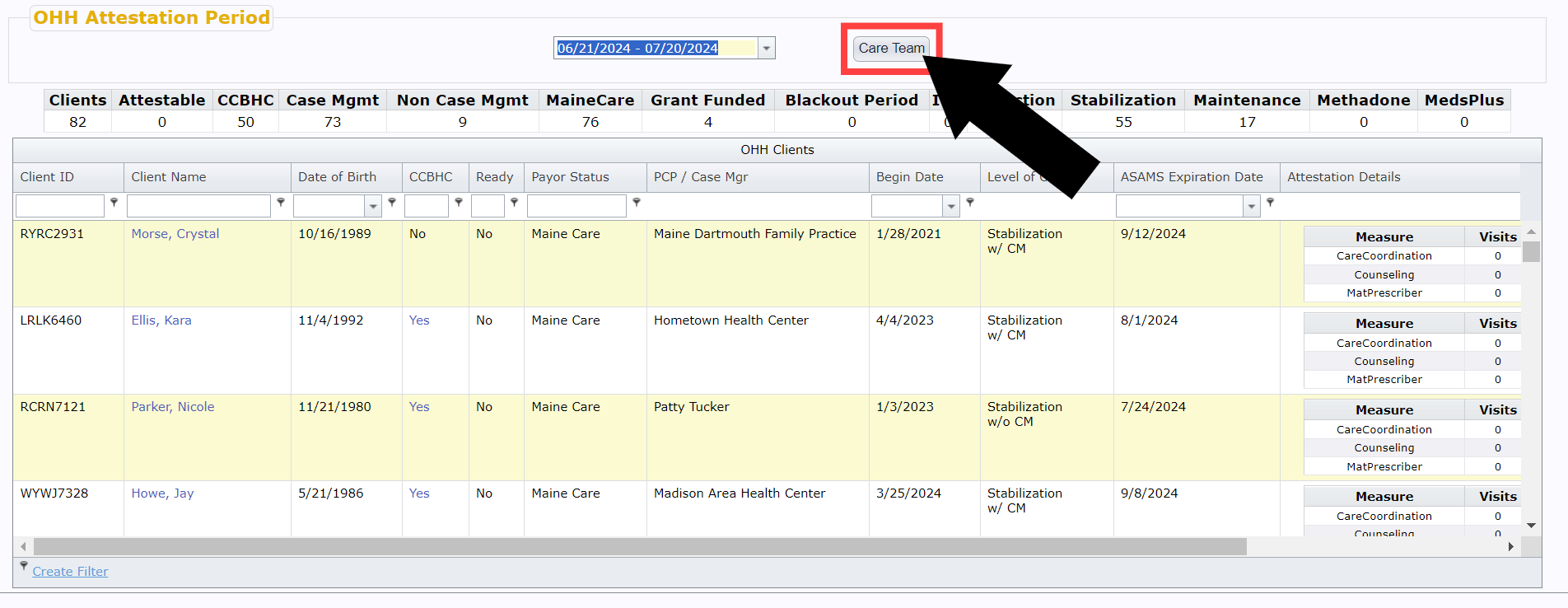
Clicking this Care Team button will open up a list of current staff associated with the OHH program. From there, if you have the appropriate permissions, you can check the box under the Include column and select a role under Participant Role to have that particular staff show listed on OHH client's Care Team.