Batches
Table of Contents
Batches are groups of services that a billing user selects to process a bill or payment within Neo. It grants that user exclusive control over all the batch items to ensure there is no duplication between staff.
Viewing Batches
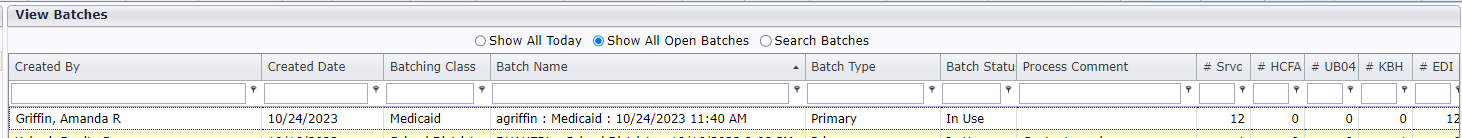
Options

Actions
All of the different actions needed to process a batch are available from the Actions menu. These include the typical process for every batch, such as Grabbing a batch, printing it, and completing it. If you can't finish a batch, you might need to Release it so others can finish it. If you are searching old batches, this area allows you to view the EDI files created from the batch or print the invoice.
