Get To Know Your ThinkPad
Table of Contents
📷🎥 YOGA Modes
Your computer display can be rotated to any angle up to 360 degrees.
| Attention: Do not rotate the computer display with too much force or apply too much force to the upper-right or upper-left corner of the computer display. Otherwise, the computer display or hinges might get damaged. |
The keyboard and trackpad will automatically be disabled upon entering Stand, Tent, or Tablet. Your fingerprint reader and camera for face authentication will remain fully functional in any mode.

📷🎥Pen Pro
The Pen is 80% charged in about 15 seconds and 100% charged in about five (5) minutes.
 |
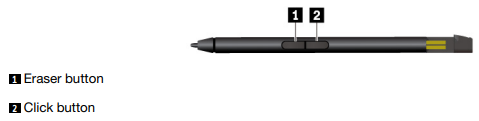 |
📷🎥Fingerprint Reader
The fingerprint reader is the square located to the right of your mouse/trackpad.
Once you've completed the fingerprint setup, touch the fingerprint reader upon opening the laptop to unlock it.
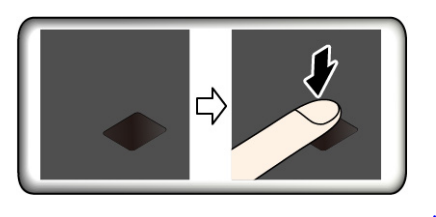
📷🎥Face Authentication
If you've gone through the process to set up Face Authentication and your ThinkShutter is not covering your camera, your laptop will automatically attempt to recognize your face to unlock the device.
If face authentication is not working, make sure the camera is not covered and make sure the device is being held steady for the camera to be able to process.

