Client Treatment Plan Signature Options
Table of Contents
The various client signature options when completing a treatment plan.
|
Required before Neo will allow you to sign any notes the treatment plan covers:
|
Paper Copy
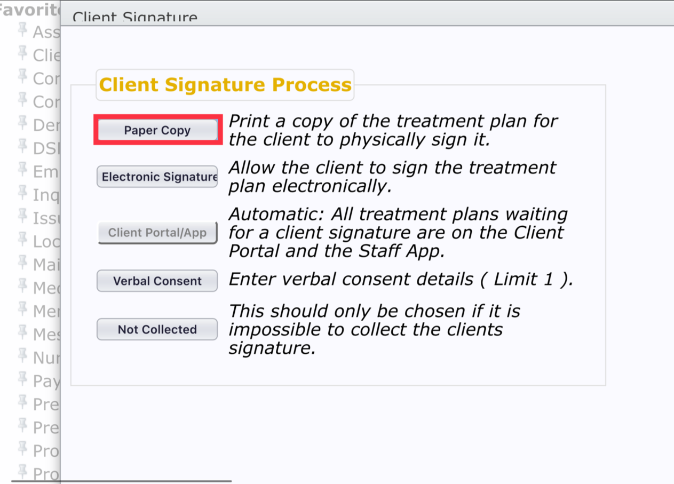
Selecting Paper Copy will open up the treatment plan in a PDF form, where you can select print to provide the client with a hard copy for them to physically sign in person.

Electronic Signature
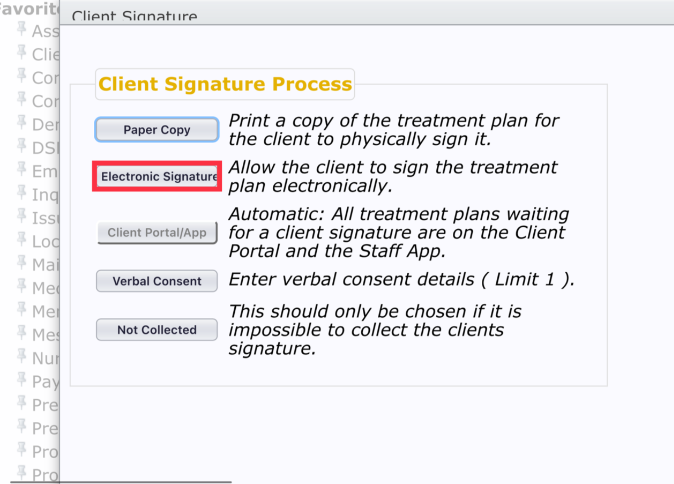
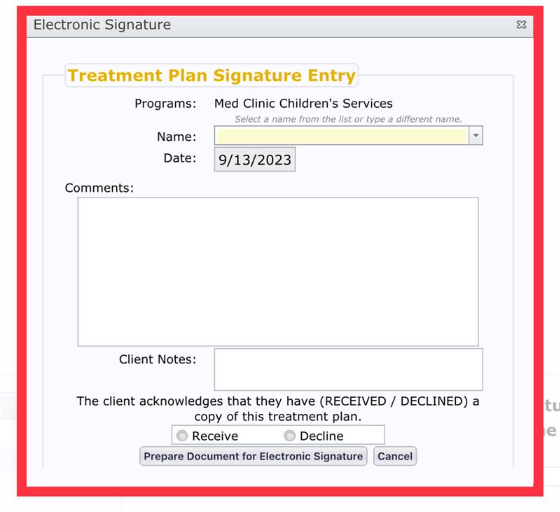

Client Portal/App
This button previously sent the document to the Client Portal/Staff App for signature; however, the system now automatically sends it once it's ready for signature.
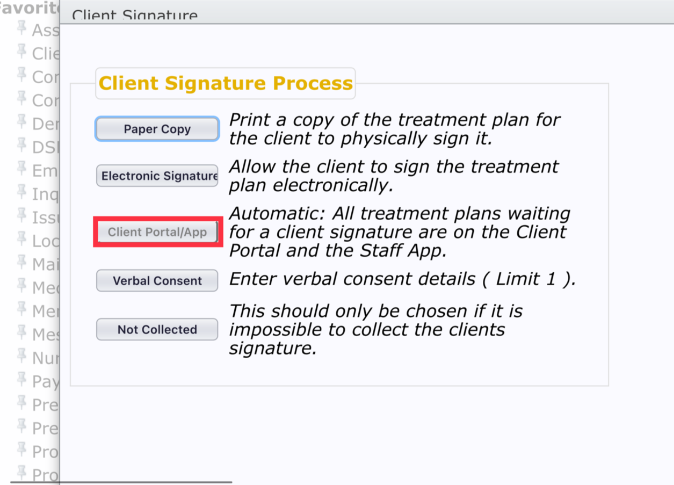
Verbal Consent
This feature is exclusive to treatment plans only. Attempts at all other options to obtain a signature must be exhausted prior to utilizing this option and documentation of such needs to be listed in the Reason Signature Could Not Be Obtained field.
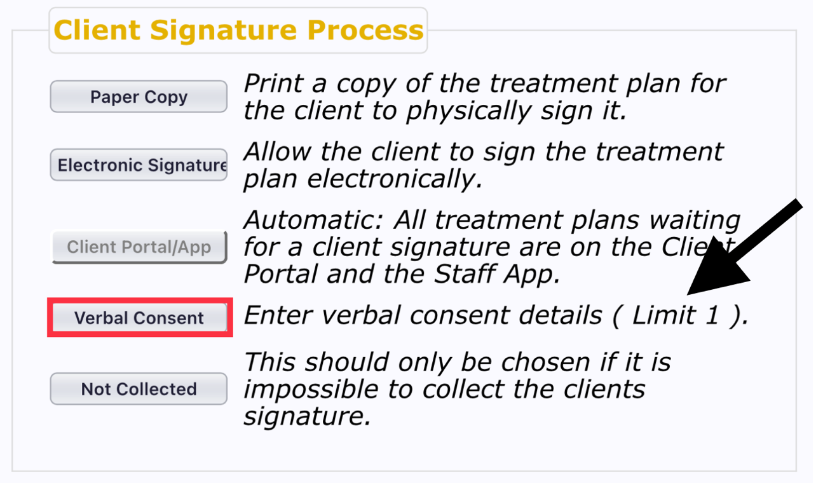
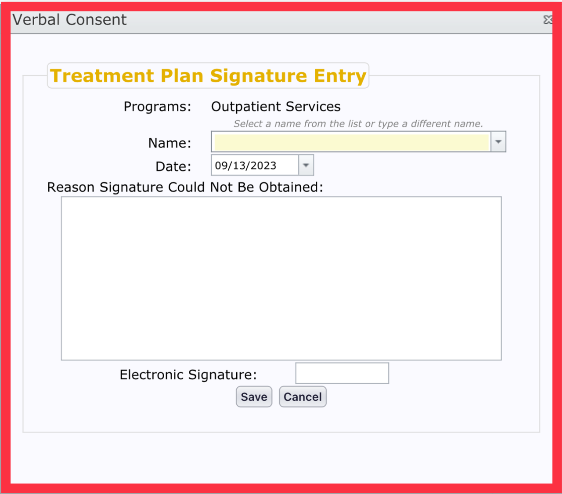
Relevant Policies and Guidance for Verbal Consent 🔗
Policy 4032 - Treatment Plan, ISP or Service Plan
Policy 4060 - Maintenance of Clinical Records
UPDATED OMS Verbal Consent Guidance
Not Collected
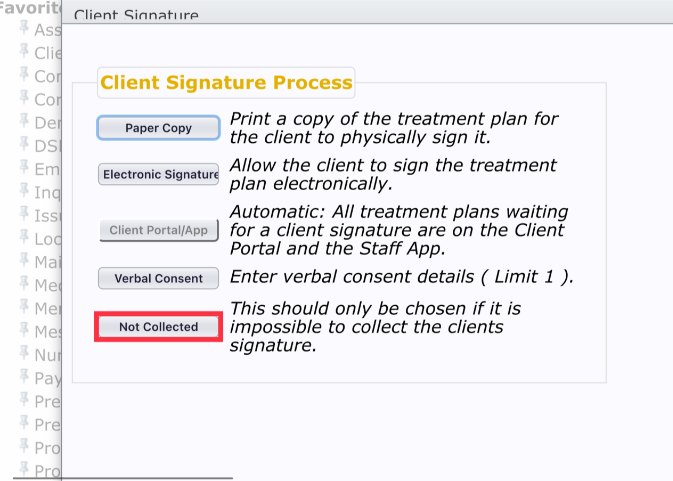
When every signature option has been reasonably exhausted, you'll select the Not Collected option. Use the comment box to elaborate on attempts made, sign and Save.

