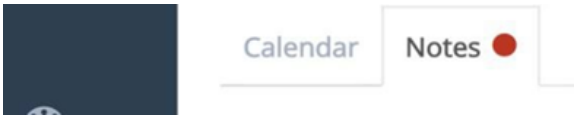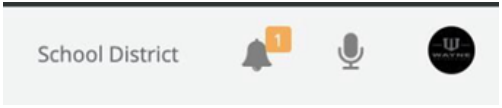Interpreter Services Manual revised 04.03.2024
Table of Contents
Useful Links
Language Partners Multi-Language Poster ℹ️
Download a copy of this article here! 📂

Interpreter Services Manual
Revised April 03, 2024
Why We Use Interpreters and Translators
When persons served by KBH present with a language of preference other than spoken English, the agency provides interpreter services either through a telephonic interpretation service, telehealth service, of hearing-impaired in person, if available; or, in the case of hearing-impaired clients, certified American Sign Language (ASL) interpreters. Requests for interpreter services must be scheduled in advance by contacting one of the contracted interpreter providers. The required information for each interpreter services provider is noted in this manual.
Important to Note: If a client needs to cancel or reschedule an appointment and interpreter services we arranged, please make sure to cancel the interpreter services as KBH will still be charged for services not rendered.
Interpreter Options
When talking with the client or family member, ask what languages the client speaks in order to obtain the correct language interpreter. The following list offers guidance for accessing Interpreter or Translator services.
**Please make sure to have client sign Release of Information for designated interpreter service at time of intake
· Pine Tree Society (American Sign Language Interpreters) – contact# 207-885-0536.
o Hours of operation are 8:30 a.m. –5:30 p.m. This is used for phone calls only. When calling specify which language you need and they will call the client while you are on the line.
o Follow the same steps as above for utilizing the Message Board and entering into the provider schedule.
· Language Partners– Prior to use, training on how to use the Language Partners desktop option and mobile app is needed. User ID must be obtained by emailing Christa Bickford cbickford@kbhmanine.org.
· AMN Healthcare Language Services –Any staff member using this service needs to obtain an AMN provider ID number which is requested by the supervisor from Christa Bickford. For assistance with connectivity, or other related needs, please contact Customer Service which is available 24/7/365 by phone 855-860-6575 or email customersupport@stratusvideo.com. AMN has a list of languages they provide. If the language is of lesser diffusion anticipate a wait time or need for scheduling call. When calling to schedule an interpreter, use the KBH dedicated line 866-266-0229.
AMN Healthcare Language Services
The Account Name for AMN Healthcare Language Services is Kennebec Behavioral Health and is used by all employees. Use the AMN assigned account number and password that you received from Christa Bickford. If you do not have one, then ask your supervisor to request one on your behalf.
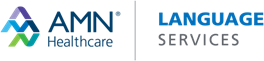
AMN Detailed Instructions
TO SCHEDULE AN AUDIO CALL FOR AN INTERPRETER, CALL OR EMAIL US AT THE FOLLOWING:
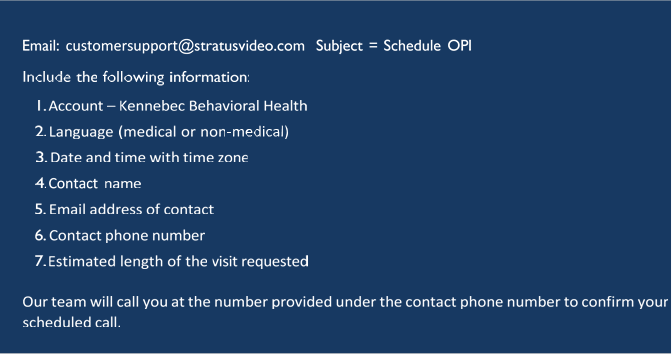
NOTE:
- All Audio languages are available for scheduling. It is best practice to schedule languages of lesser diffusion ahead of the meeting time.
- Rare languages: Ixil, Trique must be scheduled and have a 60-minute call minimum.
- There is a minimum charge of $30 if you cancel within 2 hours or less prior to the scheduled time or do not attend your scheduled appointment time.
BEFORE THE CALL:
- Know the language that is needed.
- Be prepared to brief the interpreter about the nature of the call before he or she speaks with the limited English proficiency (LEP) patient.
- If you receive a call from an LEP patient, call our Audio service to connect a three-way call.
- For outbound calls, provide the operator with a dial out number. He or she will make a three-way conference call.
- Provide the operator with a message to leave if there is no answer.
- Use a dual handset to aid in communication when the patient is on-site or you may communicate over speakerphone if in a HIPAA-compliant area.
TO CALL:
Dial 866-266-0229 KBH’s Dedicated Number
DURING THE CALL:
- Speak in short phrases or sentences.
- Avoid slang, jargon, and technical terms.
- Check for understanding from your LEP patient throughout the call.
- When speaking to the interpreter, do not give and/or ask too much information at one time.
- Ask questions in the first person.
- Make sure to pause to allow the interpreter time to interpret and the LEP patient time to respond.
ENDING THE CALL:
- Before ending the call, ensure that both the LEP patient and the interpreter know the session is about to end.
![]()
Language Partners Detailed Instructions (Interpreter Manager App)
As of May 23, 2023, Catholic Charities is no longer providing interpreter services and the KBH contract is now with Language Partners (LP).
*To obtain a User ID to utilize Language Partners, please email Christa Bickford at cbickford@kbhmaine.org
An invitation including a link will be sent via email.
KBH staff will follow the link provided to accept the invitation and create their login. The username will always be the KBH email address, and staff have the option to choose their own password.
- LP will provide training to KBH staff to ensure that they understand how to use the LP system.
- The Office/Practice Manager at each KBH location is set up as an LP Administrator (not the same as a KBH Administrator overseeing programs) who can assist with scheduling clients using the LP services.
Once you have your Requester ID, you will be sent an email by Language Partners
- Check Your Email – For an invitation to Language Partners
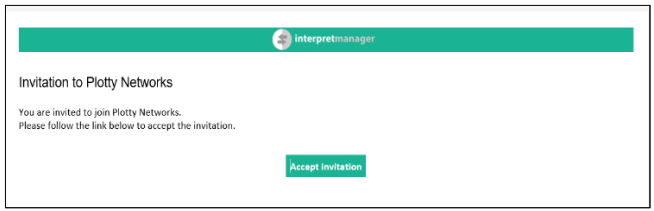
- Authenticate – Click on the Accept Invitation button in the email.

- Create Password – After clicking on the link a browser will open a page where you will be prompted to create a password.
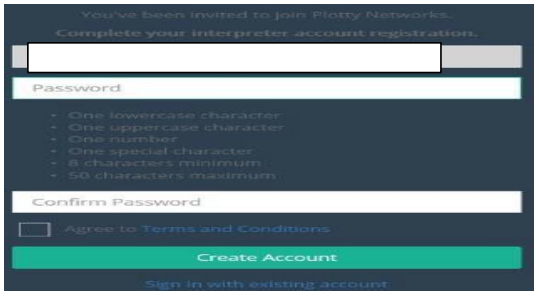
- Log in – Click on the blue link to return to the login page once password was successfully created and log in with your credentials. Your email will be the username and the password created on the previous step
- Complete profile – The last step is to complete your profile.
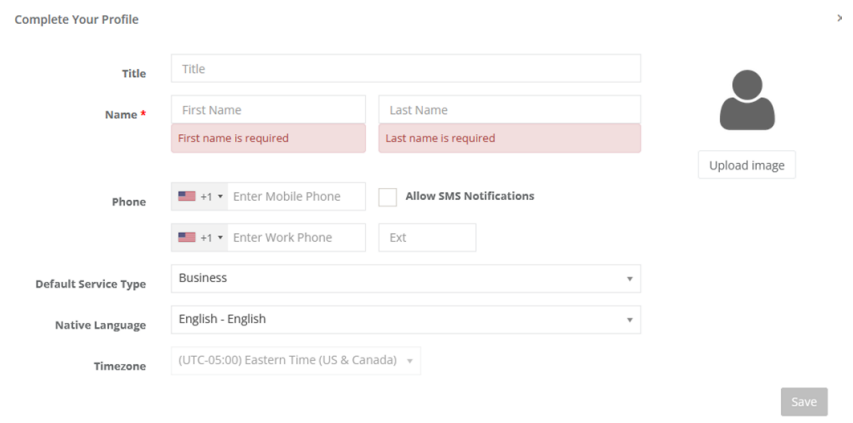
Login to the Interpret Manager platform https://tlp.interpretmanager.com/app/account/sign-in as well as complete the preliminary steps for completing your profile.
Dashboard
The very first view a requester will see when they log in to the Unified Platform (after completing their profile) will be the Dashboard. The Dashboard-Overview will show the status of any requested assignments.
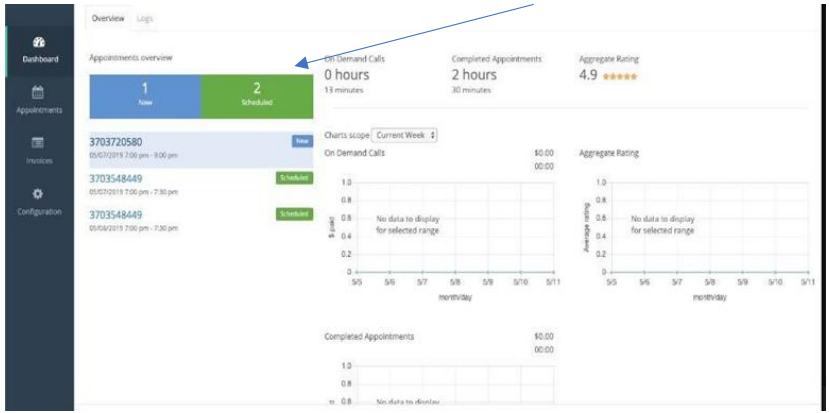
The Logs tab allows for real-time access to a complete and detailed usage report. There are three (3) options to select from. On-Demand will contain ALL information about both OPI and VRI Calls. Scheduled will contain ALL information about both SCHEDULED OPI and VRI Calls. In Person will contain ALL information about all On- site/Face- to-Face assignments.
Log
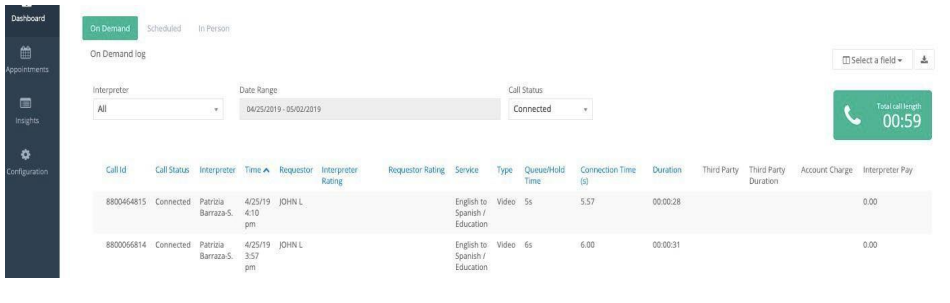
Glossary
Call ID: This is a unique identifier for the call used by support.
Interpreter: This is the name and ID of the Interpreter that was on the call. If the call was routed to Backstop partner this field will display a cloud. ![]()
Time: This is the time the call was placed based on the requester profile time zone.
LSC: Refers to your contact at Language Partners.
Requester: This is the user that was placing the call. If the call originated from a landline the user’s in will determine who the requester was. Or had the option to create appointments. The requester would be the person, on whose behalf, the appointment was scheduled.
Interpreter: This is the overall rating of the call. It is the average of both the quality and experience of the call.
Service: This is the language set requested and the service type of the call. Type: This denotes that it was either a video or phone call.
Connection: This illustrates the length of time it took to located and successfully connect to an Interpreter. Call Status: Allows Service Providers the ability to review past call connections.
Interpreters: This field illustrates the interpreter(s) that were scheduled for the appointment. Status: This field shows the status of the appointment.
Subject: This field shows the subject matter of the appointment as is linked to the detailed appointment pane.
Appointments
As a Requester you have the ability to enter in appointments, view all previously scheduled, completed and in progress assignments. Furthermore, users in this view can search for keywords and filter by different appointment fields.
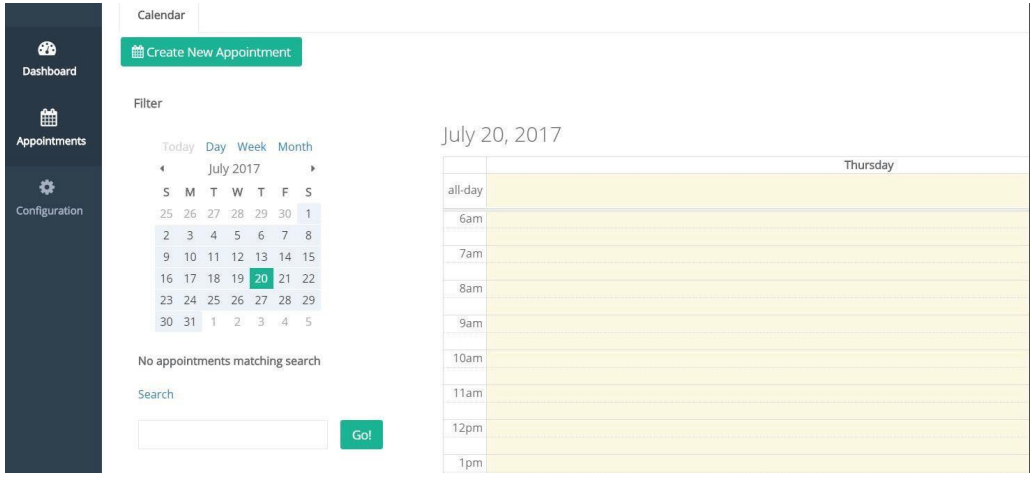
To Create an Appointment: Select the “Create New Appointment” tab at the very top of the screen. This will launch a new view with a form that is required to be completed. Certain fields must be completed to successfully schedule an appointment.
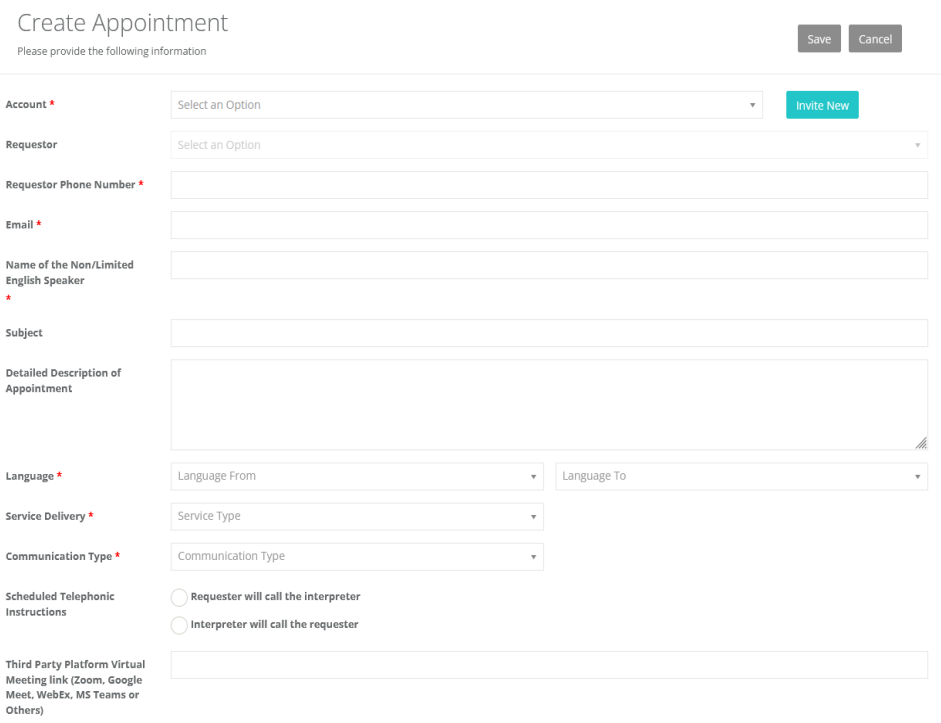
Time Conflicts: This feature ensures appointment never get added in twice. Click on the three lines on the right side of the appointment form.
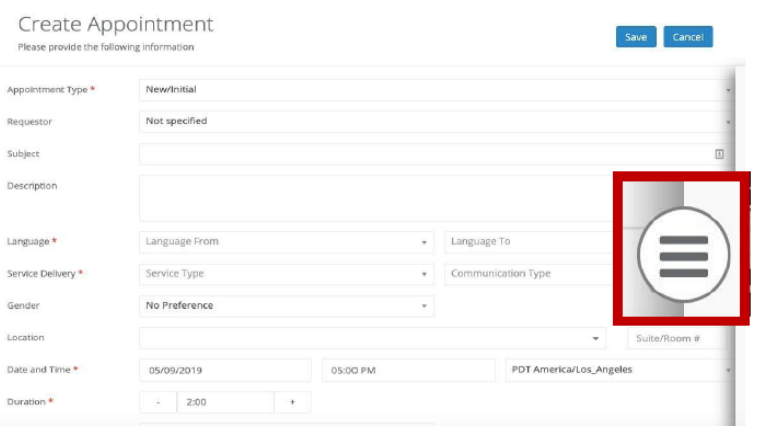
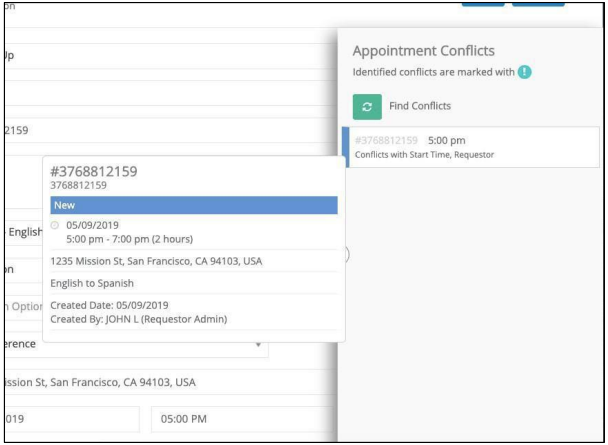
Next, open up the Appointment Conflict finder. Click on the green bottom to search for an appointment with commonalities. What qualifies as a time conflict is if there is an appointment already in the system with at least the same date and requestor. If a pop-up shows that means the appointment may be the same. If not, please proceed to the next step.
Caution: One last warning will appear about duplicate appointment.
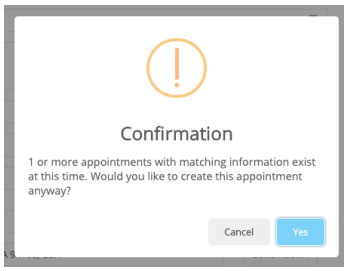
Once all the criteria for the appointment has been successfully added click Save in the top right corner. This will send a notification directly to your Language Service Provider. You will then be able to see appointment details in the appointment view.
Appointment Viewer: Gives requestors further details about the appointment
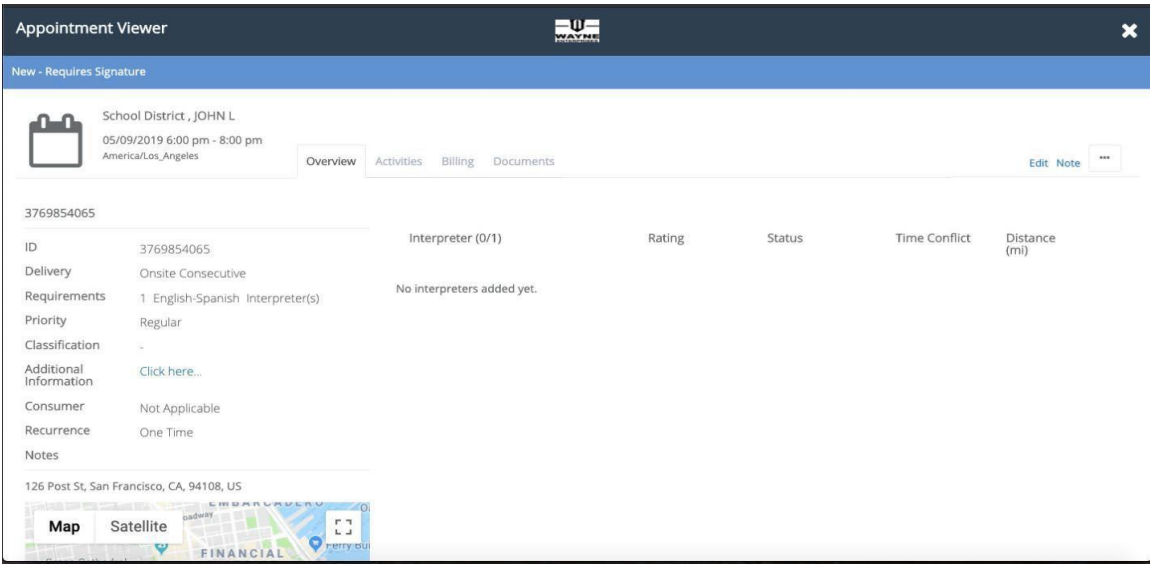
Overview: Provides information about the appointment and the interpreters assigned once it’s scheduled
Activities: Show history about the appointment from who created the appointment to any alterations.
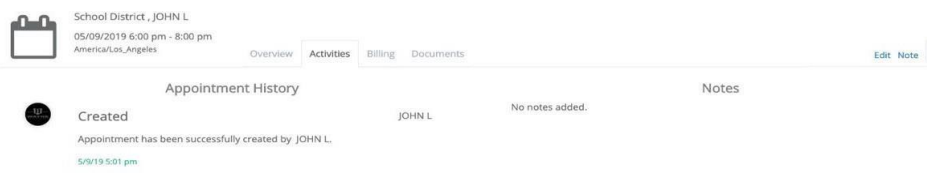
Documents: Is any additional information needed for the appointment can be added as an upload?
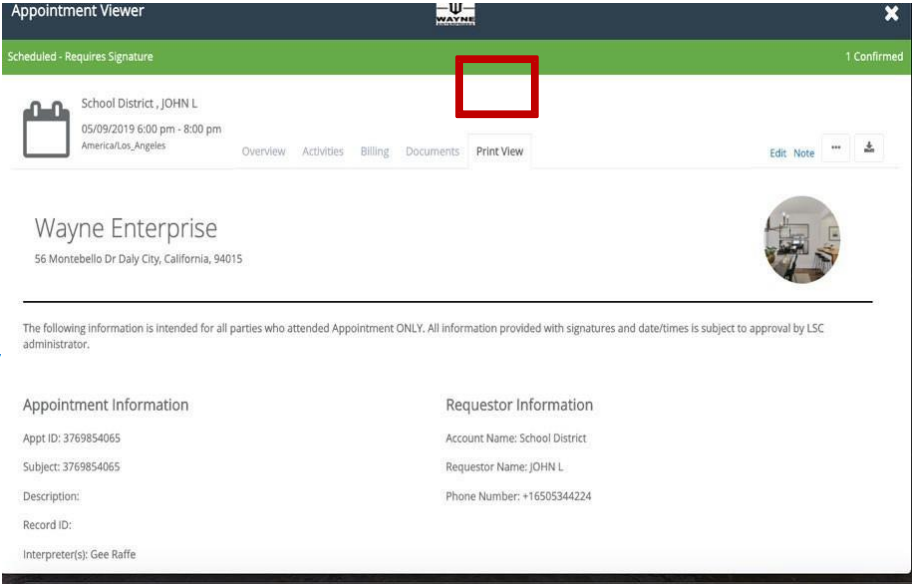
Signatures: If appointments need signatures to confirm services, you may sign off on the interpreter’s mobile phone or the system will automatically generate printable form.
Editing: Gives you the option to make edits to new and Schedule appointments at any time. Any significant change about date and times will notify your LSC.
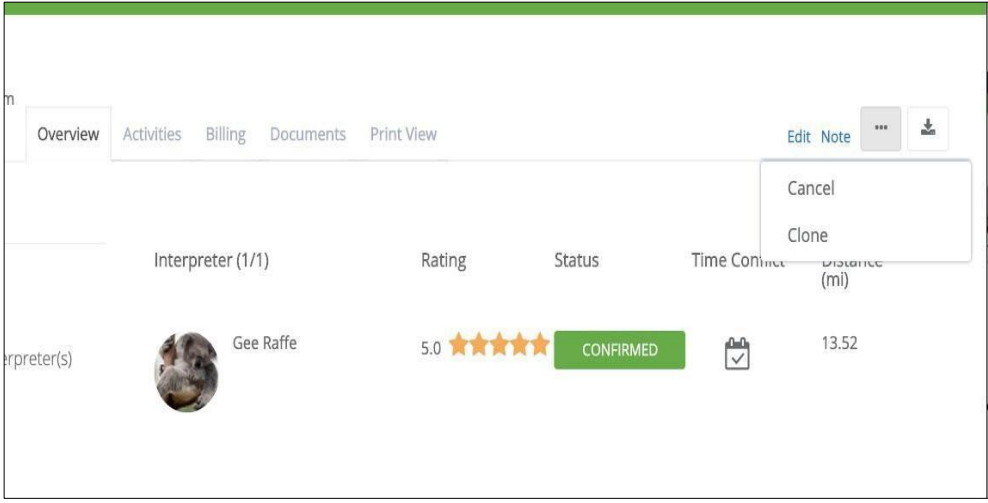
Ellipsis/Three dots/(…):
Canceling: Easily cancel appointments at any time. Unless you are prompted to contact your Service Provider. (please reach out to your LSC for more details)
Clone: copy all information from an appointment for a quick and seamless follow-up appointment.
Notes: A requestor can quickly communicate to their LSCs by clicking on notes directly on the Appointment View for easy reference. Once your LSCs back you will receive a notification in the web browser. Please note All historical data are generated under actives in the Appointment Viewer.
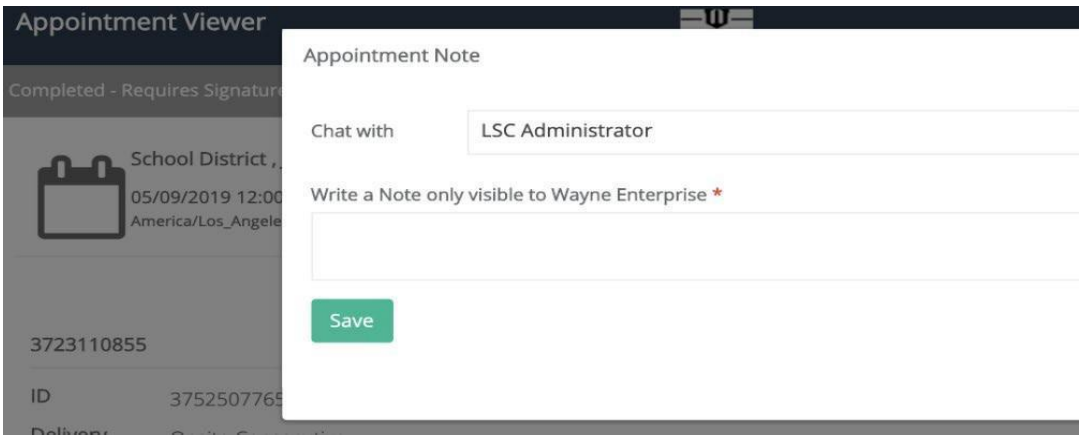
Once you created a conversation with the LSC you can then move over to the master notes tab to manage many conversations at once. To find this please click on Appointment on the left-hand taskbar via the home page.
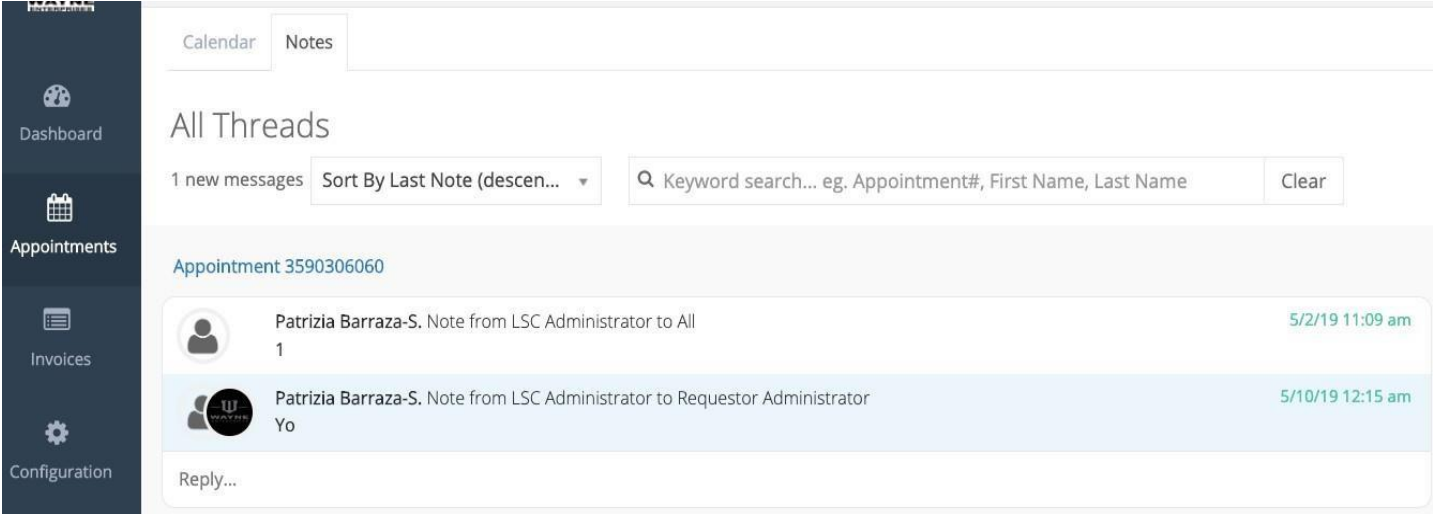
With any new notes a red dot will appear on the notes tab and orange square will appear on the bell in the top right-hand corner as well.
|
|
My Profile
Here the Requester can access their own profile to either edit any contact information, change email or password.
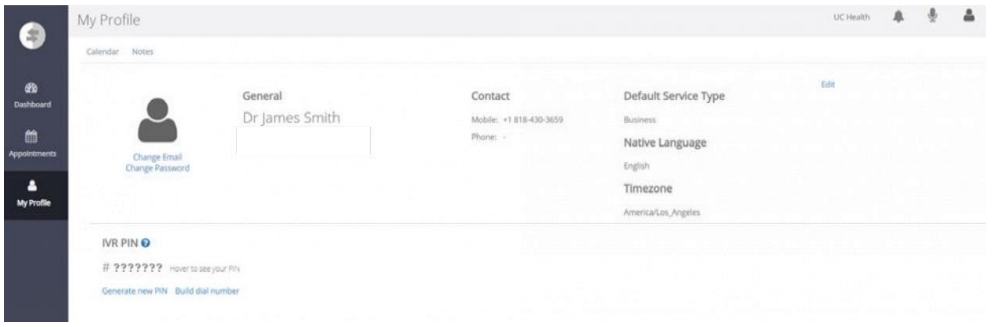
Language Partners: Quick Start App User Guide for IOS and Android
- To use Language Partners VRI on your smartphone or mobile device, visit the App Store or Google Play and search for Interpret Manager. Download and install the app.
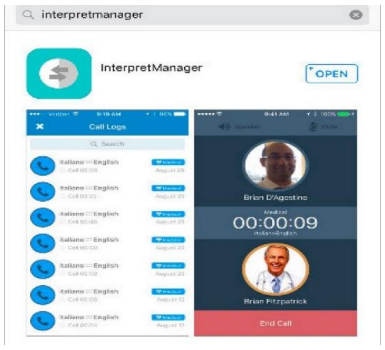
-
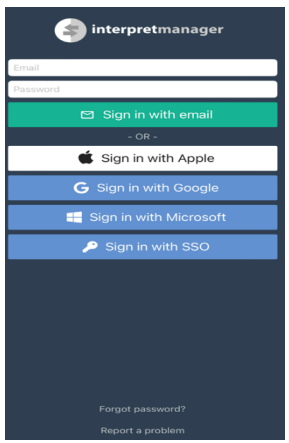 Log In using the username and password provided to you.
Log In using the username and password provided to you.
- Home view will display three options. The “From” and “To” language required. The service type needed. And the modality of the call required, either OPI or VRI

- Once you have selected all the options the next step is to place the call by clicking once on the call button

- Once the call has been completed You will be prompted to rate the call and interpreter quality.
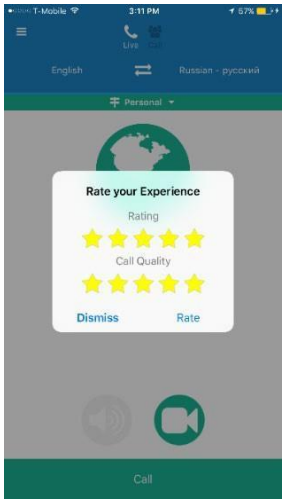
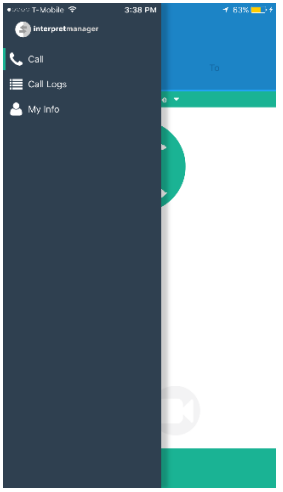
- You can access to the Call Logs from your mobile device by selecting the options menu in the top left corner
- Select Call Logs. Note the call logs on the mobile are limited and if you want to see more detailed logs you will need to log in to the web portal with your credentials
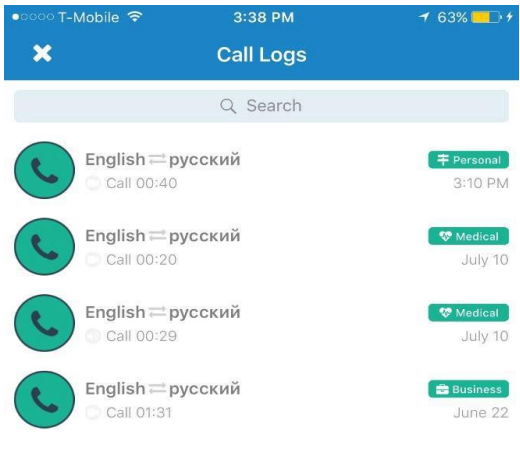
For Clinical and MHRTC Staff Rescheduling Clients
Steps for Front Desk Staff Managing Rescheduling Clients Using correct codes for scheduling in order to prompt the billing of services. If the appointment is canceled please remember to cancel the interpreter service to avoid KBH being charged for services not rendered.
For detailed instructions regarding scheduling and re-scheduling clients in Neo using an Interpreter Translator, please use this link to KBH University screenshots for instructions with screen shots to walk through the processes.
How To Schedule A Translator In Neo
| Please note: in this step by step process noted above, click on the image to enlarge the image for easy viewing. |
Kennebec Behavioral Health Interpreters Protocol
Tip Sheet for Working with Clients and Interpreters and/or Translators
August 23, 2022
Important Note: If a client needs to reschedule or cancel an appointment please make sure to inform the scheduler in order for KBH to avoid being billed for services not provided.(24-48 hours are required)
- When English is not the clients first language, ask if he/she has difficulty in reading English or writing in English. For those clients who are not fluent in English they may be ashamed to share they do not know English or have a reluctance in speaking English.
- If possible, obtain a Release of Information prior to the session to meet and prepare the interpreter prior to meeting with the client. If this is not possible, meet 10 minutes before meeting with the client to discuss each other’s roles and how you will work with the interpreter as well as the client.
- Ask the interpreter his/her familiarity with the language used in Behavioral Health Services.
- At the beginning of the session allow the interpreter and client to introduce themselves to each other.
- Ensure the client is comfortable with the interpreter, including gender.
- Review confidentiality with the client.
- Know that using an interpreter will take longer than the usual sessions to allow time for the conversations between you, the interpreter and the client and vice versa.
- Do NOT allow family members to serve as interpreters as you do not know if the information is being translated correctly.
- Prepare your environment. Make sure you have video set up if needed. Set up space to where you are across from the client and the interpreter is visible by both you and the client.
- Speak directly to the client in a normal tone and volume using a language as “I” and “You”.
- Don’t rush. Pause at the end of each statement to allow the interpreter time to interpret. The interpreter is a few words behind the speaker.
- Give the interpreter time to finish so that the person can ask questions or join the discussion.
- Avoid jargon, jokes, idioms, and sarcasm.
- Explain any difficult concepts.
- If you need to leave the room for any reason, let your client know and explain the reason. The interpreter leaves the room as well as it is necessary to not leave the interpreter with first-person the client alone.
- Front desk staff will reschedule the next appointment and any future appointments.
Highly Beneficial Interpreter Training Videos
- YouTube video on how to work with an Interpreter:
https://www.youtube.com/watch?v=pVm27HLLiiQ
- YouTube video Working with Telephonic Interpreters:
Kennebec Behavioral Health Interpreters Protocol
Detailed Interpreter Training for Staff– Meeting with the client and the interpreter
August 23, 2022
Staff Training for Using Interpreters:
YouTube video on how to work with an Interpreter: https://www.youtube.com/watch?v=pVm27HLLiiQ
YouTube video Working with Telephonic Interpreters: https://www.youtube.com/watch?v=8WK4idN_6HM
Detailed Information for Staff Working with Interpreters
Anticipating Services for Non-English-Speaking Consumers
In addition to the need of translators and interpreter services for non-English speaking and hearing-impaired consumers, staff need to consider the level of literacy. It is not uncommon for individuals to hide their inability to read or write in their primary or secondary language. Unfortunately, if this is missed, the client’s inability to follow through with completing forms or plans may be misconstrued as resistance. It is unlikely the person will volunteer that they are illiterate, or unfamiliar with English forms, at least in the beginning. It is your responsibility to ask if they have difficulty in reading and writing, and in meeting their language needs. For those who speak a primary language other than English, they may be ashamed about not knowing English or have a reluctance in speaking English in fear of making mistakes or being ridiculed. Yet, there are other psychological barriers in learning English after immigrating to the U.S.
Interpreter’s Role
The role is to translate one language into another language without the loss of meaning or misinterpretation (Srivastava, 2007). An Interpreter’s role moves from basic translation, to clarifying communication so that both parties understand each other. The more advanced role is being an advocate for the consumer and a cultural resource for the provider – acting in the role of cultural broker.
- Meet and prepare the interpreter prior to working with consumer. Provide a verbal client summary once confidentiality has been secured.
- Assess interpreter’s familiarity and language of mental health and addiction services. Ask if the interpreter has knowledge about behavioral health services and experience working within this area. For those with less experience, let them know that you will be verifying by asking them to give back to you the message that they gave to the client.
- Summarize the purpose of the session. Make sure the interpreter does not have any conflicts with the consumer’s heritage, origin, history, or issues.
Meeting the Consumer
- Allow time for the interpreter and consumer to introduce themselves.
- Double-check with the client to ensure they feel comfortable, including gender, with the interpreter.
- Confidentiality concerns are usually present when using local services. It is important to reinforce, and to direct the interpreter to reassure the client that they will maintain confidentiality.
- Sometimes a language has no words that have the same meaning in the other language. When there are no words to match, the interpreter will have to be more descriptive of the meaning and this can take more time. Avoid jargon and idioms.
Kennebec Behavioral Health Interpreters Protocol
- Anticipate that the use of language services will take longer. Interpretation doesn’t take place simultaneously. You speak, the interpreter speaks, the client responds, the interpreter responds, and then you receive the response. There is no easy way around this process, and so it is important to look like you are not hurried or that it is an inconvenience.
Challenges
- Do not use family members for interpreting as you do not know if the information is being translated as you ask or respond.
- Sometimes, the interpreter will get in the habit of answering for the consumer. This is not appropriate. Allow the consumer to answer questions and have the translator relay the information only.
- Though this doesn’t happen often, conflicts can arise between the translator and the consumer. You should cordially end the session if this occurs, ask the interpreter about the issue outside of the session, and explore other language services. There are times when two people may speak the same language, but they may represent different religious sects or regions that have historically been in conflict. Either the interpreter or the consumer may become agitated in this scenario. It is a good practice to ask the interpreter if there are any potential conflicts prior to the session.
Planning for Interpreter Services for Consumers with Hearing Impairments
According to the Americans with Disabilities Act, no one can be discriminated against because of a disability. It further states that discrimination is a failure to take steps to ensure full and equal participation in services. For individuals with hearing impairments, this includes the use of interpreters and auxiliary aids/services (Department of Justice, 2014).
- Auxiliary aids and services include qualified interpreters and other delivery methods of materials to individual with hearing impairments – hard of hearing and deaf.
- Most likely, individuals who are hearing impaired are better versed in available auxiliary services than you are – they have been living with the disability. Therefore, individuals, it is important to assess their familiarity, access, preferences, and comfort level with services.
- Older adults who have age-related hearing loss may not be as knowledgeable of various accommodations since hearing impairments have occurred later in life. More recent legislation in Maine requires all individual health policies and contracts to cover the purchase of a hearing aid for each hearing-impaired ear with documentation.
- http://www.mainelegislature.org/legis/bills/getPDF.asp?paper=HP0039&item=3&snum=129
- Though interpreter service contacts likely exist within your agency, it is important to know that there are available referral resources listed for the state. Interpreters who are compensated for interpreting services for hard-of-hearing individuals who are deaf and hard-of-hearing must be licensed in Maine.
- It is essential to become familiar with state resources for interpreter services and the availability of auxiliary aids and services, as well as your agency’s policies and procedures on how to access services. Maine’s Department of Labor has are source site for interpreting services. See the following link for additional information: https://www.maine.gov/rehab/dod/resource_guide/interpreting.shtml
Kennebec Behavioral Health Interpreters Protocol
Considerations when Using Interpreter Services
A client who is deaf or hard-of-hearing should not have to change preference of communication. Each individual with hard of hearing a hearing impairment may use American Sign Language (ASL), Signed English, Cued Speech, Pidgin Signed English (simply defined as combination of American Sign Language and English), gesturing, drawing, spoken English, or written English. There are interpreters that are familiar with a variety of communication methods. Not unlike translation services for non-English speakers, terms and concepts in behavioral health can be technical, so prepare the interpreter. There are translators who are more familiar with mental health services. Provide an overview of the session or educational material and outline the objectives. Give handouts to the translator as well as the consumer.
If services are needed for more than 90 minutes, you should request two interpreters. Schedule frequent breaks: this applies to any interpreter service. It is mentally challenging for the individual to follow interpreters.
Place yourself in front of the consumer so that they can see your mouth and facial expressions. Scan the environment so that there is no glare or obstruction of your face. Hearing-impaired catch up individuals use visual cues and lip-reading.
The dialogue needs to be slower to enable good interpretation. Remember the interpreter will be a few words or sentences back. Wait until they catch-up so the client has time to comment or ask questions.
Concerns of confidentiality can arise as well for the consumer.
Seating: Sit directly across from the consumer, and interpreter to your side.
Environment: Provide good lighting. If working with hearing-impaired, it is vital that the person can see faces (yours and the interpreter’s) to either lip read or read facial/body cues. Minimize distractions and potential loud noises. Be aware of the body language of self, interpreter, and consumer.
Your conversation: Speak directly and clearly to the person, not the interpreter. Maintain appropriate eye contact with the client even when the interpreter is speaking.
Your speech:
- Speak to the person in a normal tone and volume.
- Use the first person ‘I’ and the second person ‘you’.
- Don’t rush. Pause at the end of each statement to allow the interpreter time to interpret. The interpreter is a few words behind the speaker.
- Give the interpreter time to finish so that the person can ask questions or join the discussion.
- Avoid jargon, jokes, idioms, and sarcasm.
- Explain any difficult concepts.
The interpreter: They are not part of the conversation. They are not permitted to voice personal opinions, fill in the meaning of the consumer’s response, or enter the conversation. Sometimes clients tell interpreters something and then ask them not to tell the staff. Make sure you let the interpreter know that this is inappropriate.
Kennebec Behavioral Health Interpreters Protocol
You and the interpreter:
If you need to leave the room for any reason, let your client know and explain to will go the interpreter the reason. The interpreter goes with you. Do not leave the interpreter on his/her own with the client.
The interpreter may need to clarify a statement you made, or an answer given by the client. If discussing a concept is unavoidable with the with the interpreter, first explain to the client what you are doing.
Don’t engage in conversations with the interpreter during a client meeting. It leaves the client out of the picture - a very familiar experience for them, and it’s disrespectful.
If you are meeting with engage in the client and interpreter via video services, please follow the same guidelines in talking directly to the client.
In working with any client and interpreter, sit facing the client, maintain eye contact, and speak to the client, not the interpreter.