New Care Team
Table of Contents
Learn how to add a new Care Team in Neo.

Once you have located the intended client, you'll find Care Team listed under the CCBHC and Information categories in the Client Menu to the left of the screen. To locate it more quickly in the future, use the pushpin icon to add it to your Favorites category.
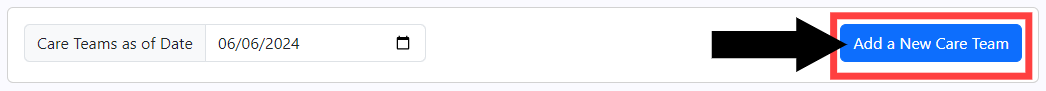
Start by selecting an organization. There is a very extensive list of organizations stored in Neo. Use the drop-down menu to search for the Organization that you're looking for.
It is imperative to be sure to look thoroughly through this existing list to avoid duplication, to ensure the correct Contact Information populates and the correct ROI is associated with the Care Team.
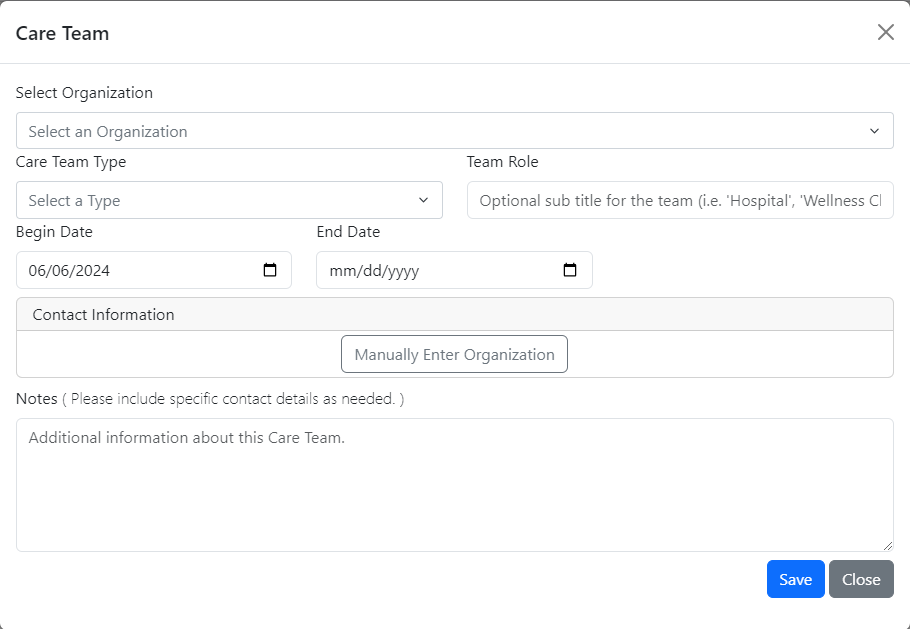
| Please note: if contact information needs to be added or revised in any way, you must contact Medical Records to make the change. |
Is the organization not yet on the list?
Once you're sure the organization you're looking for doesn't already exist in Neo, you can select Manually Enter Organization.
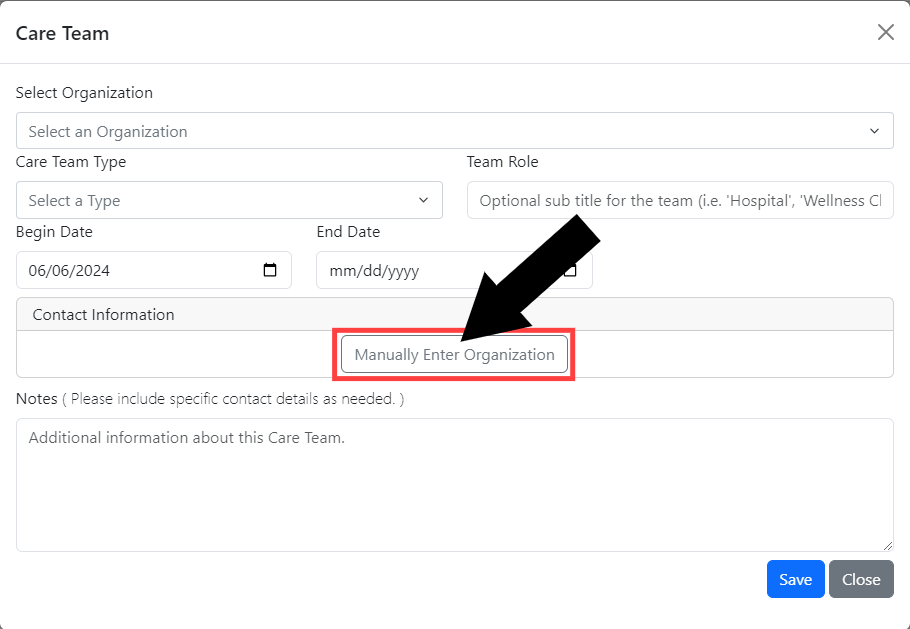
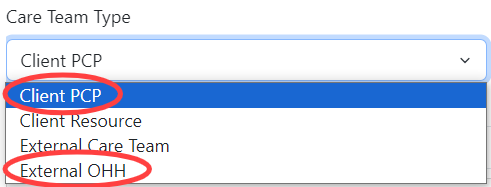
Manual entry of an Organization for a PCP or External OHH provider will automatically generate a Med. Records Request to get it added to the existing Organization list for future use.
If it is deemed appropriate for a manually entered organization listed under Client Resource or External Care Team types should be added to the list, you will need to send a Med. Records Request - it will not happen automatically.
Care Team Type
This defaults to External Care Team, but you can use the drop-down menu to select a different option if there is one that would be more appropriate.
- Client PCP: The client's Primary Care Provider
- Client Resource
- External Care Team
- External OHH: Opioid Health Homes outside of KBH.
The Care Team Type can be changed while creating the Care Team or after it's been saved by editing the Care Team.
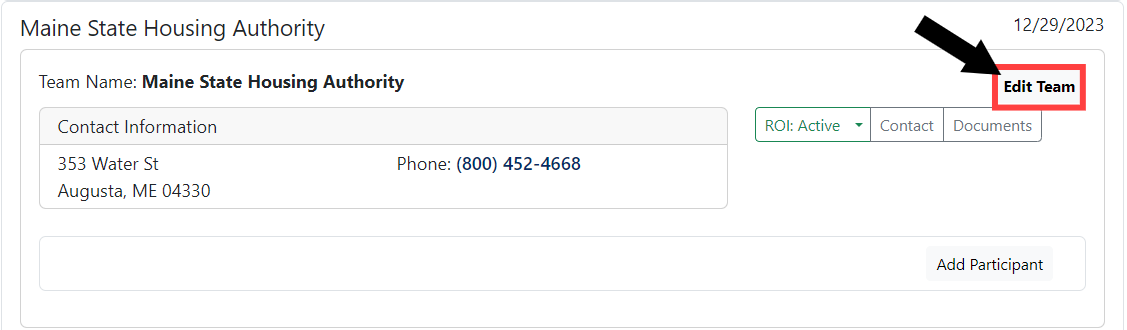
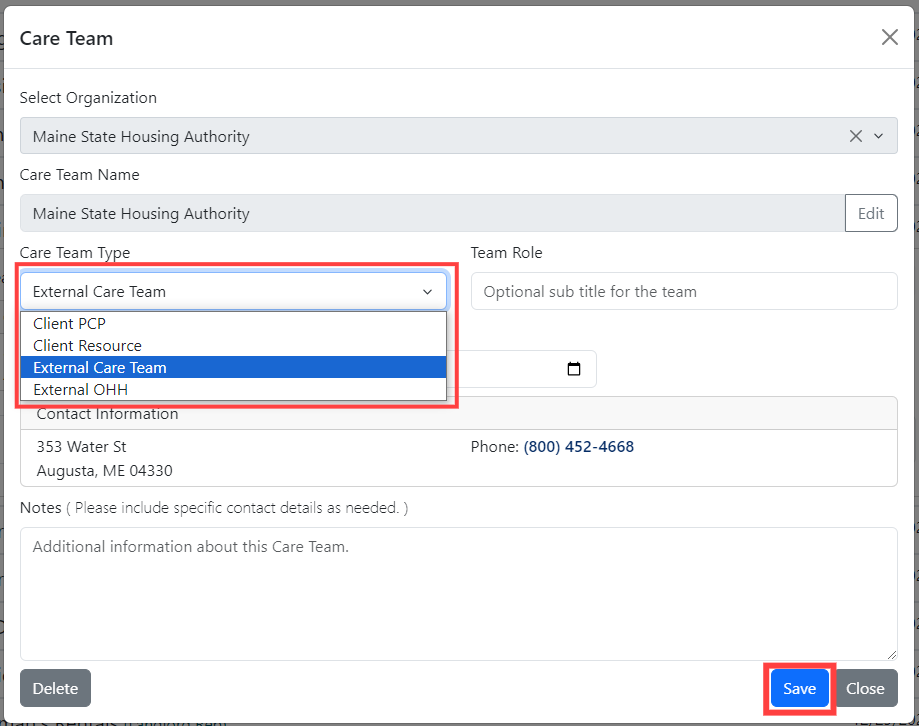
Team Role
While this field is optional, being as thorough as possible will make care coordination as smooth as possible.
This is especially beneficial for Care Teams whose organization names or Care Team types don't make their role obvious. A good example of this would be a Client Resource. Without listing the role in the example below, this Care Team would simply be an individual's name with no clarification on their relation to the client.
External Care Team and Client Resources load with their contents collapsed so you'll see the Care Team name and the Role right beside the name.

Notes
The Notes field is also optional, but available to add any additional information that is relevant/helpful for contact with that particular Care Team.
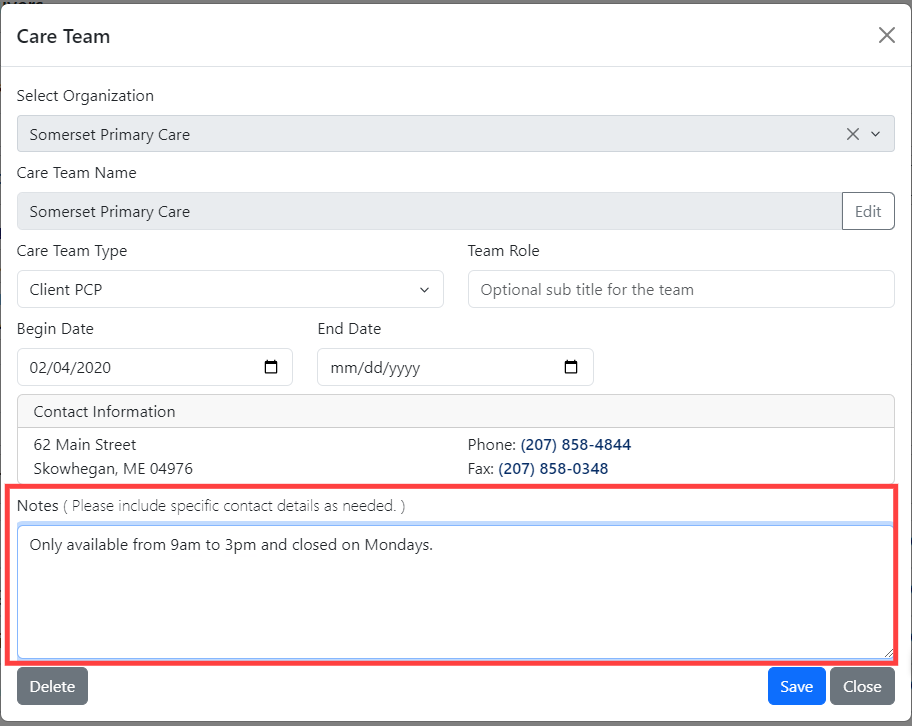
Any note added will appear under that Care Team's contact information.
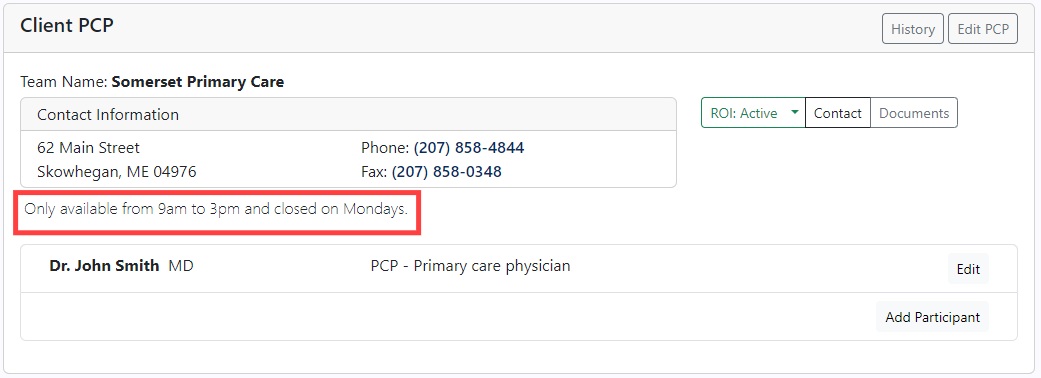
Add A Participant
Once you have added a Care Team, you can then add a participant to that Care Team.
This is used in any instance where there are multiple individuals that the client works with, who are associated with the same Organization.

Add as much identifying information as you can to help distinguish from other participants. For example, adding a direct extension.

You will then be able to see all participants listed under that Care Team.
| For this example, the ROI for VA Maine Healthcare System-Togus would cover all listed participants while they are associated with that organization; you wouldn't need individual ROIs for each participant. |

