Organizations
Table of Contents

Name of Organization
The name of an Organization should only be altered if there is a spelling or formatting error.
Examples: |
|

|
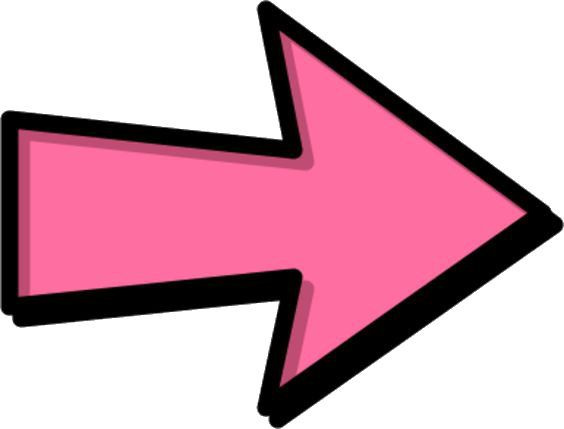 |

|
 |
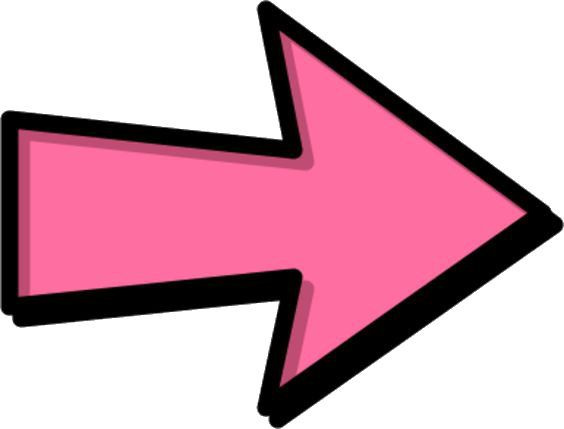 |
 |
If an existing Organization changes its name, the previous name should not be revised, and you should not delete the Organization.
Instead, set an end date for the instance with the previous Organization name and create a new instance with a Begin date that starts the day after the previous one ended.
 |
 |
 |
ROI Contacts
After creating a new Organization, you will need to update the ROI Contacts to make sure the appropriate release stays associated with the organization that you've updated.
 |
Any ROI contacts should then be updated to use the new organization, which will historize the record. |
Find the ROI that needs to be updated and click the Edit button.

Use the drop-down menu to change the Organization name to the new Organization name, confirm the begin date aligns with the Organization name change(update, if needed) and then Save.
For this example, you would change Androscoggin Home HealthCare & Hospice - Waterville to Andwell Health Partners - Waterville.

Once this has been updated, you'll be able to view the history of changes by expanding the list by clicking the arrow to the left of the Display Name.

