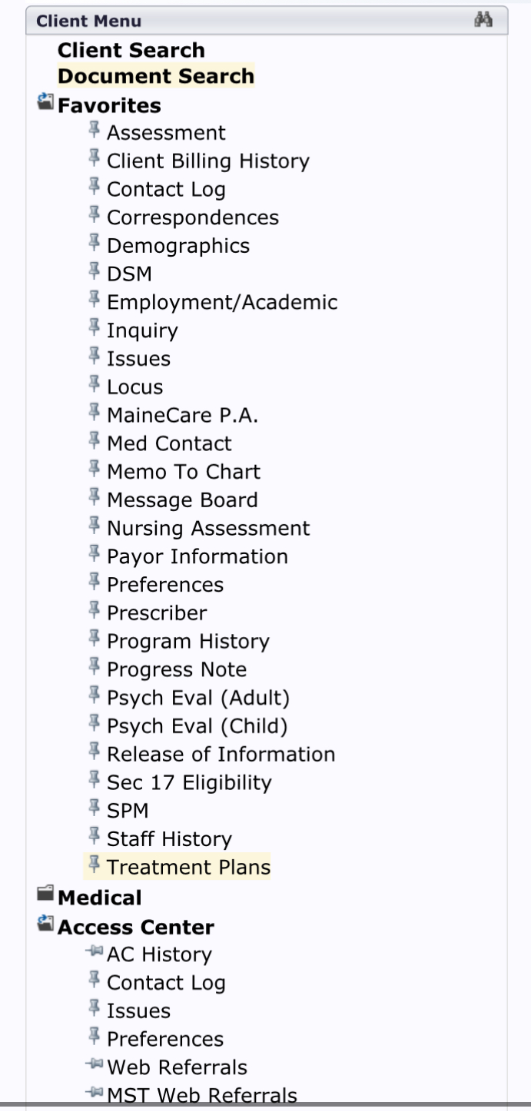Client Menu
Table of Contents

| Clicking on the Clients tab will bring you to the Client Search screen. You'll see the Client Menu on this screen, but you must select a client before choosing your menu option. |
Client Menu

| Navigate the categories of this menu by clicking on the bolded text or the folder beside the bolded text; this will expand the selected category. |
.gif)
Favorites |
| The Favorites category consists of any menu item that has been pinned. Click the pin in order to add or remove the item from Favorites. |
Not Pinned |
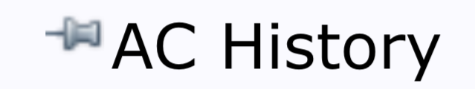
|
.gif) |
Pinned |
 |
| This menu is designed to remember not only your Favorites, but it will also remember which menu categories you've collapsed/ expanded. This means that your Client Menu will appear the same in any new window or tab that you open going forward. |