Auto-Saving Notes
Table of Contents
Key Concept
Neo will automatically save your note as you're creating it.
If available and the auto-save box is checked off, your note will auto-save:
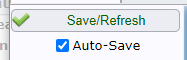 |
|
The auto-save option is located at the top left-hand corner of the note.
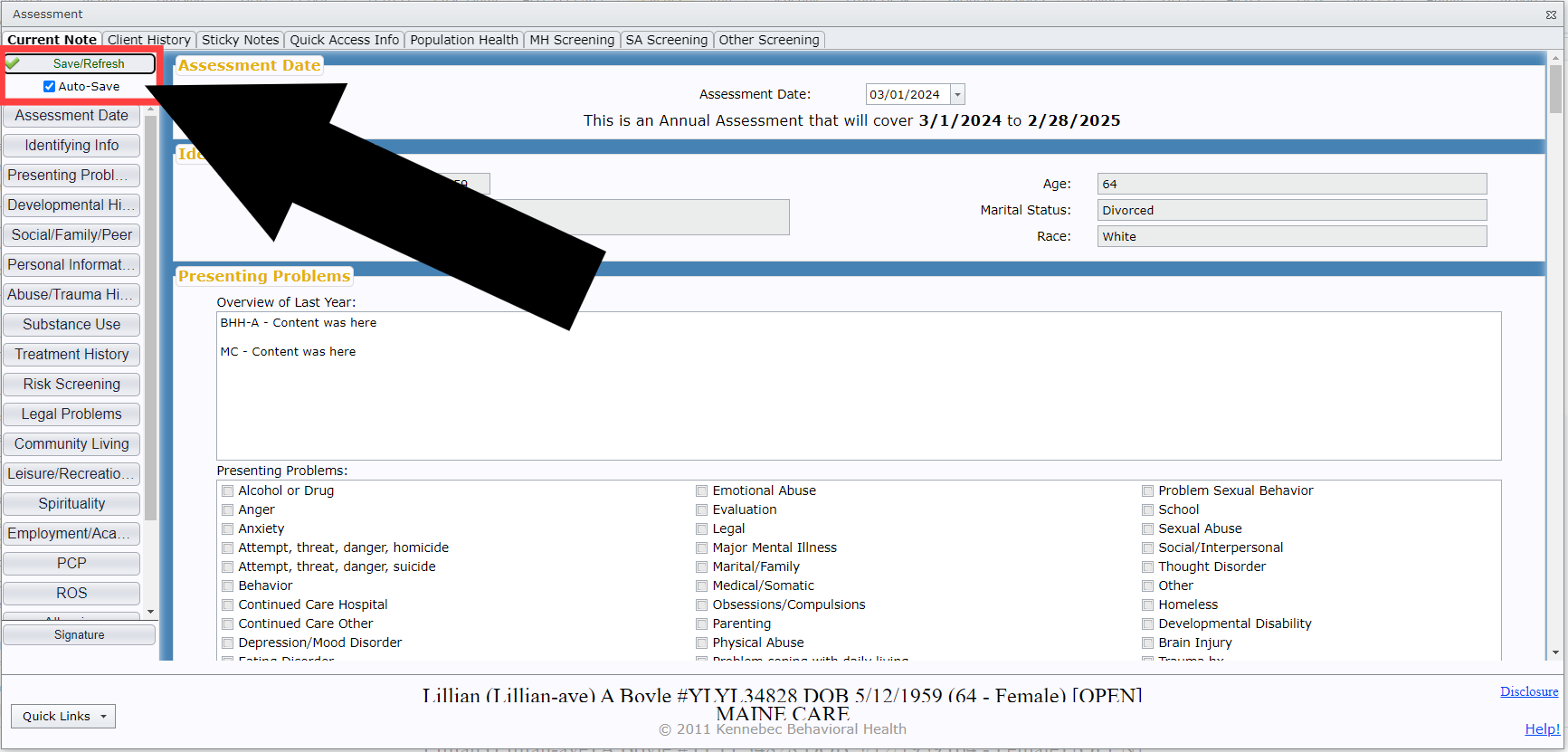
|
The auto-save option is automatically available on:
|
The option to add the auto-save feature is available to add to other note types. If you find that this feature could potentially be consistently beneficial to a note type that is not listed above, inquire with your supervisor about having this feature added.
If you have Neo permissions to update this setting, click here to learn how.
