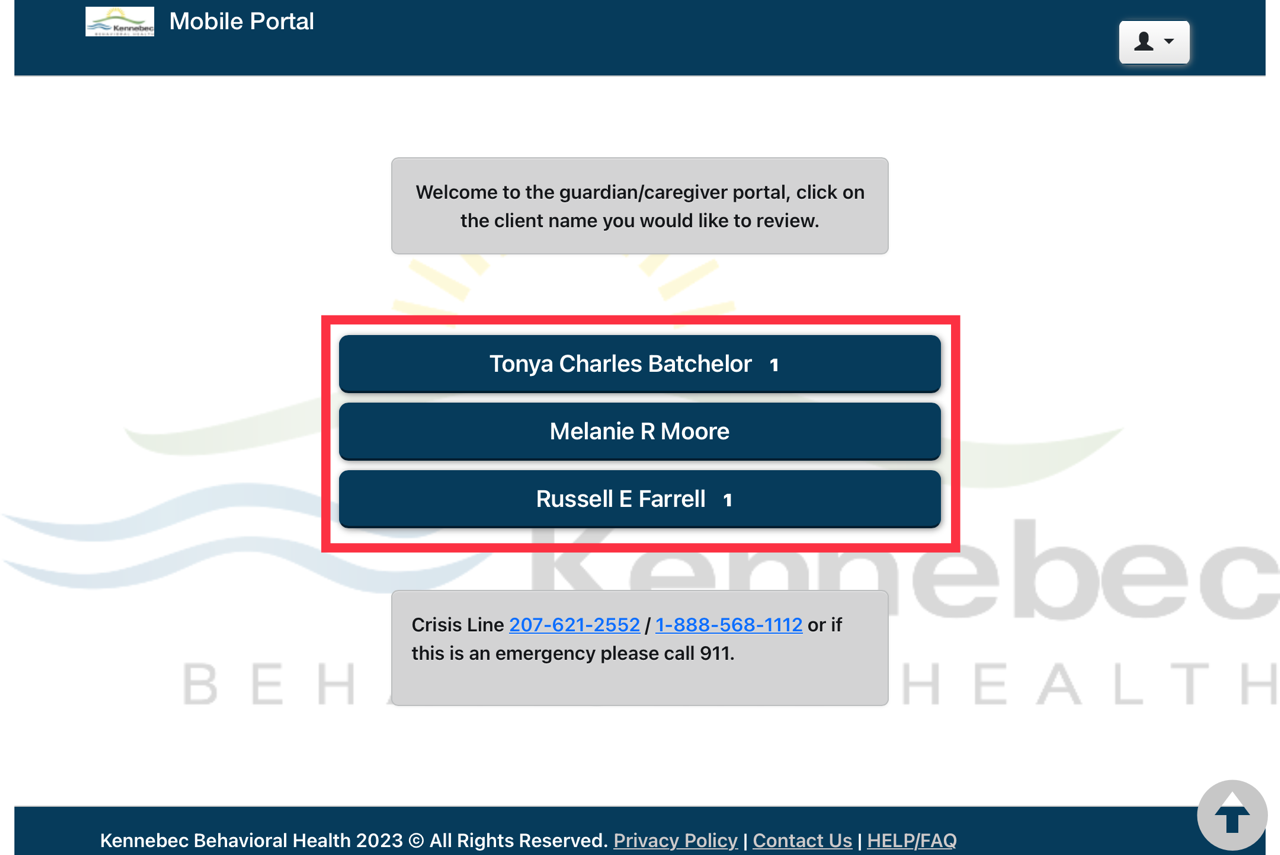To set up a client portal that allows guardians and caregivers to securely access multiple client accounts, follow the instructions below.
Ex: Parent of multiple children, legal guardian of multiple people, etc.
Once the same email is listed for the guardian you are setting up, click Attach Client to Existing Guardian Account
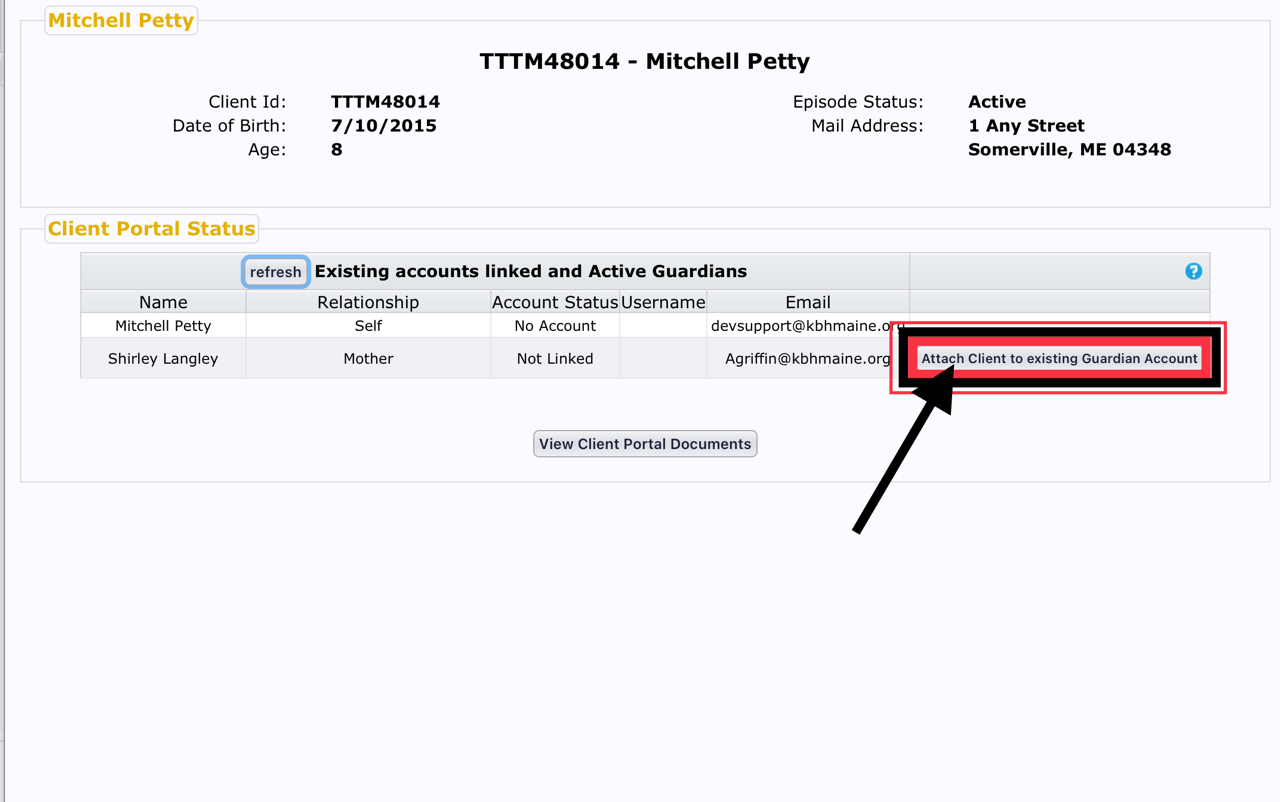
Once you confirm the accuracy of the email, click Email Quick Link.
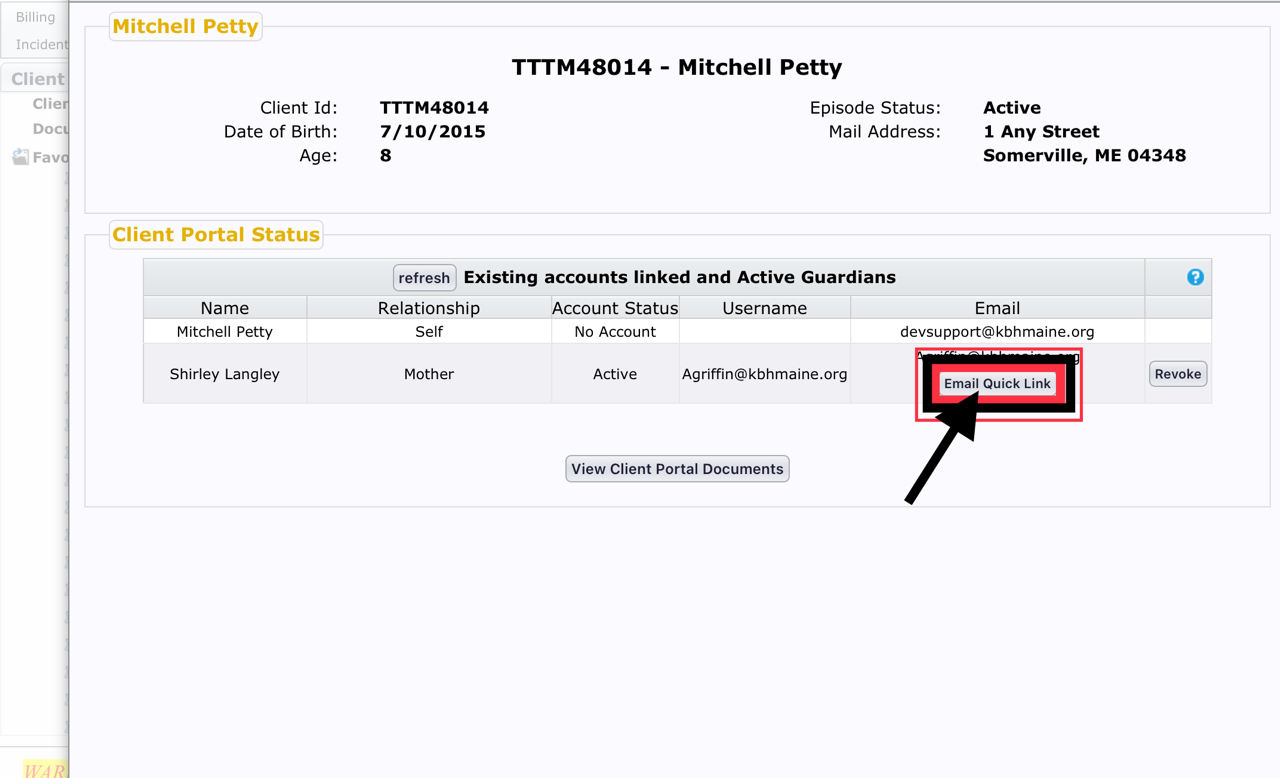
Guardian/caregiver will receive an email with a link to complete the setup process.
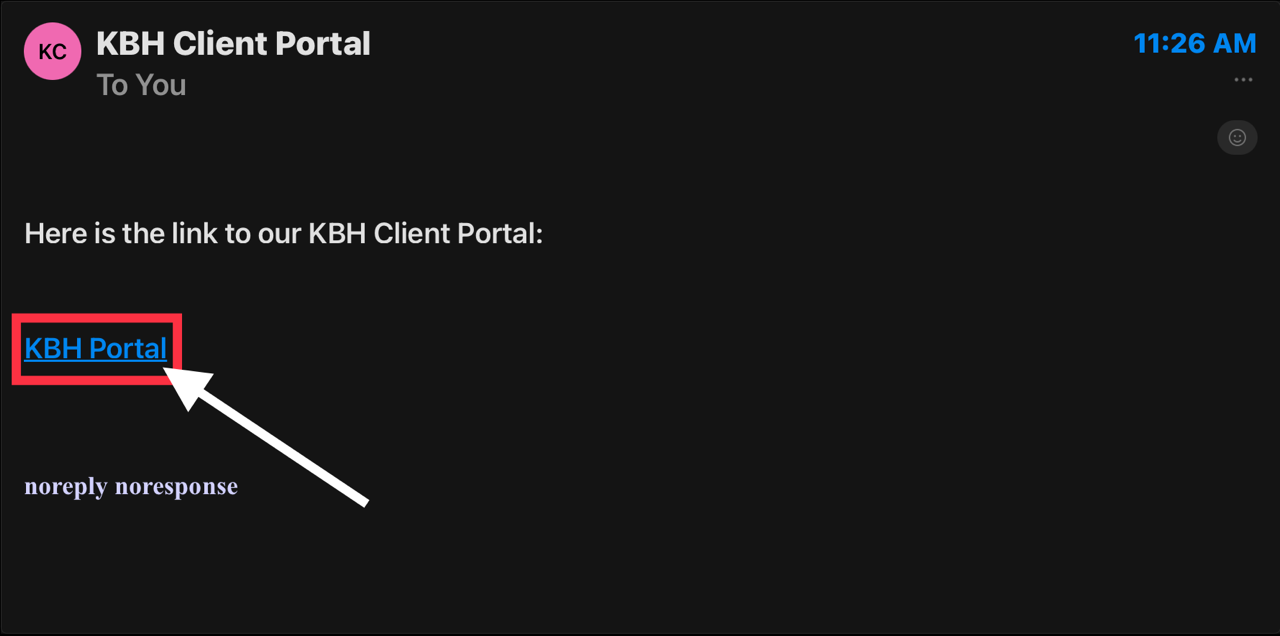
Guardian/Caregiver will login using the password used when creating any/all other accounts.
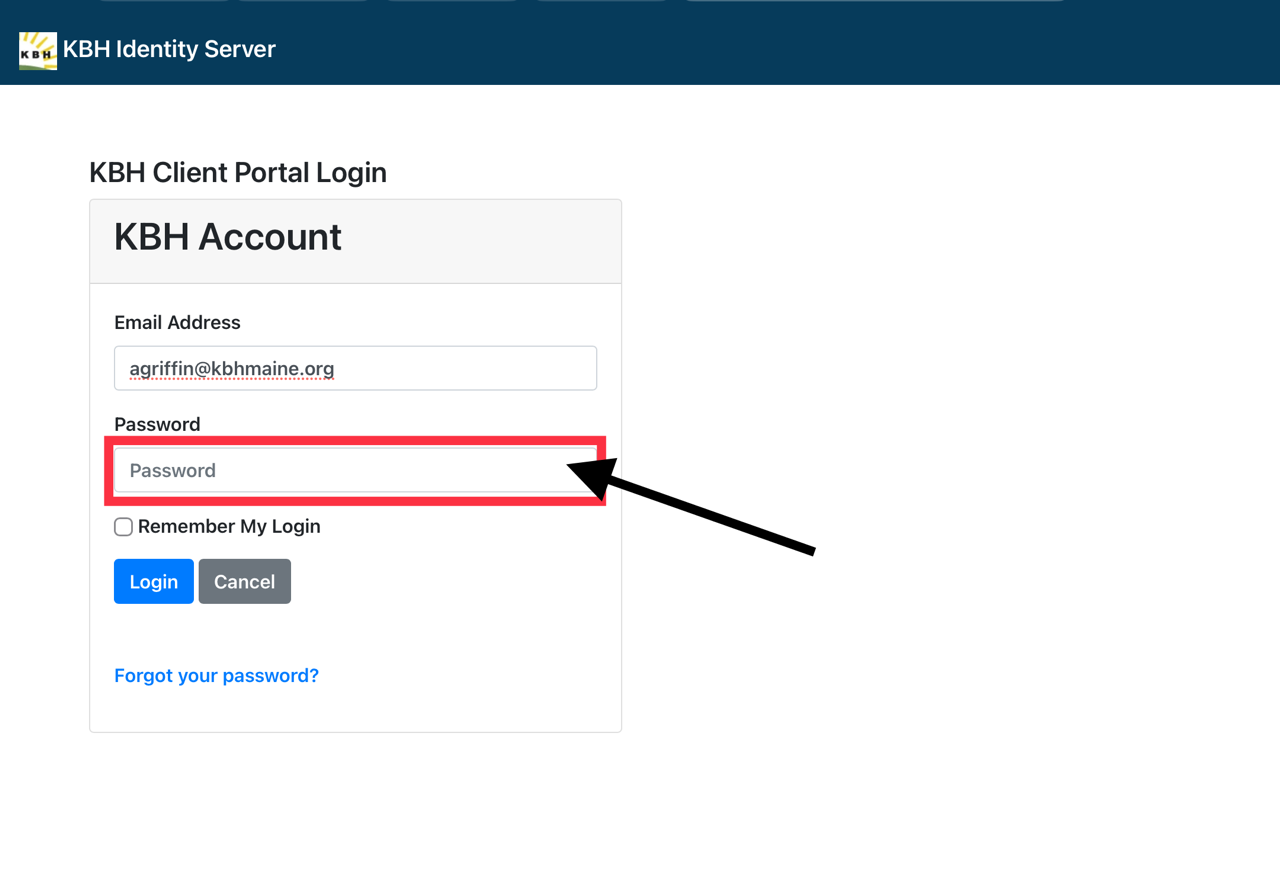
Upon logging in, Guardian/Caregiver will see any of clients they are associated with.