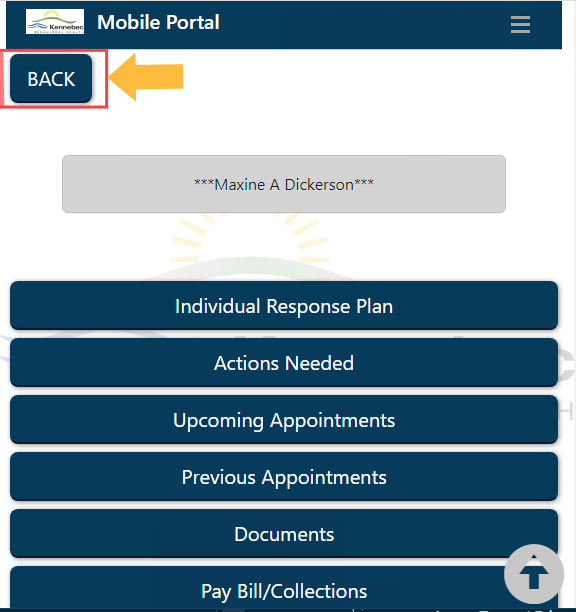Key Concept
As a guardian of multiple clients at KBH, navigating between clients is required to complete tasks for each person on the Client Portal.
Step 1: Log in.
- See the “Getting Started” section of the Help/FAQ for additional assistance.
Step 2: Select a Client
- The list will show the client name and the number of pending items waiting for action.
- Click the client name you wish to view.
- Here is an example from a testing system (not real names).
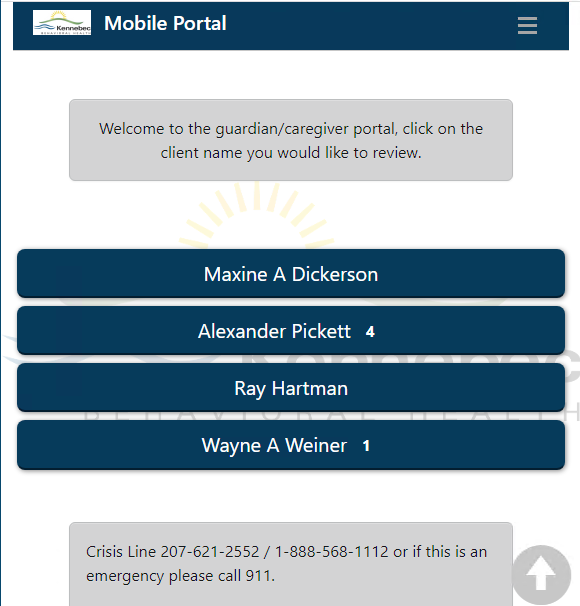
Step 3: Return to the Client Selection List
- Once a client is selected, to return to the selection list, use the Back button on the page and you will be returned to the screen pictured above.