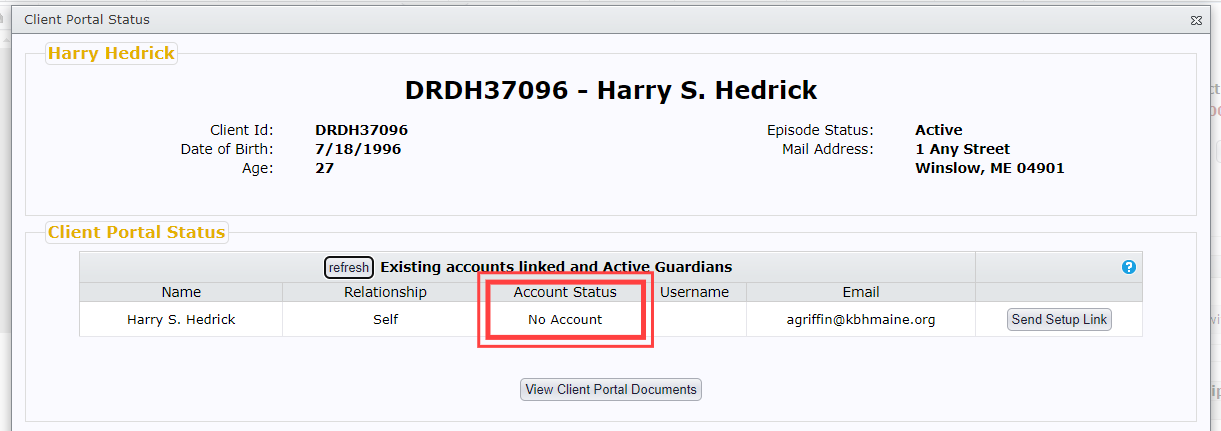How-To
Revoke access to the Client Portal.
This feature is typically used to end a client's access to the portal entirely or if a client is having difficulties accessing the portal.
If the latter is the case, you would follow the steps below and then repeat the setup process to re-establish portal access and hopefully eliminate any issues.
Click Client Portal Status from the inquiry screen.
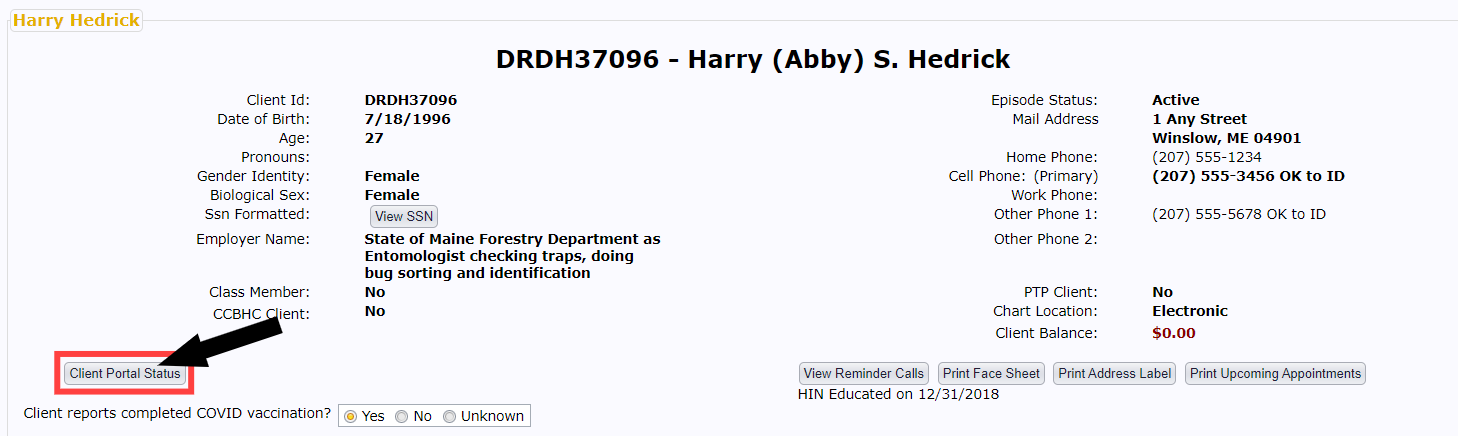
Click Revoke beside the email address of the account you wish to revoke access to.
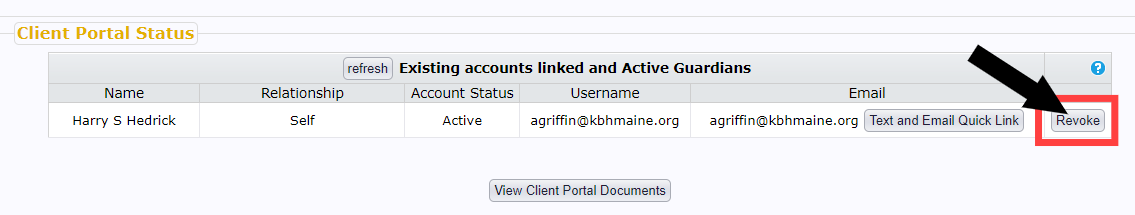
Click Yes to confirm revocation.
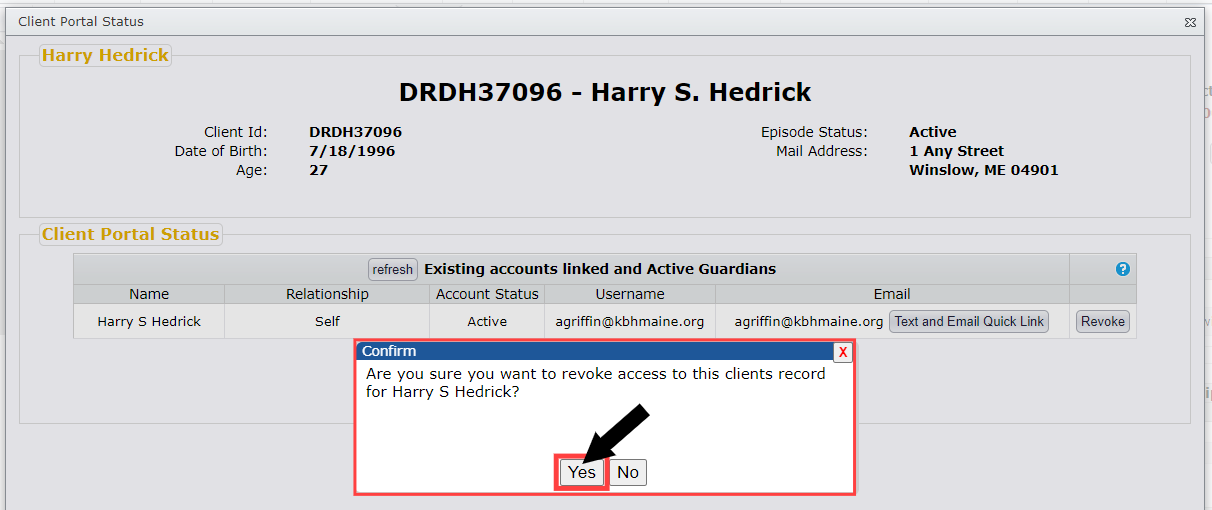
Once the account is successfully revoked, Account Status will show No Account.