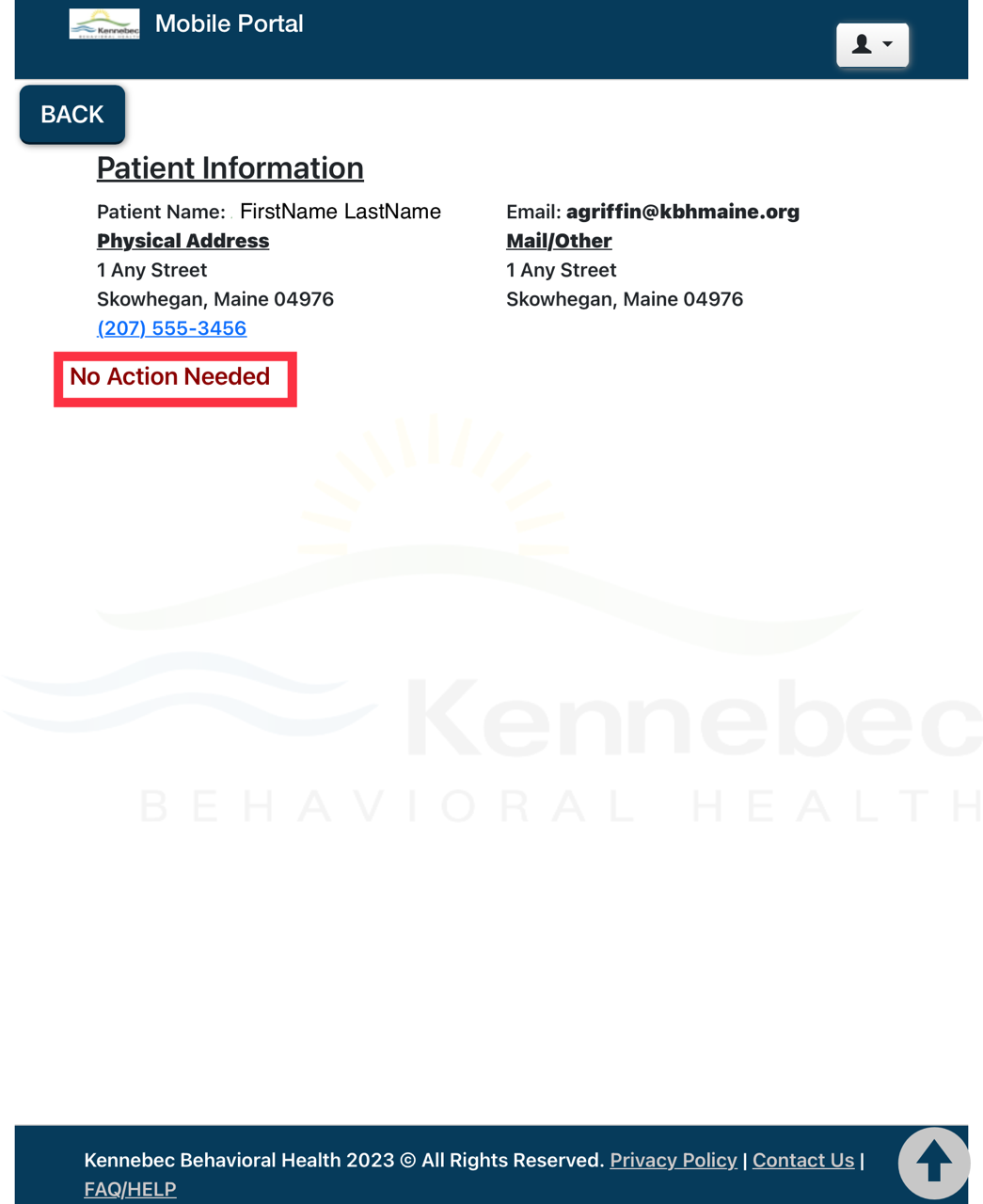📷Actions Needed
Any documents that need your attention will be found under Actions Needed. The number listed there indicates the number of documents that you need to review/sign.
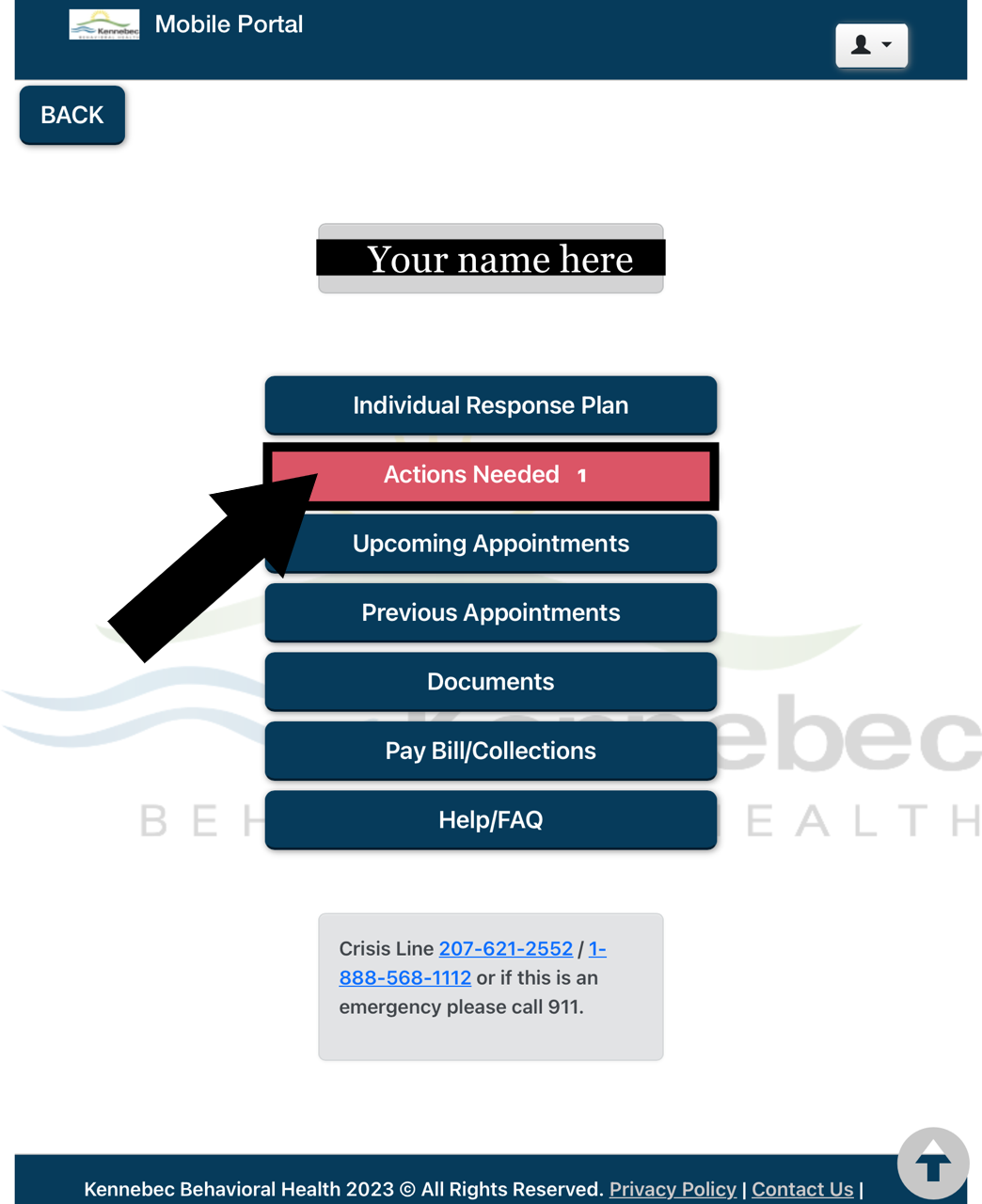
📷Select Your Document
Your document(s) will be listed under Actions Needed. Select Details to open up the document to review and sign it.
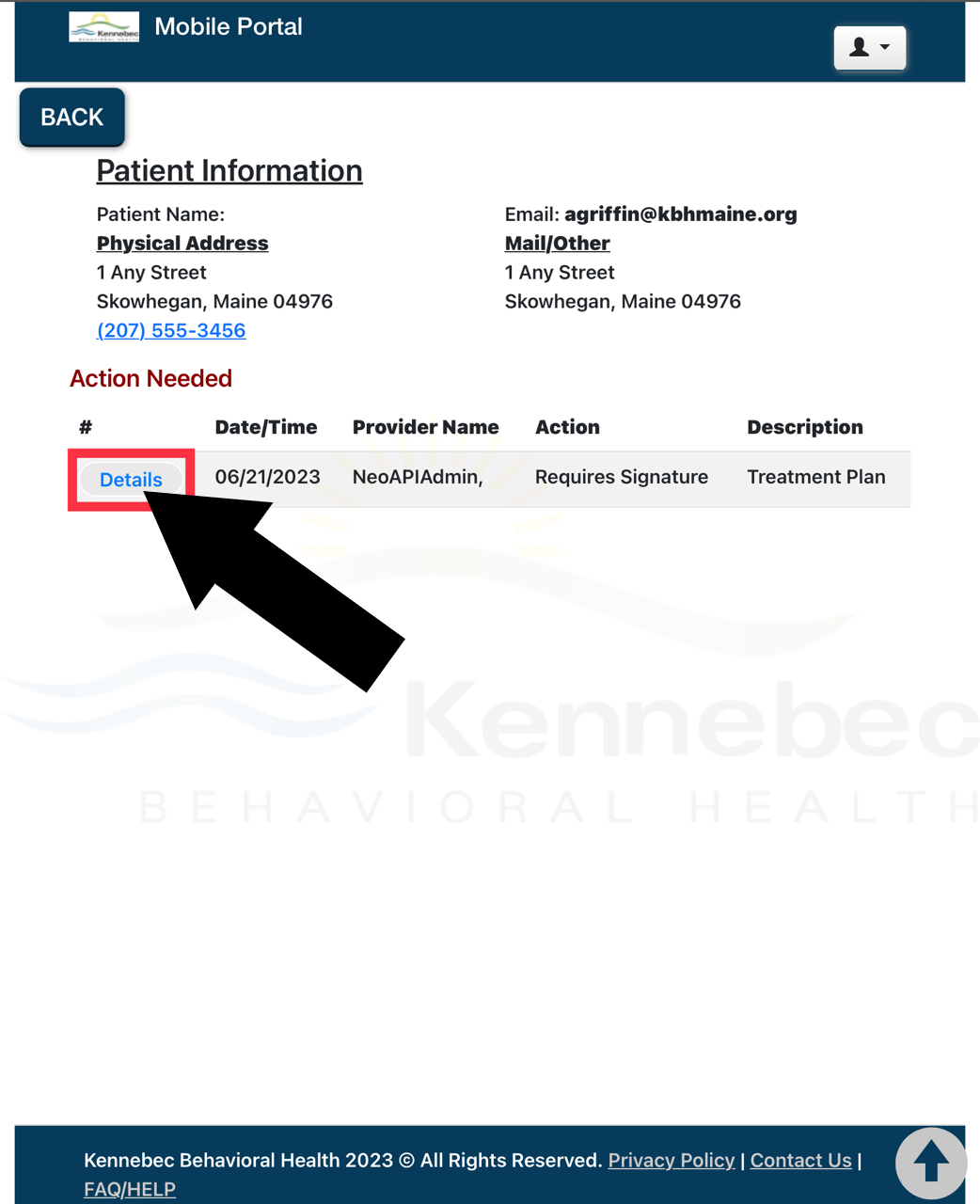
📷Sign Your Document
After reviewing your document, if you have a comment, add it in the blue comment box.
Select how you'd like to receive your document, or if you're declining a copy. Requesting a paper copy will send a request for a copy of your document to be mailed to you at the address that we have listed on file.
Sign your document in the signature box located at the bottom left of the page.
Once those steps are complete, click sign and your document will be sent to your provider
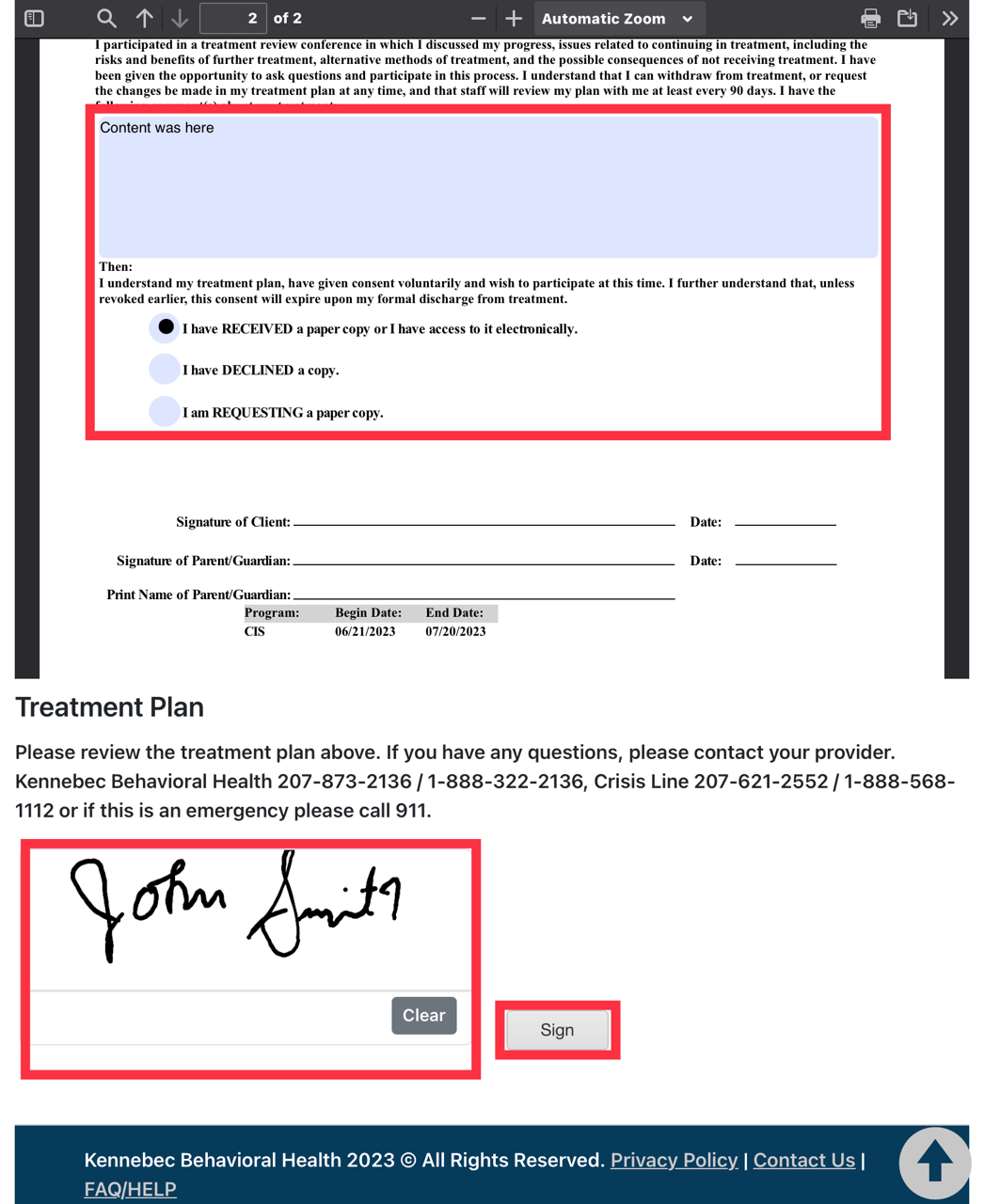
📷Example of Release of Information(ROI)
(D) Ensure you initial inside the red box. Authorizations of disclosure options are pre-selected to I DO, but if you wish to change any of them, please do so at this time.
Sign in the signature box at the bottom of the page and click Sign.
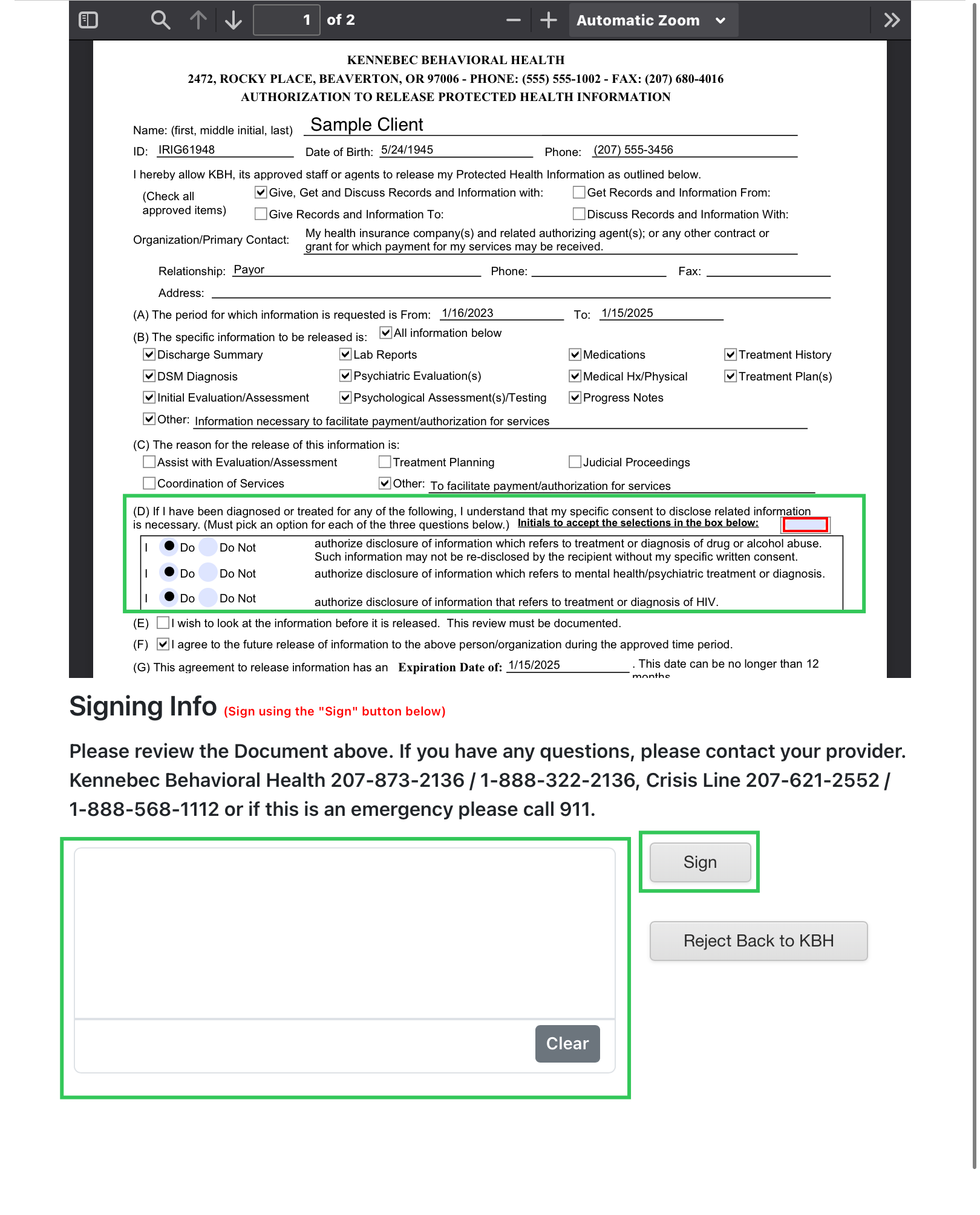
📷No Actions Needed
Once complete, the document will no longer appear on your list and you will now see No Action Needed.